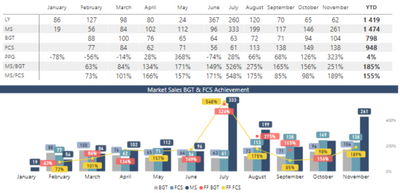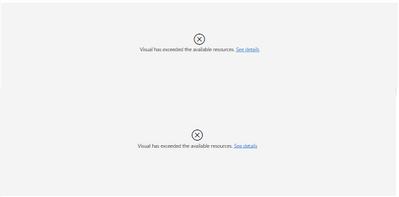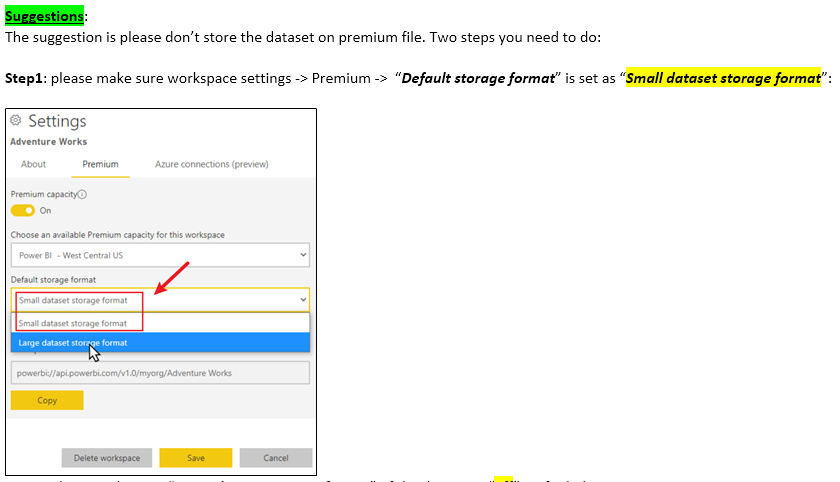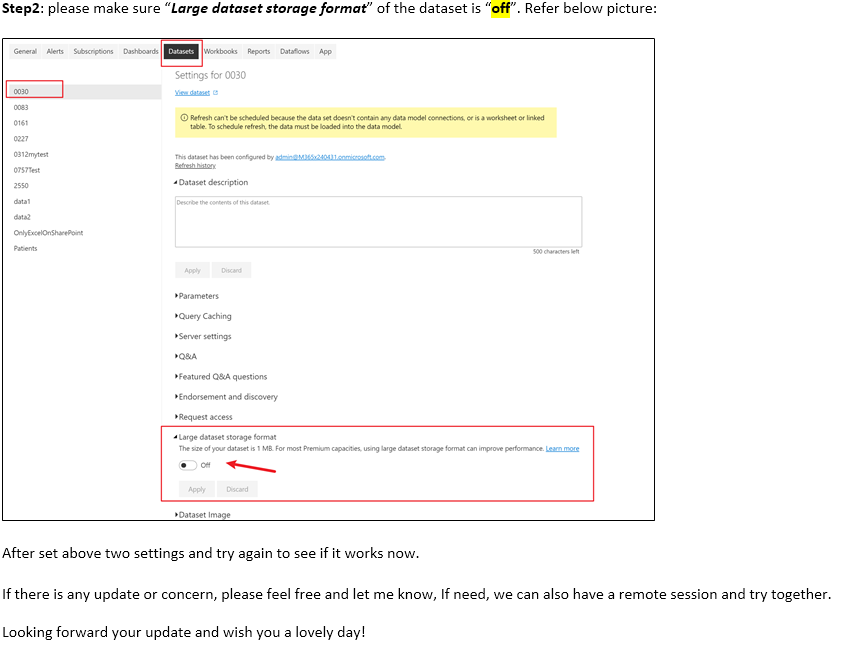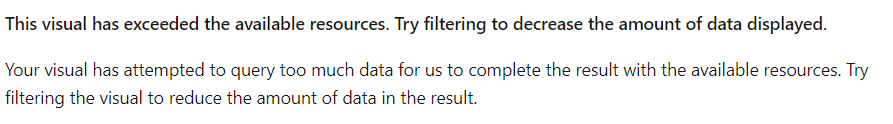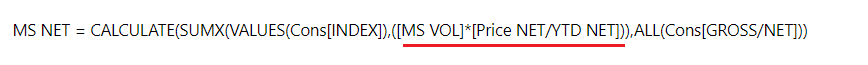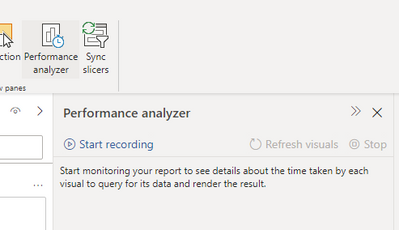- Power BI forums
- Updates
- News & Announcements
- Get Help with Power BI
- Desktop
- Service
- Report Server
- Power Query
- Mobile Apps
- Developer
- DAX Commands and Tips
- Custom Visuals Development Discussion
- Health and Life Sciences
- Power BI Spanish forums
- Translated Spanish Desktop
- Power Platform Integration - Better Together!
- Power Platform Integrations (Read-only)
- Power Platform and Dynamics 365 Integrations (Read-only)
- Training and Consulting
- Instructor Led Training
- Dashboard in a Day for Women, by Women
- Galleries
- Community Connections & How-To Videos
- COVID-19 Data Stories Gallery
- Themes Gallery
- Data Stories Gallery
- R Script Showcase
- Webinars and Video Gallery
- Quick Measures Gallery
- 2021 MSBizAppsSummit Gallery
- 2020 MSBizAppsSummit Gallery
- 2019 MSBizAppsSummit Gallery
- Events
- Ideas
- Custom Visuals Ideas
- Issues
- Issues
- Events
- Upcoming Events
- Community Blog
- Power BI Community Blog
- Custom Visuals Community Blog
- Community Support
- Community Accounts & Registration
- Using the Community
- Community Feedback
Register now to learn Fabric in free live sessions led by the best Microsoft experts. From Apr 16 to May 9, in English and Spanish.
- Power BI forums
- Forums
- Get Help with Power BI
- Service
- Visual is not loaded in BI web (but works fine in ...
- Subscribe to RSS Feed
- Mark Topic as New
- Mark Topic as Read
- Float this Topic for Current User
- Bookmark
- Subscribe
- Printer Friendly Page
- Mark as New
- Bookmark
- Subscribe
- Mute
- Subscribe to RSS Feed
- Permalink
- Report Inappropriate Content
Visual is not loaded in BI web (but works fine in BI Deskhop)
Hello,
Starting this week, I have an issue with some data doesn't want to be loaded in Power BI web but loads perfectly in Power BI desktop.
Power BI Desktop:
Power BI web:
I tried filtering the data to very short period / just selecting one product, still result is the same.
In details of the error I see the following:
More details: The XML for Analysis request timed out before it was completed. Timeout value: 225 sec.
Activity ID: 03db68e1-f5f0-4425-9fe5-21142aa7c208
Correlation ID: fe8bcacc-9010-7bc2-f625-b7adda131e99
Request ID: 8c179d85-95c1-0403-6702-c641c9cbdeb4
Time: Thu Dec 09 2021 11:59:24 GMT+0600 (East Kazakhstan Time)
Service version: 13.0.17257.48
Client version: 2111.5.08869-train
Cluster URI: https://wabi-north-europe-d-primary-redirect.analysis.windows.net/
Not sure if it helps somehow, but formula looks like that (I'm just calculating the final price and multiply it on packs:
Thanks
Solved! Go to Solution.
- Mark as New
- Bookmark
- Subscribe
- Mute
- Subscribe to RSS Feed
- Permalink
- Report Inappropriate Content
Hello, thanks for trying to help.
Unfortunately, that didn't work for me and changing the formula was the only solution (but not the optimal one).
However, in parallel I sent request to Microsoft Power BI support team regarding different issue, and by changing some settings it also solved an issue with visuals, everything started to be loaded properly!
Hope that it will help someone else 🙂
Thanks
Ruslan
- Mark as New
- Bookmark
- Subscribe
- Mute
- Subscribe to RSS Feed
- Permalink
- Report Inappropriate Content
Hello, thanks for trying to help.
Unfortunately, that didn't work for me and changing the formula was the only solution (but not the optimal one).
However, in parallel I sent request to Microsoft Power BI support team regarding different issue, and by changing some settings it also solved an issue with visuals, everything started to be loaded properly!
Hope that it will help someone else 🙂
Thanks
Ruslan
- Mark as New
- Bookmark
- Subscribe
- Mute
- Subscribe to RSS Feed
- Permalink
- Report Inappropriate Content
Hi, @Anonymous
You can see the error in this troubleshooting article: Troubleshooting tile errors.
Here is a similar solved thread for your reference:Solved: Visual has exceeded the available resources - new ... - Microsoft Power BI Community
According to your description, If the underlined part is a measure, then your measure will be very complicated (from the standpoint of resource occupation). If it is a column, it is also not simple.
You can open the preformance analyzer to check.
This is related to your data model structure(Attempt to optimize), data size(Try to filter data in data source or in pq), connection mode(import,dq,lc), and resource utilization() in the service.
Did I answer your question ? Please mark my reply as solution. Thank you very much.
If you still can’t solve the problem, please upload some insensitive data samples and expected output. Let’s see if we can write the measure in another way.
Best Regards,
Community Support Team _ Janey
Helpful resources

Microsoft Fabric Learn Together
Covering the world! 9:00-10:30 AM Sydney, 4:00-5:30 PM CET (Paris/Berlin), 7:00-8:30 PM Mexico City

Power BI Monthly Update - April 2024
Check out the April 2024 Power BI update to learn about new features.