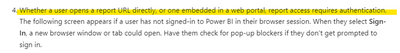- Power BI forums
- Updates
- News & Announcements
- Get Help with Power BI
- Desktop
- Service
- Report Server
- Power Query
- Mobile Apps
- Developer
- DAX Commands and Tips
- Custom Visuals Development Discussion
- Health and Life Sciences
- Power BI Spanish forums
- Translated Spanish Desktop
- Power Platform Integration - Better Together!
- Power Platform Integrations (Read-only)
- Power Platform and Dynamics 365 Integrations (Read-only)
- Training and Consulting
- Instructor Led Training
- Dashboard in a Day for Women, by Women
- Galleries
- Community Connections & How-To Videos
- COVID-19 Data Stories Gallery
- Themes Gallery
- Data Stories Gallery
- R Script Showcase
- Webinars and Video Gallery
- Quick Measures Gallery
- 2021 MSBizAppsSummit Gallery
- 2020 MSBizAppsSummit Gallery
- 2019 MSBizAppsSummit Gallery
- Events
- Ideas
- Custom Visuals Ideas
- Issues
- Issues
- Events
- Upcoming Events
- Community Blog
- Power BI Community Blog
- Custom Visuals Community Blog
- Community Support
- Community Accounts & Registration
- Using the Community
- Community Feedback
Register now to learn Fabric in free live sessions led by the best Microsoft experts. From Apr 16 to May 9, in English and Spanish.
- Power BI forums
- Forums
- Get Help with Power BI
- Service
- Using an EmbedURL right after publishing a new rep...
- Subscribe to RSS Feed
- Mark Topic as New
- Mark Topic as Read
- Float this Topic for Current User
- Bookmark
- Subscribe
- Printer Friendly Page
- Mark as New
- Bookmark
- Subscribe
- Mute
- Subscribe to RSS Feed
- Permalink
- Report Inappropriate Content
Using an EmbedURL right after publishing a new report
Here's my situation: we are using Power BI Premium, and we have a Powershell script to automate deployment of PBIX files to the Cloud. I'm able to "capture" the EmbedURL after using Powershell and the API to get the embedded URL.
We want to take that URL and slap it "back" into a larger web menu system, so that the user can run the report by clicking on a link that will be tied to that embedded URL.
However, every time, the user is promoted to "Please sign in to view the report", even if the user (who has a free PBI account) has previously signed into PBI (but maybe closed the browser five minutes ago)
Here's the code I'm using.....my question, is there something (in addition to jamming in a "&autoAuth=true") I can add, so that the user won't need to be prompted? The user is already signed into the domain, AND that domain user would have already been given a free PBI license in O365 Admin. So trying to keep them from getting that "Please sign in to view the report"
Also...I realize there might be some other options, but it's a requirement that the URL for the PBI report is part of another web menu app, and launchable from there. thanks
[Net.ServicePointManager]::SecurityProtocol=[Net.SecurityProtocolType]::Tls12
[securestring]$secStringPassword = ConvertTo-SecureString $Password -AsPlainText -Force
[pscredential]$credObject = New-Object System.Management.Automation.PSCredential ($UserName, $secStringPassword)
Connect-PowerBIServiceAccount -Credential $credObject
$NewReport = New-PowerBIReport -Path $SourceFileName -Name $BaseReportName -Workspace
(Get-PowerBIWorkspace -Name $CloudFolder ) -ConflictAction CreateOrOverwrite
Write-Host "New Report Object URL"
Write-Host $NewReport.EmbedURL -- grab this in the powershell script and "jam" it back into our web application
I'm able to capture that EmbedURL and slap an additional &autoAuth=true
Solved! Go to Solution.
- Mark as New
- Bookmark
- Subscribe
- Mute
- Subscribe to RSS Feed
- Permalink
- Report Inappropriate Content
Hi @KevinSGoff ,
Are you trying to take steps to avoid users having to log in every time they enter a site with embedded reports?
May be your goal cannot be achieved, as the following said “ report access is required “, so when user access your embedded report in website, they all need to sign-in
Embed a report in a secure portal or website - Power BI | Microsoft Docs
If you want to avoid this situation, you can consider to use Power BI embedded analytics
This doc can help you learn more about this function: Power BI embedded analytics overview - Power BI | Microsoft Docs
Best regards,
Community Support Team Selina zhu
If this post helps, then please consider Accept it as the solution to help the other members find it more quickly
- Mark as New
- Bookmark
- Subscribe
- Mute
- Subscribe to RSS Feed
- Permalink
- Report Inappropriate Content
Hi @KevinSGoff ,
Are you trying to take steps to avoid users having to log in every time they enter a site with embedded reports?
May be your goal cannot be achieved, as the following said “ report access is required “, so when user access your embedded report in website, they all need to sign-in
Embed a report in a secure portal or website - Power BI | Microsoft Docs
If you want to avoid this situation, you can consider to use Power BI embedded analytics
This doc can help you learn more about this function: Power BI embedded analytics overview - Power BI | Microsoft Docs
Best regards,
Community Support Team Selina zhu
If this post helps, then please consider Accept it as the solution to help the other members find it more quickly
Helpful resources

Microsoft Fabric Learn Together
Covering the world! 9:00-10:30 AM Sydney, 4:00-5:30 PM CET (Paris/Berlin), 7:00-8:30 PM Mexico City

Power BI Monthly Update - April 2024
Check out the April 2024 Power BI update to learn about new features.

| User | Count |
|---|---|
| 56 | |
| 20 | |
| 18 | |
| 17 | |
| 9 |