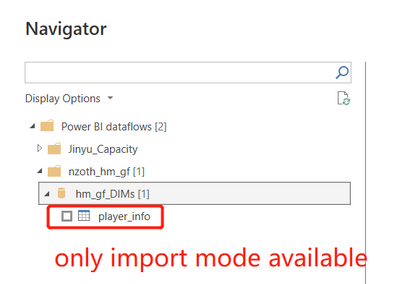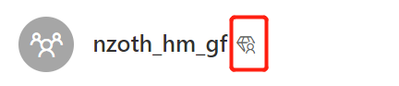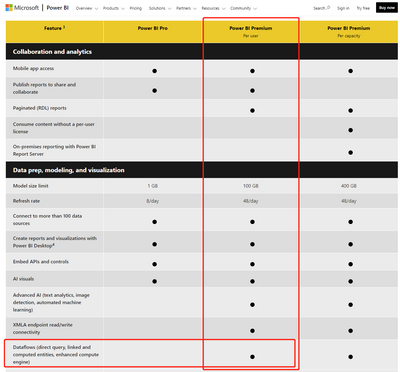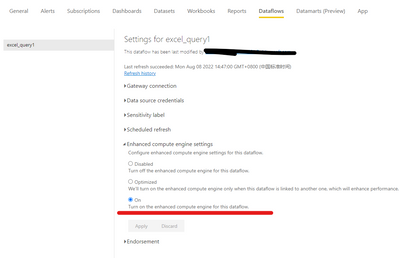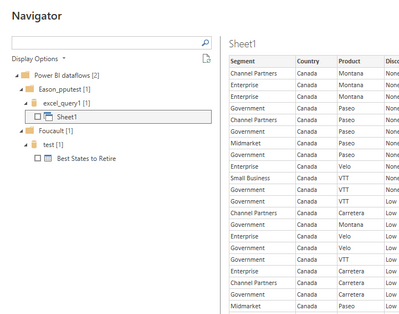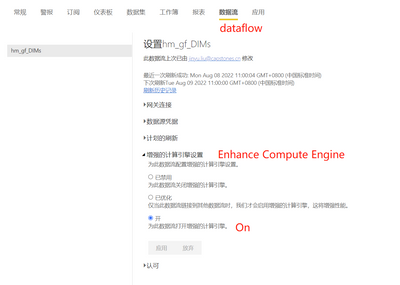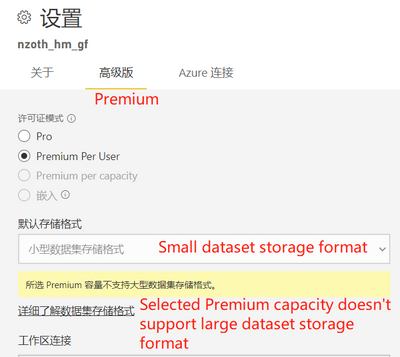- Power BI forums
- Updates
- News & Announcements
- Get Help with Power BI
- Desktop
- Service
- Report Server
- Power Query
- Mobile Apps
- Developer
- DAX Commands and Tips
- Custom Visuals Development Discussion
- Health and Life Sciences
- Power BI Spanish forums
- Translated Spanish Desktop
- Power Platform Integration - Better Together!
- Power Platform Integrations (Read-only)
- Power Platform and Dynamics 365 Integrations (Read-only)
- Training and Consulting
- Instructor Led Training
- Dashboard in a Day for Women, by Women
- Galleries
- Community Connections & How-To Videos
- COVID-19 Data Stories Gallery
- Themes Gallery
- Data Stories Gallery
- R Script Showcase
- Webinars and Video Gallery
- Quick Measures Gallery
- 2021 MSBizAppsSummit Gallery
- 2020 MSBizAppsSummit Gallery
- 2019 MSBizAppsSummit Gallery
- Events
- Ideas
- Custom Visuals Ideas
- Issues
- Issues
- Events
- Upcoming Events
- Community Blog
- Power BI Community Blog
- Custom Visuals Community Blog
- Community Support
- Community Accounts & Registration
- Using the Community
- Community Feedback
Register now to learn Fabric in free live sessions led by the best Microsoft experts. From Apr 16 to May 9, in English and Spanish.
- Power BI forums
- Forums
- Get Help with Power BI
- Service
- Unable to use DirectQuery with dataflows in PPU wo...
- Subscribe to RSS Feed
- Mark Topic as New
- Mark Topic as Read
- Float this Topic for Current User
- Bookmark
- Subscribe
- Printer Friendly Page
- Mark as New
- Bookmark
- Subscribe
- Mute
- Subscribe to RSS Feed
- Permalink
- Report Inappropriate Content
Unable to use DirectQuery with dataflows in PPU workspace
I tried to use DirectQuery with dataflows but failed. Could anyone help me to find the reason?
I've already read the doc about this function on official website. Here is the link: https://docs.microsoft.com/en-us/power-bi/transform-model/dataflows/dataflows-directquery
I created a dataflow using "define new entities" method in a Premium Per User workspace. Then I enhanced compute engine of the dataflow and refreshed the dataflow. I tried to connect the dataflow using Power BI Desktop, but found that I could only connect it with import mode. Here is the screenshot of connecting the dataflow:
The workspace is a PPU workspace.
I just browsed the functions available for Premium Per User account. The official doc says that PPU plans include the function of Dataflows (direct query, linked and computed entities, enhanced compute engine). So how can I use the DirectQuery mode to connect dataflow?
- Mark as New
- Bookmark
- Subscribe
- Mute
- Subscribe to RSS Feed
- Permalink
- Report Inappropriate Content
Hi, @SylviaLiu
It works fine on my side. Please make sure that the Enhanced Compute Engine is in an ‘On’ state.
If after reviewing the steps and limitations mentioned in this document, you still only see the table icon instead of the view icon in Power BI Desktop, we recommend that you try again after clearing your local data source credentials. ( File > Options and settings > Data source settings > Delete Power BI dataflows)
Best Regards,
Community Support Team _ Eason
- Mark as New
- Bookmark
- Subscribe
- Mute
- Subscribe to RSS Feed
- Permalink
- Report Inappropriate Content
Hi @v-easonf-msft ,
I've already set Enhanced Compute Engine 'On', here is the screeshot below. But it still doesn't work.
Today, I found a document on blog mentioned that the enhanced compute engine on premium capacity should be enhanced before the dataflow's. But I can't find where to set this.
Now I have PPU license, but my organization didn't buy premium capacity. The settings page of our PPU workspace looks like this. We could not shift to large dataset storage format. Could this be the reason?
- Mark as New
- Bookmark
- Subscribe
- Mute
- Subscribe to RSS Feed
- Permalink
- Report Inappropriate Content
Which dataflow connector are you using in power bi. There are two...
Power BI Dataflow and Dataflow
Last time I tried only the later one supports query folding which is required for direct query.
- Mark as New
- Bookmark
- Subscribe
- Mute
- Subscribe to RSS Feed
- Permalink
- Report Inappropriate Content
Hi @bcdobbs ,
I tried both, Power BI Dataflow & Dataflow, but neither worked.
Is your dataflow in premium capacity? We don't have premium capacity, so I'm not sure whether this would be the cause.
- Mark as New
- Bookmark
- Subscribe
- Mute
- Subscribe to RSS Feed
- Permalink
- Report Inappropriate Content
Helpful resources

Microsoft Fabric Learn Together
Covering the world! 9:00-10:30 AM Sydney, 4:00-5:30 PM CET (Paris/Berlin), 7:00-8:30 PM Mexico City

Power BI Monthly Update - April 2024
Check out the April 2024 Power BI update to learn about new features.

| User | Count |
|---|---|
| 56 | |
| 19 | |
| 18 | |
| 18 | |
| 9 |