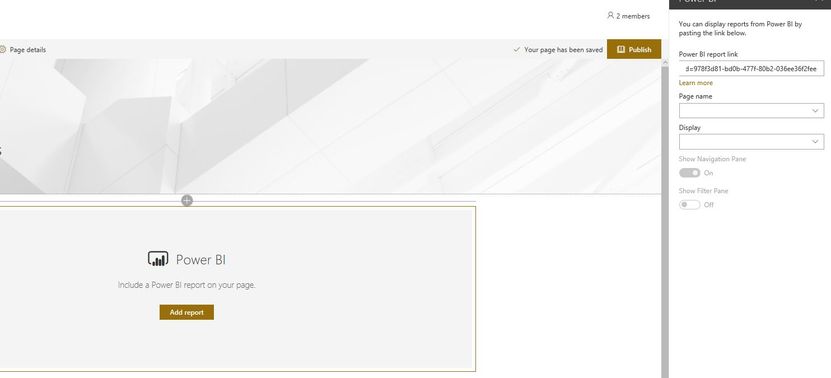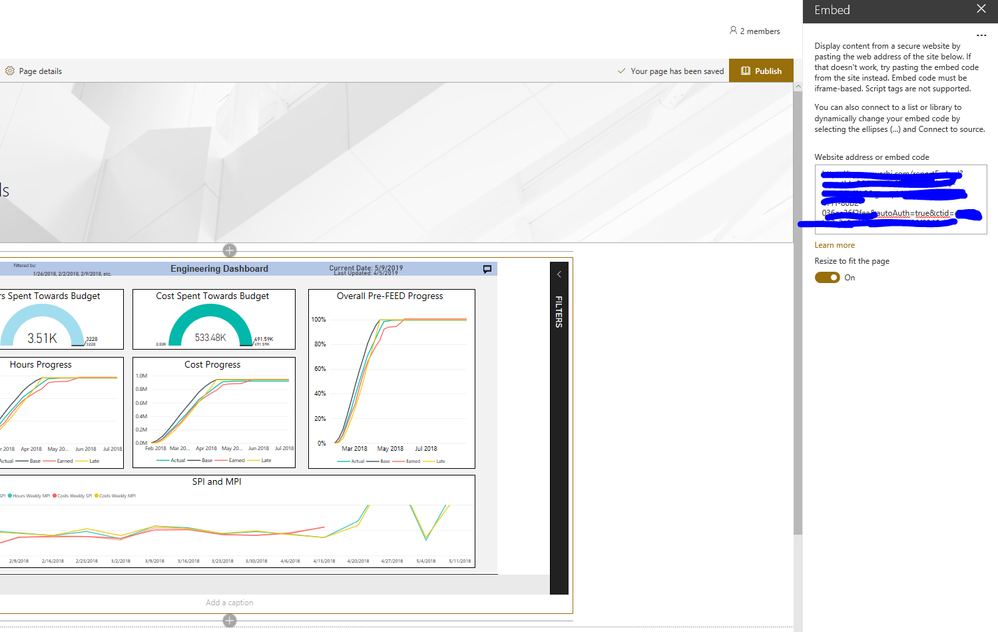- Power BI forums
- Updates
- News & Announcements
- Get Help with Power BI
- Desktop
- Service
- Report Server
- Power Query
- Mobile Apps
- Developer
- DAX Commands and Tips
- Custom Visuals Development Discussion
- Health and Life Sciences
- Power BI Spanish forums
- Translated Spanish Desktop
- Power Platform Integration - Better Together!
- Power Platform Integrations (Read-only)
- Power Platform and Dynamics 365 Integrations (Read-only)
- Training and Consulting
- Instructor Led Training
- Dashboard in a Day for Women, by Women
- Galleries
- Community Connections & How-To Videos
- COVID-19 Data Stories Gallery
- Themes Gallery
- Data Stories Gallery
- R Script Showcase
- Webinars and Video Gallery
- Quick Measures Gallery
- 2021 MSBizAppsSummit Gallery
- 2020 MSBizAppsSummit Gallery
- 2019 MSBizAppsSummit Gallery
- Events
- Ideas
- Custom Visuals Ideas
- Issues
- Issues
- Events
- Upcoming Events
- Community Blog
- Power BI Community Blog
- Custom Visuals Community Blog
- Community Support
- Community Accounts & Registration
- Using the Community
- Community Feedback
Register now to learn Fabric in free live sessions led by the best Microsoft experts. From Apr 16 to May 9, in English and Spanish.
- Power BI forums
- Forums
- Get Help with Power BI
- Service
- Unable to Share to SharePoint with Embed in Sharep...
- Subscribe to RSS Feed
- Mark Topic as New
- Mark Topic as Read
- Float this Topic for Current User
- Bookmark
- Subscribe
- Printer Friendly Page
- Mark as New
- Bookmark
- Subscribe
- Mute
- Subscribe to RSS Feed
- Permalink
- Report Inappropriate Content
Unable to Share to SharePoint with Embed in Sharepoint
Hey guys,
I am attempting to embed a report in a modern SharePoint page. The only way it will allow me to Embed is by using the </embed/> web part in SharePoint and using the "Embed" link from PowerBI service. It will load right up, I can view it, etc.. *(Picture included)*
I want to use the "Embed in Sharepoint" from PowerBI service and the PowerBI web part from Sharepoint as it allows me to hide the navigation tabs and filter pane. When I copy the link from PowerBI service and paste it into the web part, nothing loads it is just stagnant as shown in the attached picture. I tried from another office 365 space for my company and it loaded right up when I pasted the code so it must be something from SharePoint but I am not sure why I can load just using the "embed" and not "embed in Sharepoint".
Any help is greatly appreciated!
J
Solved! Go to Solution.
- Mark as New
- Bookmark
- Subscribe
- Mute
- Subscribe to RSS Feed
- Permalink
- Report Inappropriate Content
- Mark as New
- Bookmark
- Subscribe
- Mute
- Subscribe to RSS Feed
- Permalink
- Report Inappropriate Content
Hi @jar2019 ,
Users or groups need access to both the SharePoint Online page and the report in the Power BI app to see the report on the SharePoint page. Please check again.
If this post helps, then please consider Accept it as the solution to help the others find it more quickly.
- Mark as New
- Bookmark
- Subscribe
- Mute
- Subscribe to RSS Feed
- Permalink
- Report Inappropriate Content
I understand that access has to be granted. The weird thing is though when I attempt to embed the report it just doesn't load. It does load when I try loading in my office 365 tenant sharepoint. The sharepoint I am trying to embed to is outside my office 365 tenant. Do you think this would be an issue?
- Mark as New
- Bookmark
- Subscribe
- Mute
- Subscribe to RSS Feed
- Permalink
- Report Inappropriate Content
- Mark as New
- Bookmark
- Subscribe
- Mute
- Subscribe to RSS Feed
- Permalink
- Report Inappropriate Content
That is insightful. However, what if the person embedding the report is an external user? I am an external user to the SharePoint tenant but have guest access already provisioned. When I go into the external SharePoint the only way I can embed is using the "Embed" and not "Embed in SharePoint". I prefer to use the latter as it includes some functionality I need such as hide the filter and nav pane. In the meantime, I have used the "Embed" option and appended &filterPaneEnabled=false and & navPaneEnabled=false to the URL and it seems to work.
Helpful resources

Microsoft Fabric Learn Together
Covering the world! 9:00-10:30 AM Sydney, 4:00-5:30 PM CET (Paris/Berlin), 7:00-8:30 PM Mexico City

Power BI Monthly Update - April 2024
Check out the April 2024 Power BI update to learn about new features.