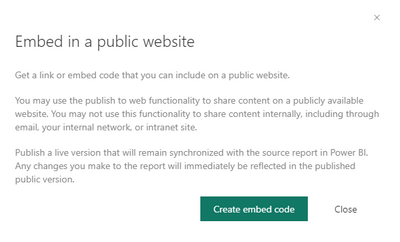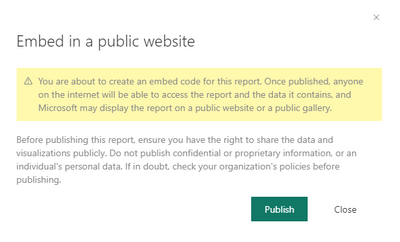- Power BI forums
- Updates
- News & Announcements
- Get Help with Power BI
- Desktop
- Service
- Report Server
- Power Query
- Mobile Apps
- Developer
- DAX Commands and Tips
- Custom Visuals Development Discussion
- Health and Life Sciences
- Power BI Spanish forums
- Translated Spanish Desktop
- Power Platform Integration - Better Together!
- Power Platform Integrations (Read-only)
- Power Platform and Dynamics 365 Integrations (Read-only)
- Training and Consulting
- Instructor Led Training
- Dashboard in a Day for Women, by Women
- Galleries
- Community Connections & How-To Videos
- COVID-19 Data Stories Gallery
- Themes Gallery
- Data Stories Gallery
- R Script Showcase
- Webinars and Video Gallery
- Quick Measures Gallery
- 2021 MSBizAppsSummit Gallery
- 2020 MSBizAppsSummit Gallery
- 2019 MSBizAppsSummit Gallery
- Events
- Ideas
- Custom Visuals Ideas
- Issues
- Issues
- Events
- Upcoming Events
- Community Blog
- Power BI Community Blog
- Custom Visuals Community Blog
- Community Support
- Community Accounts & Registration
- Using the Community
- Community Feedback
Register now to learn Fabric in free live sessions led by the best Microsoft experts. From Apr 16 to May 9, in English and Spanish.
- Power BI forums
- Forums
- Get Help with Power BI
- Service
- Unable to Publish to Web from PPU trial
- Subscribe to RSS Feed
- Mark Topic as New
- Mark Topic as Read
- Float this Topic for Current User
- Bookmark
- Subscribe
- Printer Friendly Page
- Mark as New
- Bookmark
- Subscribe
- Mute
- Subscribe to RSS Feed
- Permalink
- Report Inappropriate Content
Unable to Publish to Web from PPU trial
I am currently unable to publish to web from my PPU trial workspace (i.e. I am using a trial license to evaluate prior to purchase)
The data in my report is coming from a datamart. I wondered if this caused the issues and you are unable to publish to web if using a datamart? All tenant settings are correct to allow me to publish and the process appears to go through as normal.
So I click file, publish to web.
I then get this,
Click "Create embed code"
Then click "Publish". At this point it briefley flashes up a message on the snapshot above to say "creating code" but then returns to the snapshot above with no code created.
Any ideas?
- Mark as New
- Bookmark
- Subscribe
- Mute
- Subscribe to RSS Feed
- Permalink
- Report Inappropriate Content
There could be several reasons why you are unable to publish to the web from your Power BI Premium Per User (PPU) trial workspace, even if all tenant settings are correct and the process appears to be going through normally.
One possibility is that the dataset used in the report is too large, and it exceeds the size limit for reports that can be published to the web from a Power BI Premium trial workspace. You can check the size of your dataset and see if it meets the size requirements for publishing to the web.
Another possibility is that the data source used in the report is not supported for publishing to the web. Some data sources, such as on-premises databases, are not supported for publishing to the web. In this case, you may need to find an alternative data source that can be used for your report.
You can also try checking the status of your Power BI Premium trial license and making sure it is still valid and has not expired.
If none of these solutions resolve the issue, you can contact Power BI support for further assistance.
- Mark as New
- Bookmark
- Subscribe
- Mute
- Subscribe to RSS Feed
- Permalink
- Report Inappropriate Content
Thanks DataSlayer.
I have checked my dataset size and its only 1Mb so not that.
I have actually built the same report but pointed directly at the data on the SQL server without using a datamart and that allowed me to publish to web so not that.
My trial is still active and has 9 days left so not that.
I just cant figure it out as to why it would not allow me to publish to web. I will raise a ticket and repost the response on here when I get one.
Helpful resources

Microsoft Fabric Learn Together
Covering the world! 9:00-10:30 AM Sydney, 4:00-5:30 PM CET (Paris/Berlin), 7:00-8:30 PM Mexico City

Power BI Monthly Update - April 2024
Check out the April 2024 Power BI update to learn about new features.