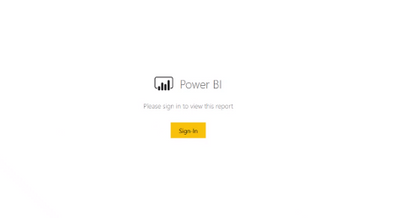- Power BI forums
- Updates
- News & Announcements
- Get Help with Power BI
- Desktop
- Service
- Report Server
- Power Query
- Mobile Apps
- Developer
- DAX Commands and Tips
- Custom Visuals Development Discussion
- Health and Life Sciences
- Power BI Spanish forums
- Translated Spanish Desktop
- Power Platform Integration - Better Together!
- Power Platform Integrations (Read-only)
- Power Platform and Dynamics 365 Integrations (Read-only)
- Training and Consulting
- Instructor Led Training
- Dashboard in a Day for Women, by Women
- Galleries
- Community Connections & How-To Videos
- COVID-19 Data Stories Gallery
- Themes Gallery
- Data Stories Gallery
- R Script Showcase
- Webinars and Video Gallery
- Quick Measures Gallery
- 2021 MSBizAppsSummit Gallery
- 2020 MSBizAppsSummit Gallery
- 2019 MSBizAppsSummit Gallery
- Events
- Ideas
- Custom Visuals Ideas
- Issues
- Issues
- Events
- Upcoming Events
- Community Blog
- Power BI Community Blog
- Custom Visuals Community Blog
- Community Support
- Community Accounts & Registration
- Using the Community
- Community Feedback
Register now to learn Fabric in free live sessions led by the best Microsoft experts. From Apr 16 to May 9, in English and Spanish.
- Power BI forums
- Forums
- Get Help with Power BI
- Service
- Timeout time of Embed Report to Website or Portal
- Subscribe to RSS Feed
- Mark Topic as New
- Mark Topic as Read
- Float this Topic for Current User
- Bookmark
- Subscribe
- Printer Friendly Page
- Mark as New
- Bookmark
- Subscribe
- Mute
- Subscribe to RSS Feed
- Permalink
- Report Inappropriate Content
Timeout time of Embed Report to Website or Portal
Hi Team,
As part of our requirements we have embedded the report to a website from service (File --> Embed Report --> Website or Portal) which is working absolutely fine however after certain time (Say 40 mins) we are seeing a pop up message to sign in to power bi as shown below. Did anyone come across this case? How we can avoid showing the sign in again and after how much time we receive such pop up?
We have go-live of our application this month it would be helpful if you could let me know any details to the above queries that are raised in our UAT.
Solved! Go to Solution.
- Mark as New
- Bookmark
- Subscribe
- Mute
- Subscribe to RSS Feed
- Permalink
- Report Inappropriate Content
Hi @Anonymous ,
You may take a look at the considerations-and-limitations for this feature.
-
Paginated reports are supported with secure embed scenarios, and paginated reports with URL parameters are also supported. Read more about passing report parameters in a URL for a paginated report.
-
Secure embed works for reports published to the Power BI service.
-
The user needs to sign in to view the report whenever they open a new browser window.
-
Some browsers require you to refresh the page after sign-in, especially when using InPrivate or Incognito modes.
-
You may encounter issues if using unsupported browser versions. Power BI supports the following list of browsers.
-
The classic SharePoint Server isn't supported, as it requires Internet Explorer versions earlier than 11, or enabling the compatibility view mode.
-
To achieve a single sign-on experience, use the Embed in SharePoint Online option, or build a custom integration using the user owns data embedding method.
-
The automatic authentication capability provided with the Embed option doesn't work with the Power BI JavaScript API. For the Power BI JavaScript API, use the user owns data embedding method.
-
The authentication token lifetime is controlled based on your AAD settings. When the authentication token expires, the user will need to refresh their browser to get an updated authentication token. The default lifetime is one hour, but it could be shorter or longer in your organization. There is no ability to automatically refresh the token in this scenario.
Best Regards,
Jay
If this post helps, then please consider Accept it as the solution to help the other members find it.
- Mark as New
- Bookmark
- Subscribe
- Mute
- Subscribe to RSS Feed
- Permalink
- Report Inappropriate Content
Hi SwathiK,
Have you solved that? We currently experience the same problem, that after around 30 min the sign in message appears.
- Mark as New
- Bookmark
- Subscribe
- Mute
- Subscribe to RSS Feed
- Permalink
- Report Inappropriate Content
Hi @Anonymous ,
You may take a look at the considerations-and-limitations for this feature.
-
Paginated reports are supported with secure embed scenarios, and paginated reports with URL parameters are also supported. Read more about passing report parameters in a URL for a paginated report.
-
Secure embed works for reports published to the Power BI service.
-
The user needs to sign in to view the report whenever they open a new browser window.
-
Some browsers require you to refresh the page after sign-in, especially when using InPrivate or Incognito modes.
-
You may encounter issues if using unsupported browser versions. Power BI supports the following list of browsers.
-
The classic SharePoint Server isn't supported, as it requires Internet Explorer versions earlier than 11, or enabling the compatibility view mode.
-
To achieve a single sign-on experience, use the Embed in SharePoint Online option, or build a custom integration using the user owns data embedding method.
-
The automatic authentication capability provided with the Embed option doesn't work with the Power BI JavaScript API. For the Power BI JavaScript API, use the user owns data embedding method.
-
The authentication token lifetime is controlled based on your AAD settings. When the authentication token expires, the user will need to refresh their browser to get an updated authentication token. The default lifetime is one hour, but it could be shorter or longer in your organization. There is no ability to automatically refresh the token in this scenario.
Best Regards,
Jay
If this post helps, then please consider Accept it as the solution to help the other members find it.
- Mark as New
- Bookmark
- Subscribe
- Mute
- Subscribe to RSS Feed
- Permalink
- Report Inappropriate Content
For me this looks more like a "License" issue and not a "Time-out" error message. You have two options - one is to go for PowerBI Premium Capacity or to switch to PowerBI Report Server. In the second option, every user should also have PowerBI Pro license, assuming that you are sharing the report with the same license. The second option may be cheaper if you have limited number of users who need access for your reports.
Hope other experts can provide their view on this and I would like to stand corrected, if there is anything wrong in my understanding.
Helpful resources

Microsoft Fabric Learn Together
Covering the world! 9:00-10:30 AM Sydney, 4:00-5:30 PM CET (Paris/Berlin), 7:00-8:30 PM Mexico City

Power BI Monthly Update - April 2024
Check out the April 2024 Power BI update to learn about new features.

| User | Count |
|---|---|
| 60 | |
| 20 | |
| 18 | |
| 18 | |
| 9 |