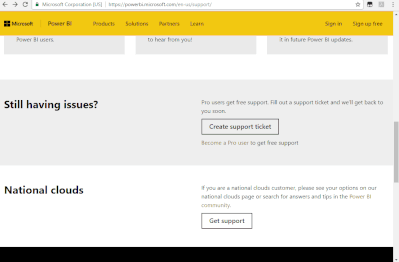- Power BI forums
- Updates
- News & Announcements
- Get Help with Power BI
- Desktop
- Service
- Report Server
- Power Query
- Mobile Apps
- Developer
- DAX Commands and Tips
- Custom Visuals Development Discussion
- Health and Life Sciences
- Power BI Spanish forums
- Translated Spanish Desktop
- Power Platform Integration - Better Together!
- Power Platform Integrations (Read-only)
- Power Platform and Dynamics 365 Integrations (Read-only)
- Training and Consulting
- Instructor Led Training
- Dashboard in a Day for Women, by Women
- Galleries
- Community Connections & How-To Videos
- COVID-19 Data Stories Gallery
- Themes Gallery
- Data Stories Gallery
- R Script Showcase
- Webinars and Video Gallery
- Quick Measures Gallery
- 2021 MSBizAppsSummit Gallery
- 2020 MSBizAppsSummit Gallery
- 2019 MSBizAppsSummit Gallery
- Events
- Ideas
- Custom Visuals Ideas
- Issues
- Issues
- Events
- Upcoming Events
- Community Blog
- Power BI Community Blog
- Custom Visuals Community Blog
- Community Support
- Community Accounts & Registration
- Using the Community
- Community Feedback
Register now to learn Fabric in free live sessions led by the best Microsoft experts. From Apr 16 to May 9, in English and Spanish.
- Power BI forums
- Forums
- Get Help with Power BI
- Service
- The exception was raised by the IDbCommand interfa...
- Subscribe to RSS Feed
- Mark Topic as New
- Mark Topic as Read
- Float this Topic for Current User
- Bookmark
- Subscribe
- Printer Friendly Page
- Mark as New
- Bookmark
- Subscribe
- Mute
- Subscribe to RSS Feed
- Permalink
- Report Inappropriate Content
The exception was raised by the IDbCommand interface dedicated capacity
Hello,
Since we linked the workspace to a dedicated capacity (A2 service tier) we get this error in the powerbi service:
We're sorry, an error occurred during evaluation.;
Container exited unexpectedly with code 0x0000DEAD. PID: 11952.
Used features: (none). Container exited unexpectedly with code 0x0000DEAD. PID: 11952.
Used features: (none). Container exited unexpectedly with code 0x0000DEAD. PID: 11952.
Used features: (none). Container exited unexpectedly with code 0x0000DEAD. PID: 11952..
The exception was raised by the IDbCommand interface. Table: Today
The table is changing every time. Refresh is going fine in power BI desktop and in another workspace (not linked to a dedicated capacity)
We already upgraded the capacity to a A2 service tier because the memory workload was to high. But we can't find a way to see which report is using the most memory and how to reduce this. We don't have memory trashing after the upgrade.
Don't know for sure if this is related to the data refresh. The report that is failing to refresh is using OData, SQL and dataflow connections.
Hope someone can help us with this matter.
Kind regards
- Mark as New
- Bookmark
- Subscribe
- Mute
- Subscribe to RSS Feed
- Permalink
- Report Inappropriate Content
Hi @RonaldMussche ,
I found a similar issue here.
You could refer to the following suggestions:
The Error “Container exited unexpectedly with code 0x0000DEAD” is due to memory issues on the capacity. It could be intermittent as it is affected by other workloads on the capacity depending on what jobs are running at the time of refresh.
To mitigate this we suggest
- Increase dataflows’ max memory % and decrease the Datasets max memory % by same quantity. (If they have default settings then increase dataflows to 40% and decrease Datasets to 80%)
- Increase Dataflows container size to 1500Mb. This will reduce parallelism and potentially reduce intermittent failures.
If this post helps, then please consider Accept it as the solution to help the other members find it.
- Mark as New
- Bookmark
- Subscribe
- Mute
- Subscribe to RSS Feed
- Permalink
- Report Inappropriate Content
Thanks for your reply. I tried to alter the settings, but I get the error:
There was an issue updating your workload settings. Try again in a little while.
I tried it today and yesterday. The dataflows is configured to 20%, while it should be minimal 24%:
https://docs.microsoft.com/en-us/power-bi/service-admin-premium-workloads
Memory usage is currently 3.9 GB out of 5GB.
Any ideas why I can't update the settings?
Kind regards,
Ronald
- Mark as New
- Bookmark
- Subscribe
- Mute
- Subscribe to RSS Feed
- Permalink
- Report Inappropriate Content
Hi @RonaldMussche ,
Please test again. If the issue still occurs, please create a support ticket to get help.
If this post helps, then please consider Accept it as the solution to help the other members find it.
Helpful resources

Microsoft Fabric Learn Together
Covering the world! 9:00-10:30 AM Sydney, 4:00-5:30 PM CET (Paris/Berlin), 7:00-8:30 PM Mexico City

Power BI Monthly Update - April 2024
Check out the April 2024 Power BI update to learn about new features.