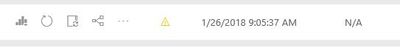- Power BI forums
- Updates
- News & Announcements
- Get Help with Power BI
- Desktop
- Service
- Report Server
- Power Query
- Mobile Apps
- Developer
- DAX Commands and Tips
- Custom Visuals Development Discussion
- Health and Life Sciences
- Power BI Spanish forums
- Translated Spanish Desktop
- Power Platform Integration - Better Together!
- Power Platform Integrations (Read-only)
- Power Platform and Dynamics 365 Integrations (Read-only)
- Training and Consulting
- Instructor Led Training
- Dashboard in a Day for Women, by Women
- Galleries
- Community Connections & How-To Videos
- COVID-19 Data Stories Gallery
- Themes Gallery
- Data Stories Gallery
- R Script Showcase
- Webinars and Video Gallery
- Quick Measures Gallery
- 2021 MSBizAppsSummit Gallery
- 2020 MSBizAppsSummit Gallery
- 2019 MSBizAppsSummit Gallery
- Events
- Ideas
- Custom Visuals Ideas
- Issues
- Issues
- Events
- Upcoming Events
- Community Blog
- Power BI Community Blog
- Custom Visuals Community Blog
- Community Support
- Community Accounts & Registration
- Using the Community
- Community Feedback
Register now to learn Fabric in free live sessions led by the best Microsoft experts. From Apr 16 to May 9, in English and Spanish.
- Power BI forums
- Forums
- Get Help with Power BI
- Service
- Something went wrong - recurring error updating da...
- Subscribe to RSS Feed
- Mark Topic as New
- Mark Topic as Read
- Float this Topic for Current User
- Bookmark
- Subscribe
- Printer Friendly Page
- Mark as New
- Bookmark
- Subscribe
- Mute
- Subscribe to RSS Feed
- Permalink
- Report Inappropriate Content
Something went wrong - recurring error updating dataset.
Several times now I've gotten an error updating 1 of my datasets.
What's odd, is I can rename the local file, upload - and it goes in fine as a new dataset. It's just trying to update that errors out. The error code from today is below (but this has happened pretty frequently the last week or so):
I have a ridiculous workaround in place where I upload my file under a new name, rename it to the old one, delete the old one, then rebuild my dash.
Something went wrong Please try again later or contact support. If you contact support, please provide these details. Cluster URIWABI-WEST-US-redirect.analysis.windows.net Activity ID50820cc4-c161-4c88-b1c6-d2bba7db2f68 Request ID826c6bc5-0317-4e3c-97ab-e050568d5c96 Time2018-01-26 17:05:37Z
?
- Mark as New
- Bookmark
- Subscribe
- Mute
- Subscribe to RSS Feed
- Permalink
- Report Inappropriate Content
Hi @mmace1,
Do you mean you can't refresh your dataset?
1. Did you install the proper Data Gateway?
2. What's the data source?
3. Is this the error when you refresh your dataset?
Best Regards,
Dale
If this post helps, then please consider Accept it as the solution to help the other members find it more quickly.
- Mark as New
- Bookmark
- Subscribe
- Mute
- Subscribe to RSS Feed
- Permalink
- Report Inappropriate Content
Hi,
I don't use a data gateway. I manually push out an update.
There are many data sources this file draws from: SQL Server, the local file system, Salesforce, & Sharepoint. Possibly others, if there are old disused queries in there I haven't removed.
So, this is a local Power BI file that I refresh on my local computer, then click Publish to push out to the service.
It refreshes fine locally, and when I click 'Publish', everything appears to go fine after it asks me if I want to replace the existing dataset, eventually saying 'success'.
But then checking the dashboard/report online, I see things hadn't actually updated. So then checking the dataset online, I see that it has an error.
And agian if I publish the same file under a different name - it goes through fine as a new dataset. It's just having trouble replacing the dataset.
Do I make sense?
- Mark as New
- Bookmark
- Subscribe
- Mute
- Subscribe to RSS Feed
- Permalink
- Report Inappropriate Content
Hi @mmace1,
What's the error message when you click the yellow exclamation sign? I can't reproduce it. I would suggest you file a support ticket here.
Best Regards,
Dale
If this post helps, then please consider Accept it as the solution to help the other members find it more quickly.
- Mark as New
- Bookmark
- Subscribe
- Mute
- Subscribe to RSS Feed
- Permalink
- Report Inappropriate Content
Hi,
The quote up in my initial post has the error message in it.
Thanks, unfortuntely I'm not actually a pro user (still on a trial), so I can't submit a support ticket without setting up payment (which would be even more of a hassle then getting myself on a proper license...and that's a hassle I'm not going to do at work until it's absolutely necessary).
Obviously rebuilding my dash is a hassle too - but *most* days I can refresh the dataset fine. e.g., since this began, I'm currently on the 3rd copy of my datasets (two of them do this now...).
- Mark as New
- Bookmark
- Subscribe
- Mute
- Subscribe to RSS Feed
- Permalink
- Report Inappropriate Content
Hi @mmace1,
I found a similar case in the internal system. Please @me when you want some updates. Did you try uploading the file from the Service? There is also a Replace prompt.
Best Regards,
Dale
If this post helps, then please consider Accept it as the solution to help the other members find it more quickly.
- Mark as New
- Bookmark
- Subscribe
- Mute
- Subscribe to RSS Feed
- Permalink
- Report Inappropriate Content
Hi @v-jiascu-msft,
No I did not try uploading the file from the service - I didn't know that option was there, thanks!
Coincidentally this morning though the issue came back, and I tried doing a fresh install of Power BI. And now updating seems to be working...but that means I can't reproduce the issue today to see if uploading via the service can be a workaround.
When/if this comes up again - the first thing I'll try is uploading via the service, thanks.
Helpful resources

Microsoft Fabric Learn Together
Covering the world! 9:00-10:30 AM Sydney, 4:00-5:30 PM CET (Paris/Berlin), 7:00-8:30 PM Mexico City

Power BI Monthly Update - April 2024
Check out the April 2024 Power BI update to learn about new features.