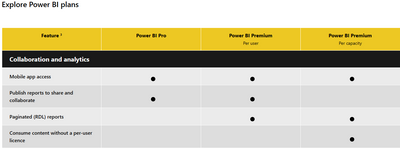- Power BI forums
- Updates
- News & Announcements
- Get Help with Power BI
- Desktop
- Service
- Report Server
- Power Query
- Mobile Apps
- Developer
- DAX Commands and Tips
- Custom Visuals Development Discussion
- Health and Life Sciences
- Power BI Spanish forums
- Translated Spanish Desktop
- Power Platform Integration - Better Together!
- Power Platform Integrations (Read-only)
- Power Platform and Dynamics 365 Integrations (Read-only)
- Training and Consulting
- Instructor Led Training
- Dashboard in a Day for Women, by Women
- Galleries
- Community Connections & How-To Videos
- COVID-19 Data Stories Gallery
- Themes Gallery
- Data Stories Gallery
- R Script Showcase
- Webinars and Video Gallery
- Quick Measures Gallery
- 2021 MSBizAppsSummit Gallery
- 2020 MSBizAppsSummit Gallery
- 2019 MSBizAppsSummit Gallery
- Events
- Ideas
- Custom Visuals Ideas
- Issues
- Issues
- Events
- Upcoming Events
- Community Blog
- Power BI Community Blog
- Custom Visuals Community Blog
- Community Support
- Community Accounts & Registration
- Using the Community
- Community Feedback
Register now to learn Fabric in free live sessions led by the best Microsoft experts. From Apr 16 to May 9, in English and Spanish.
- Power BI forums
- Forums
- Get Help with Power BI
- Service
- Sharing reports
- Subscribe to RSS Feed
- Mark Topic as New
- Mark Topic as Read
- Float this Topic for Current User
- Bookmark
- Subscribe
- Printer Friendly Page
- Mark as New
- Bookmark
- Subscribe
- Mute
- Subscribe to RSS Feed
- Permalink
- Report Inappropriate Content
Sharing reports
dear community
I am relatively new to the power BI service and need some help regarding sharing reports.
my organisation wants to create a report that can be shared with a different organisation. The other organisation only have power bi free accounts and won't consider getting power bi pro.
if my organisation was to purchase a PPU license for myself, would I be able to create reports and share them with people with power bi free licenses.
I have tried to read as much as I could about the different licenses but remain confused. Any help is much appreciated.
best
russ
Solved! Go to Solution.
- Mark as New
- Bookmark
- Subscribe
- Mute
- Subscribe to RSS Feed
- Permalink
- Report Inappropriate Content
Hi @Russ99 ,
Agree with @ibarrau and @Burningsuit ,
“Typically, the admin assigns the Pro licenses to the employees who will be creating and sharing content. The Pro users create workspace and add content (dashboards, reports, datasets, apps) to those workspaces. To allow free users to collaborate in those workspaces, the admin or Pro user then assigns the workspaces to a Premium capacity. ”
(Power BI Pro license is the license for user, and Power BI Premium License is the license for capacity)
A free user license for the Power BI service is perfect for someone exploring or using it for personal data analysis and visualizations using My workspace. A free standalone user isn't using Power BI to collaborate with colleagues. Standalone users with free licenses can't view content shared by others or share their own content with other Power BI users.
Power BI Premium Per User allows organizations to license Premium features on a per-user basis. Premium Per User (PPU) includes all Power BI Pro license capabilities, and also adds features such as paginated reports, AI, and other capabilities that are only available to Premium subscribers.
As they said above,
Pro users can only share with Pro users
PPU users can only share with PPU users
If you want Free users to collaborate, you need to purchase a Power BI Premium license in addition to the user license (e.g. Power BI Pro).It is relatively appropriate to purchase Power BI Pro and assign it to users.
For more information,please see:
Licenses and subscriptions for business users
Power BI Licensing Options – What fits your needs best?
Hope it helps,
Community Support Team _ Caitlyn
If this post helps then please consider Accept it as the solution to help the other members find it more quickly.
- Mark as New
- Bookmark
- Subscribe
- Mute
- Subscribe to RSS Feed
- Permalink
- Report Inappropriate Content
Hi @Russ99 ,
Agree with @ibarrau and @Burningsuit ,
“Typically, the admin assigns the Pro licenses to the employees who will be creating and sharing content. The Pro users create workspace and add content (dashboards, reports, datasets, apps) to those workspaces. To allow free users to collaborate in those workspaces, the admin or Pro user then assigns the workspaces to a Premium capacity. ”
(Power BI Pro license is the license for user, and Power BI Premium License is the license for capacity)
A free user license for the Power BI service is perfect for someone exploring or using it for personal data analysis and visualizations using My workspace. A free standalone user isn't using Power BI to collaborate with colleagues. Standalone users with free licenses can't view content shared by others or share their own content with other Power BI users.
Power BI Premium Per User allows organizations to license Premium features on a per-user basis. Premium Per User (PPU) includes all Power BI Pro license capabilities, and also adds features such as paginated reports, AI, and other capabilities that are only available to Premium subscribers.
As they said above,
Pro users can only share with Pro users
PPU users can only share with PPU users
If you want Free users to collaborate, you need to purchase a Power BI Premium license in addition to the user license (e.g. Power BI Pro).It is relatively appropriate to purchase Power BI Pro and assign it to users.
For more information,please see:
Licenses and subscriptions for business users
Power BI Licensing Options – What fits your needs best?
Hope it helps,
Community Support Team _ Caitlyn
If this post helps then please consider Accept it as the solution to help the other members find it more quickly.
- Mark as New
- Bookmark
- Subscribe
- Mute
- Subscribe to RSS Feed
- Permalink
- Report Inappropriate Content
Hi! No you wouldn't. There are license for capacity and for users. The license for users like Pro or PPU will let you share with the same license. This means Pro can share content with Pro and PPU can share content (in a PPU workspace) with PPU.
On the other hand a license by capacity like Premium can be assign to a workspace. That workspace will be visible to only view (read only) for Free users.
If you don't have many customers, you would suggest buying them pro because Premium is really expensive. You can add Pro license to the customer Guest account in your tenant.
I hope that helps,
Happy to help!
- Mark as New
- Bookmark
- Subscribe
- Mute
- Subscribe to RSS Feed
- Permalink
- Report Inappropriate Content
Hi @Russ99 ,
No I'm afraid a PPU licence does not allow Free licence access. The only licence thast allows Free Power BI licence users to view Reports is a Power BI Premium per Capacity licence, confusingly, this is often known as a "Premium" licence.
see Pricing & Product Comparison | Microsoft Power BI
Hope this helps
Stuart
Helpful resources

Microsoft Fabric Learn Together
Covering the world! 9:00-10:30 AM Sydney, 4:00-5:30 PM CET (Paris/Berlin), 7:00-8:30 PM Mexico City

Power BI Monthly Update - April 2024
Check out the April 2024 Power BI update to learn about new features.