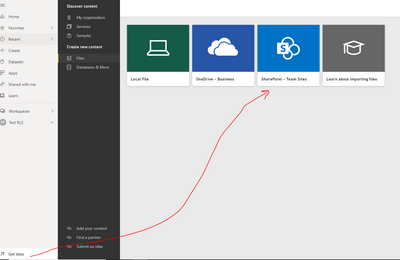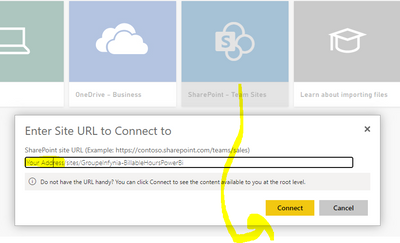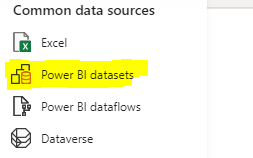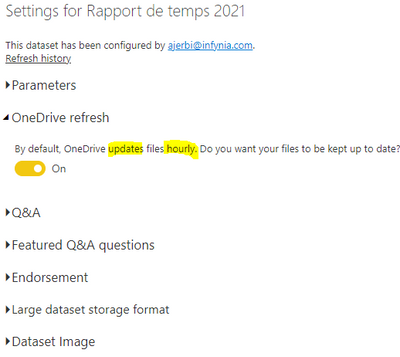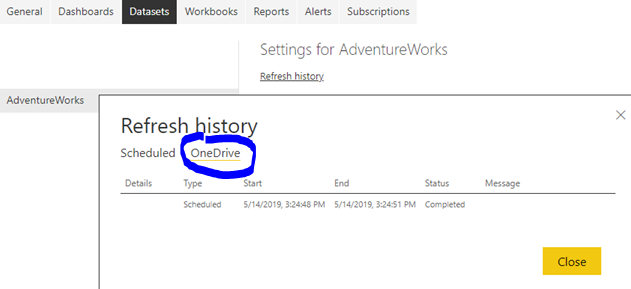- Power BI forums
- Updates
- News & Announcements
- Get Help with Power BI
- Desktop
- Service
- Report Server
- Power Query
- Mobile Apps
- Developer
- DAX Commands and Tips
- Custom Visuals Development Discussion
- Health and Life Sciences
- Power BI Spanish forums
- Translated Spanish Desktop
- Power Platform Integration - Better Together!
- Power Platform Integrations (Read-only)
- Power Platform and Dynamics 365 Integrations (Read-only)
- Training and Consulting
- Instructor Led Training
- Dashboard in a Day for Women, by Women
- Galleries
- Community Connections & How-To Videos
- COVID-19 Data Stories Gallery
- Themes Gallery
- Data Stories Gallery
- R Script Showcase
- Webinars and Video Gallery
- Quick Measures Gallery
- 2021 MSBizAppsSummit Gallery
- 2020 MSBizAppsSummit Gallery
- 2019 MSBizAppsSummit Gallery
- Events
- Ideas
- Custom Visuals Ideas
- Issues
- Issues
- Events
- Upcoming Events
- Community Blog
- Power BI Community Blog
- Custom Visuals Community Blog
- Community Support
- Community Accounts & Registration
- Using the Community
- Community Feedback
Register now to learn Fabric in free live sessions led by the best Microsoft experts. From Apr 16 to May 9, in English and Spanish.
- Power BI forums
- Forums
- Get Help with Power BI
- Service
- Scheduled refresh issue with cloud data source
- Subscribe to RSS Feed
- Mark Topic as New
- Mark Topic as Read
- Float this Topic for Current User
- Bookmark
- Subscribe
- Printer Friendly Page
- Mark as New
- Bookmark
- Subscribe
- Mute
- Subscribe to RSS Feed
- Permalink
- Report Inappropriate Content
Scheduled refresh issue with cloud data source
Hello,
I scheduled a daily refresh at 7am earlier this week, yet it has not completed a resfresh once. Nor is it showing any errors. The "Next Refresh" shows the correct data and time, yet nothing happens. I do not have a gateway, as the data source is in the cloud - onedrive for business. I confirmed the data source credentials are correct and a manual refresh works perfectly. The scheduled refresh is turned on and set to daily. I am unsure what I am missing?
The datasource is saved on a shared onedrive for business. The dataset was transferomed in power query and then loaded in Power BI desktop. The dataset was then published to Power BI Service.
Solved! Go to Solution.
- Mark as New
- Bookmark
- Subscribe
- Mute
- Subscribe to RSS Feed
- Permalink
- Report Inappropriate Content
No my bad, you are not using dataflow. However you should change the way you connect and build your report. Here are the steps. Your Excel file is in Sharepoint not One drive for business:
- In power bi service go to Get Data and
- Connect to your Excel file
- A dataset will be added to the service
- Go to your desktop and Get Data
- Look for you dataset, build the report and Publish it to the service. The lineage should look like this
- The refresh will be automatically and Hourly
I hope it's more clear now. Let me know how it works our for you.
Regards
Amine Jerbi
If I answered your question, please mark this thread as accepted
and you can follow me on
My Website, LinkedIn and Facebook
- Mark as New
- Bookmark
- Subscribe
- Mute
- Subscribe to RSS Feed
- Permalink
- Report Inappropriate Content
I see your issue, you must have used a Data flow to build your datset haven't you!
Once you publish your Dataset, you will need to schedule the refresh for the dataset the data flow being refreshed.
So first the dataflow needs to be refreshed then the dataset gets refreshed from the dataflow not from the source.
Regards
Amine Jerbi
If I answered your question, please mark this thread as accepted
and you can follow me on
My Website, LinkedIn and Facebook
- Mark as New
- Bookmark
- Subscribe
- Mute
- Subscribe to RSS Feed
- Permalink
- Report Inappropriate Content
@aj1973 thank you for the reply. Unfortunatly I am fairly new to Power BI so I am still a bit confused. I was not aware I was using a data flow. How can I tell that it is one? I have included an image of the lineage for reference.
- Mark as New
- Bookmark
- Subscribe
- Mute
- Subscribe to RSS Feed
- Permalink
- Report Inappropriate Content
Hi @cconnors_mhc ,
Onedrive refresh is different from scheduled refresh for a dataset, onedrive refresh synchronizes datasets and reports with their source files. By default, Power BI checks about every hour if a dataset connected to a file on OneDrive or SharePoint Online requires synchronization.
Please refer to https://docs.microsoft.com/en-us/power-bi/connect-data/refresh-data#onedrive-refresh. You can view refresh history for onedrive in the loaction of screenshot:
If this post helps, then please consider Accept it as the solution to help the other members find it more quickly.
Best Regards,
Dedmon Dai
- Mark as New
- Bookmark
- Subscribe
- Mute
- Subscribe to RSS Feed
- Permalink
- Report Inappropriate Content
No my bad, you are not using dataflow. However you should change the way you connect and build your report. Here are the steps. Your Excel file is in Sharepoint not One drive for business:
- In power bi service go to Get Data and
- Connect to your Excel file
- A dataset will be added to the service
- Go to your desktop and Get Data
- Look for you dataset, build the report and Publish it to the service. The lineage should look like this
- The refresh will be automatically and Hourly
I hope it's more clear now. Let me know how it works our for you.
Regards
Amine Jerbi
If I answered your question, please mark this thread as accepted
and you can follow me on
My Website, LinkedIn and Facebook
- Mark as New
- Bookmark
- Subscribe
- Mute
- Subscribe to RSS Feed
- Permalink
- Report Inappropriate Content
@aj1973 Thank you! My excel file is located in onedrive for business, but I needed it to show as a web query not local file in Power BI desktop. The path pulled from the excel file reads sharepoint but it is loctaed in a shared Onedrive for business. I followed the video here https://www.youtube.com/watch?v=uxMlV9KKf6E&list=RDCMUCsOfIwAXj1fT6LDqEDEAb4g&t=18s , however, I ran into issues with the scheduled refresh.
Instead of using the workflow explained in the video I will try the process you have given me. Thank you!!
Helpful resources

Microsoft Fabric Learn Together
Covering the world! 9:00-10:30 AM Sydney, 4:00-5:30 PM CET (Paris/Berlin), 7:00-8:30 PM Mexico City

Power BI Monthly Update - April 2024
Check out the April 2024 Power BI update to learn about new features.

| User | Count |
|---|---|
| 60 | |
| 20 | |
| 18 | |
| 18 | |
| 9 |