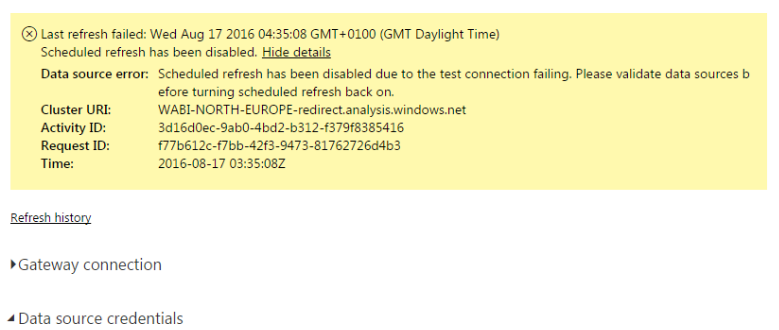- Power BI forums
- Updates
- News & Announcements
- Get Help with Power BI
- Desktop
- Service
- Report Server
- Power Query
- Mobile Apps
- Developer
- DAX Commands and Tips
- Custom Visuals Development Discussion
- Health and Life Sciences
- Power BI Spanish forums
- Translated Spanish Desktop
- Power Platform Integration - Better Together!
- Power Platform Integrations (Read-only)
- Power Platform and Dynamics 365 Integrations (Read-only)
- Training and Consulting
- Instructor Led Training
- Dashboard in a Day for Women, by Women
- Galleries
- Community Connections & How-To Videos
- COVID-19 Data Stories Gallery
- Themes Gallery
- Data Stories Gallery
- R Script Showcase
- Webinars and Video Gallery
- Quick Measures Gallery
- 2021 MSBizAppsSummit Gallery
- 2020 MSBizAppsSummit Gallery
- 2019 MSBizAppsSummit Gallery
- Events
- Ideas
- Custom Visuals Ideas
- Issues
- Issues
- Events
- Upcoming Events
- Community Blog
- Power BI Community Blog
- Custom Visuals Community Blog
- Community Support
- Community Accounts & Registration
- Using the Community
- Community Feedback
Register now to learn Fabric in free live sessions led by the best Microsoft experts. From Apr 16 to May 9, in English and Spanish.
- Power BI forums
- Forums
- Get Help with Power BI
- Service
- Scheduled refresh has been disabled
- Subscribe to RSS Feed
- Mark Topic as New
- Mark Topic as Read
- Float this Topic for Current User
- Bookmark
- Subscribe
- Printer Friendly Page
- Mark as New
- Bookmark
- Subscribe
- Mute
- Subscribe to RSS Feed
- Permalink
- Report Inappropriate Content
Scheduled refresh has been disabled
Hi to all,
I have a shecudle refresh on a file and have been receving e-mails that the refresh as been disable. I can active it again hoever after a few days receive the same message see details below:
If you contact support for this issue, please provide them with the following information:
Activity Id: 8d4b039f-e09b-4006-9769-c855b78a64bf
Request Id: ea111932-6d99-46f4-9527-4dc05899cf91
Cluster Name: WABI-US-NORTH-CENTRAL-redirect.analysis.windows.net
Refresh Start Time: 11/08/2016 06:12:12Z
Refresh End Time: 11/08/2016 06:18:00Z
Regards
Miguel Félix
Did I answer your question? Mark my post as a solution!
Proud to be a Super User!
Check out my blog: Power BI em Português- Mark as New
- Bookmark
- Subscribe
- Mute
- Subscribe to RSS Feed
- Permalink
- Report Inappropriate Content
Hi MFelix,
I am facing the exact issue that you had described. Could you please help me understand, how you solved the problem?
Thanks
- Mark as New
- Bookmark
- Subscribe
- Mute
- Subscribe to RSS Feed
- Permalink
- Report Inappropriate Content
Hi @MFelix,
Is there any detail error messages on the Power BI Service Dataset Settings like below when you receive e-mails that the refresh has been disabled.
Based on my research, the schedule refresh can be disabled when "the test connection failing" during a refresh. So I guess is it possible that the gateway cannot connect to the SSAS with some reasons during a schedule refresh which causes the test connection failing and the schedule refresh being disabled?
Regards
- Mark as New
- Bookmark
- Subscribe
- Mute
- Subscribe to RSS Feed
- Permalink
- Report Inappropriate Content
@MFelix when you say you connect to a file, is it doing the refresh from an actual file (EG a CSV or Excel File) If this is the case possibly make sure that it is not open when the Gateway is trying to refresh?
- Mark as New
- Bookmark
- Subscribe
- Mute
- Subscribe to RSS Feed
- Permalink
- Report Inappropriate Content
Hi @GilbertQ I meant to say an SSAS connection and in the PBIX file I used the import option and then connected to the gateway so that i could have the live connection to the SSAS.
Regards
Miguel Félix
Did I answer your question? Mark my post as a solution!
Proud to be a Super User!
Check out my blog: Power BI em Português- Mark as New
- Bookmark
- Subscribe
- Mute
- Subscribe to RSS Feed
- Permalink
- Report Inappropriate Content
Does your refresh fail prior to the refresh being disabled?
@ me in replies or I'll lose your thread!!!
Instead of a Kudo, please vote for this idea
Become an expert!: Enterprise DNA
External Tools: MSHGQM
YouTube Channel!: Microsoft Hates Greg
Latest book!: The Definitive Guide to Power Query (M)
DAX is easy, CALCULATE makes DAX hard...
- Mark as New
- Bookmark
- Subscribe
- Mute
- Subscribe to RSS Feed
- Permalink
- Report Inappropriate Content
No, this is a SSAS file in wich I did a import data to do the PBIX file and then whne i upload it to the Power BI portal I connected it to the gatreway. This as been working for about 4 months without any issues in the last month there as been disabling of the refresh I reconnect and it works for a few days and then disables again. We have also several live connections to the SSAS that do not have issues so this is not a Gateway issue.
Regards
Miguel Félix
Did I answer your question? Mark my post as a solution!
Proud to be a Super User!
Check out my blog: Power BI em PortuguêsHelpful resources

Microsoft Fabric Learn Together
Covering the world! 9:00-10:30 AM Sydney, 4:00-5:30 PM CET (Paris/Berlin), 7:00-8:30 PM Mexico City

Power BI Monthly Update - April 2024
Check out the April 2024 Power BI update to learn about new features.