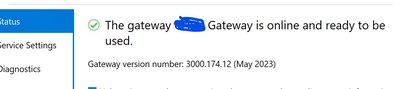- Power BI forums
- Updates
- News & Announcements
- Get Help with Power BI
- Desktop
- Service
- Report Server
- Power Query
- Mobile Apps
- Developer
- DAX Commands and Tips
- Custom Visuals Development Discussion
- Health and Life Sciences
- Power BI Spanish forums
- Translated Spanish Desktop
- Power Platform Integration - Better Together!
- Power Platform Integrations (Read-only)
- Power Platform and Dynamics 365 Integrations (Read-only)
- Training and Consulting
- Instructor Led Training
- Dashboard in a Day for Women, by Women
- Galleries
- Community Connections & How-To Videos
- COVID-19 Data Stories Gallery
- Themes Gallery
- Data Stories Gallery
- R Script Showcase
- Webinars and Video Gallery
- Quick Measures Gallery
- 2021 MSBizAppsSummit Gallery
- 2020 MSBizAppsSummit Gallery
- 2019 MSBizAppsSummit Gallery
- Events
- Ideas
- Custom Visuals Ideas
- Issues
- Issues
- Events
- Upcoming Events
- Community Blog
- Power BI Community Blog
- Custom Visuals Community Blog
- Community Support
- Community Accounts & Registration
- Using the Community
- Community Feedback
Register now to learn Fabric in free live sessions led by the best Microsoft experts. From Apr 16 to May 9, in English and Spanish.
- Power BI forums
- Forums
- Get Help with Power BI
- Service
- Scheduled refresh error with the dataset
- Subscribe to RSS Feed
- Mark Topic as New
- Mark Topic as Read
- Float this Topic for Current User
- Bookmark
- Subscribe
- Printer Friendly Page
- Mark as New
- Bookmark
- Subscribe
- Mute
- Subscribe to RSS Feed
- Permalink
- Report Inappropriate Content
Scheduled refresh error with the dataset
Hey guys,
I scheduled a refresh once a day, but I keep getting this error: There was an error when processing the data in the dataset.
When I click show more I get this text:
Data source error:{"error":{"code":"DM_GWPipeline_Client_GatewayUnreachable","pbi.error":{"code":"DM_GWPipeline_Client_GatewayUnreachable","parameters":{},"details":[],"exceptionCulprit":1}}} Table: velocity - Board 89
but every schedule refresh I get this error with a DIFFERENT table, for example this one was with velocity - Board 89 , other one was with table: velocity - Board 87
*My source in pbi for these tables is python script (I'm using personal data getaway).
*When I refresh in pbi desktop and publish to service, it works perfectly.
Things I already tried and didn't help:
1. Checking that the firewall doesn't deny the data getaway
2. Testing that the data getaway connection is ok
3. Updating to the last version of the data getaway
I'm really frustrated, any suggestions?
- Mark as New
- Bookmark
- Subscribe
- Mute
- Subscribe to RSS Feed
- Permalink
- Report Inappropriate Content
Obtendo o mesmo problema aqui.
- Mark as New
- Bookmark
- Subscribe
- Mute
- Subscribe to RSS Feed
- Permalink
- Report Inappropriate Content
No meu caso, não estava definido o gateway nos arquivos da nuvem.
- Mark as New
- Bookmark
- Subscribe
- Mute
- Subscribe to RSS Feed
- Permalink
- Report Inappropriate Content
Hello Nitzan,
Do you resolved this issuse ?
We get the same error now 😞
- Mark as New
- Bookmark
- Subscribe
- Mute
- Subscribe to RSS Feed
- Permalink
- Report Inappropriate Content
@thuanhai I had a similar issue but redeveloped the report from scratch and its working fine now. Am not sure what was wrong with the first report but atleast all is fine now. I must admit it was too much work but it was necessary, possibly there might be a better solution but this is what worked for me.
- Mark as New
- Bookmark
- Subscribe
- Mute
- Subscribe to RSS Feed
- Permalink
- Report Inappropriate Content
Hello @Nitzan
Did you manage to resolve this issue? I am also facing the same problem where each refresh gives me the same error but pointing to a different table. I am pulling the data from MySQL server and using on-premises data gateway. The server is able to connect locally to the data source from workbench or DBeaver and I am able to refresh the dashboard from my PBI desktop but PBI service.
Am using latest gateway version and I also tried to turn off firewall but it all proved futile
- Mark as New
- Bookmark
- Subscribe
- Mute
- Subscribe to RSS Feed
- Permalink
- Report Inappropriate Content
@Nitzan You could check the Issues forum here:
https://community.powerbi.com/t5/Issues/idb-p/Issues
And if it is not there, then you could post it.
If you have Pro account you could try to open a support ticket. If you have a Pro account it is free. Go to https://support.powerbi.com. Scroll down and click "CREATE SUPPORT TICKET".
@ me in replies or I'll lose your thread!!!
Instead of a Kudo, please vote for this idea
Become an expert!: Enterprise DNA
External Tools: MSHGQM
YouTube Channel!: Microsoft Hates Greg
Latest book!: The Definitive Guide to Power Query (M)
DAX is easy, CALCULATE makes DAX hard...
Helpful resources

Microsoft Fabric Learn Together
Covering the world! 9:00-10:30 AM Sydney, 4:00-5:30 PM CET (Paris/Berlin), 7:00-8:30 PM Mexico City

Power BI Monthly Update - April 2024
Check out the April 2024 Power BI update to learn about new features.