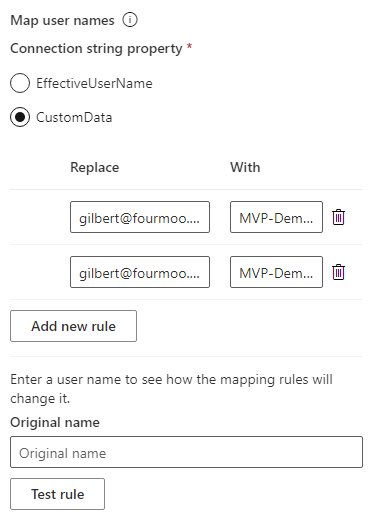- Power BI forums
- Updates
- News & Announcements
- Get Help with Power BI
- Desktop
- Service
- Report Server
- Power Query
- Mobile Apps
- Developer
- DAX Commands and Tips
- Custom Visuals Development Discussion
- Health and Life Sciences
- Power BI Spanish forums
- Translated Spanish Desktop
- Power Platform Integration - Better Together!
- Power Platform Integrations (Read-only)
- Power Platform and Dynamics 365 Integrations (Read-only)
- Training and Consulting
- Instructor Led Training
- Dashboard in a Day for Women, by Women
- Galleries
- Community Connections & How-To Videos
- COVID-19 Data Stories Gallery
- Themes Gallery
- Data Stories Gallery
- R Script Showcase
- Webinars and Video Gallery
- Quick Measures Gallery
- 2021 MSBizAppsSummit Gallery
- 2020 MSBizAppsSummit Gallery
- 2019 MSBizAppsSummit Gallery
- Events
- Ideas
- Custom Visuals Ideas
- Issues
- Issues
- Events
- Upcoming Events
- Community Blog
- Power BI Community Blog
- Custom Visuals Community Blog
- Community Support
- Community Accounts & Registration
- Using the Community
- Community Feedback
Register now to learn Fabric in free live sessions led by the best Microsoft experts. From Apr 16 to May 9, in English and Spanish.
- Power BI forums
- Forums
- Get Help with Power BI
- Service
- Row Level Security in Power BI Paginated not worki...
- Subscribe to RSS Feed
- Mark Topic as New
- Mark Topic as Read
- Float this Topic for Current User
- Bookmark
- Subscribe
- Printer Friendly Page
- Mark as New
- Bookmark
- Subscribe
- Mute
- Subscribe to RSS Feed
- Permalink
- Report Inappropriate Content
Row Level Security in Power BI Paginated not working
Hi everyone,
I have some paginated reports that are using SSAS server as a data source, however, my Row-level security set up in the server is not working on my Paginated reports. My users see everything and it seems like the queries being sent to the server are generated by the service account used by Power BI Gateway. Can someone help me with that?
Thanks,
Georgi
Solved! Go to Solution.
- Mark as New
- Bookmark
- Subscribe
- Mute
- Subscribe to RSS Feed
- Permalink
- Report Inappropriate Content
Hi @GilbertQ
I spoke to MS Support and they told me that currently, this is not possible. They quoted this article (https://docs.microsoft.com/en-us/power-bi/developer/embedded/paginated-reports-row-level-security#us...). Really weird location for a paginated reports limitation, don't you think 🙂
The product team is currently working on enabling this and it should be coming in the next semester ( 6 months ) but they don't know when exactly.
For now, I am passing the UserID system variable to my queries and applying the RLS logic in the DAX queries. It's doing to job for me while I wait for a solution.
Thanks for the assistance though!
Regards,
Georgi
- Mark as New
- Bookmark
- Subscribe
- Mute
- Subscribe to RSS Feed
- Permalink
- Report Inappropriate Content
Hi @george_p
When you connect SSAS with Live Connetion mode , you can manage RLS in SSAS . Add users in SSAS, then assign different roles to these users .Finally, the user's RLS management is realized by combining with the users in Power BI Service by means of map users.
You can refer to the link below to learn how to map users in gateway .
You also mentioned you have a large number of users to add , adding one by one is a lot of work . You can create a group and then bulk add users to this group you created , then you can match groups to SSAS users just like users.
Create groups can refer to the link below .
https://docs.microsoft.com/en-us/microsoft-365/admin/create-groups/create-groups?view=o365-worldwide
To add users to groups in batches, you can refer to the following link.
https://docs.microsoft.com/en-us/azure/active-directory/enterprise-users/groups-bulk-import-members
Best Regards,
Community Support Team _ Ailsa Tao
If this post helps, then please consider Accept it as the solution to help the other members find it more quickly.
- Mark as New
- Bookmark
- Subscribe
- Mute
- Subscribe to RSS Feed
- Permalink
- Report Inappropriate Content
Unlike sql, which can use where plus conditions, how should the MDX statement used by AzureAS be used with the @UserID parameter
- Mark as New
- Bookmark
- Subscribe
- Mute
- Subscribe to RSS Feed
- Permalink
- Report Inappropriate Content
Hi,
Thanks for the answer. I already have RLS setup in my SSAS instance with an AD security group of users for my role ( there are thousands of users in that group). My question is how to set up the mapping rule of the users in the Gateway by using that group. From the article, you sent me it doesn't get clear what should I enter in the "Replace" and "With". I tried with a specific user by placing the login email in the "Replace" field and the windows login in the "With" field but it still doesn't work.
I tried running a trace with SQL Profiler I am noticing that for Normal Power BI reports an EffectiveUserName is getting passed in the query property list, whereas for paginated reports there is no such property.
- Mark as New
- Bookmark
- Subscribe
- Mute
- Subscribe to RSS Feed
- Permalink
- Report Inappropriate Content
Hi @george_p
I could not see anything in the limitations here: What are paginated reports in Power BI Premium? - Power BI | Microsoft Docs
The only thing I could think of is it is not passing through the details correctly to your SSAS Instance? Have you mapped the usernames?
- Mark as New
- Bookmark
- Subscribe
- Mute
- Subscribe to RSS Feed
- Permalink
- Report Inappropriate Content
Hi @GilbertQ
I spoke to MS Support and they told me that currently, this is not possible. They quoted this article (https://docs.microsoft.com/en-us/power-bi/developer/embedded/paginated-reports-row-level-security#us...). Really weird location for a paginated reports limitation, don't you think 🙂
The product team is currently working on enabling this and it should be coming in the next semester ( 6 months ) but they don't know when exactly.
For now, I am passing the UserID system variable to my queries and applying the RLS logic in the DAX queries. It's doing to job for me while I wait for a solution.
Thanks for the assistance though!
Regards,
Georgi
- Mark as New
- Bookmark
- Subscribe
- Mute
- Subscribe to RSS Feed
- Permalink
- Report Inappropriate Content
Thanks for letting me know, I was not aware of this limitation!
- Mark as New
- Bookmark
- Subscribe
- Mute
- Subscribe to RSS Feed
- Permalink
- Report Inappropriate Content
@GilbertQ, thanks but I have thousands of users, and managing it from here would be a living hell, so I would need to find another solution. Is anything else coming up to your mind?
- Mark as New
- Bookmark
- Subscribe
- Mute
- Subscribe to RSS Feed
- Permalink
- Report Inappropriate Content
Hi @george_p
The only other way is to make some changes on the Gateway, but in order to do that you would also have to make changes to the Active Directory user accounts to add in their email addresses to an un-used property.
Unfortunately there is no easy work around.
The only other option is to use AAS or Power BI Premium or Power BI Premium Per user.
- Mark as New
- Bookmark
- Subscribe
- Mute
- Subscribe to RSS Feed
- Permalink
- Report Inappropriate Content
Hi @george_p
What you need to do is to map the UPN (users email address) through to your SSAS Server so that it passes through the users credentials.
You can do this in the Gateway, data source settings and then map as shown below.
Helpful resources

Microsoft Fabric Learn Together
Covering the world! 9:00-10:30 AM Sydney, 4:00-5:30 PM CET (Paris/Berlin), 7:00-8:30 PM Mexico City

Power BI Monthly Update - April 2024
Check out the April 2024 Power BI update to learn about new features.