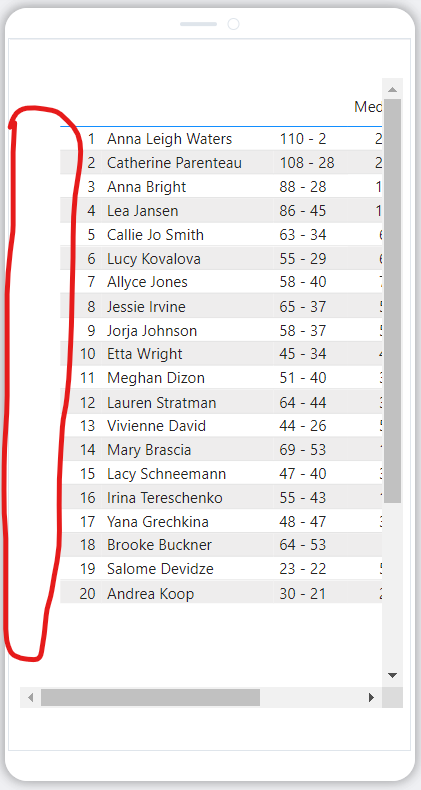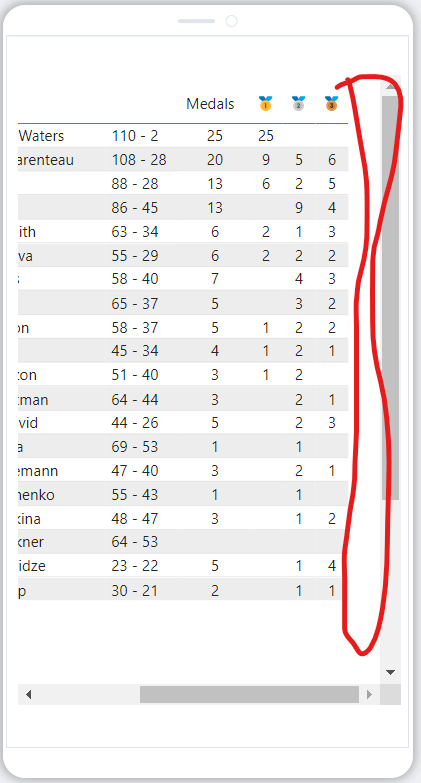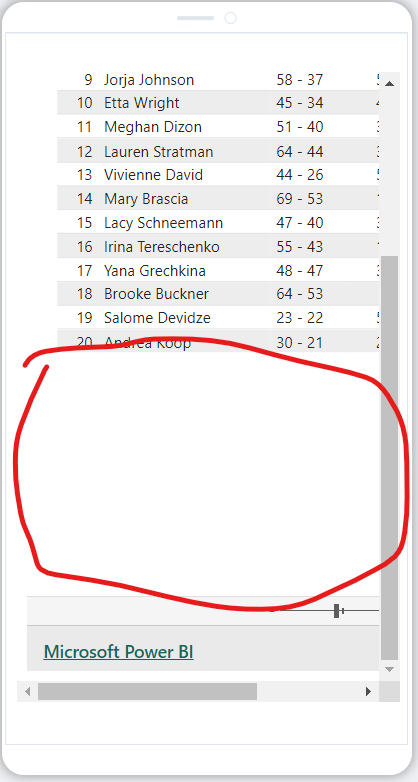Jumpstart your career with the Fabric Career Hub
Find everything you need to get certified on Fabric—skills challenges, live sessions, exam prep, role guidance, and a 50 percent discount on exams.
Get started- Power BI forums
- Updates
- News & Announcements
- Get Help with Power BI
- Desktop
- Service
- Report Server
- Power Query
- Mobile Apps
- Developer
- DAX Commands and Tips
- Custom Visuals Development Discussion
- Health and Life Sciences
- Power BI Spanish forums
- Translated Spanish Desktop
- Power Platform Integration - Better Together!
- Power Platform Integrations (Read-only)
- Power Platform and Dynamics 365 Integrations (Read-only)
- Training and Consulting
- Instructor Led Training
- Dashboard in a Day for Women, by Women
- Galleries
- Community Connections & How-To Videos
- COVID-19 Data Stories Gallery
- Themes Gallery
- Data Stories Gallery
- R Script Showcase
- Webinars and Video Gallery
- Quick Measures Gallery
- 2021 MSBizAppsSummit Gallery
- 2020 MSBizAppsSummit Gallery
- 2019 MSBizAppsSummit Gallery
- Events
- Ideas
- Custom Visuals Ideas
- Issues
- Issues
- Events
- Upcoming Events
- Community Blog
- Power BI Community Blog
- Custom Visuals Community Blog
- Community Support
- Community Accounts & Registration
- Using the Community
- Community Feedback
Earn a 50% discount on the DP-600 certification exam by completing the Fabric 30 Days to Learn It challenge.
- Power BI forums
- Forums
- Get Help with Power BI
- Service
- Remove white space mobile website embedded report
- Subscribe to RSS Feed
- Mark Topic as New
- Mark Topic as Read
- Float this Topic for Current User
- Bookmark
- Subscribe
- Printer Friendly Page
- Mark as New
- Bookmark
- Subscribe
- Mute
- Subscribe to RSS Feed
- Permalink
- Report Inappropriate Content
Remove white space mobile website embedded report
Hello,
I have a report that I'm trying to embed on a wix website and optimize for mobile viewing. When I embed it, however, there is white space on the sides of the report. How can I get rid of this white space or adjust the size of my report so that there is no horizontal scrolling required? (Ideally no vertical scrolling would be needed either). I adjusted the report in Power Bi to have a width of 400 pixels and height of 667 pixels. I then changed the iframe code to reflect these dimensions:
<iframe title="Picklelytics - Total June 4" width="400" height="667" src="https://app.powerbi.com/view?r=eyJrIjoiZTk5YTNiZjItMTQxNS00MWIyLTgwZTktYmI2ODM2N2Q0ZTY0IiwidCI6IjYwYmFmYzQ1LTczYjAtNDQ0ZS1iYzU4LTFlNzUwOTg3N2NmYSJ9&pageName=ReportSectione21c055b9b52d2bb195a" frameborder="0" allowFullScreen="true"></iframe>
- Mark as New
- Bookmark
- Subscribe
- Mute
- Subscribe to RSS Feed
- Permalink
- Report Inappropriate Content