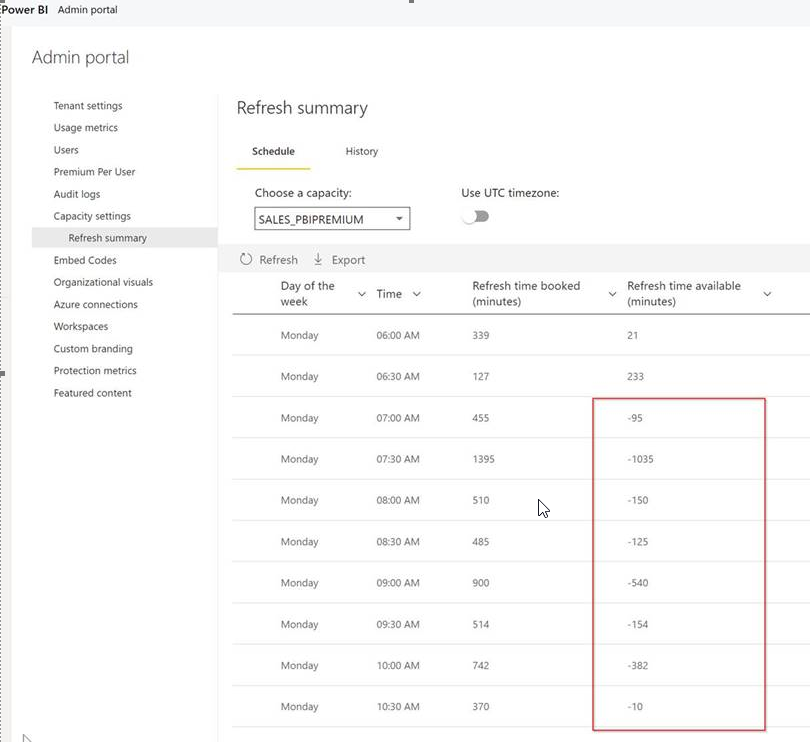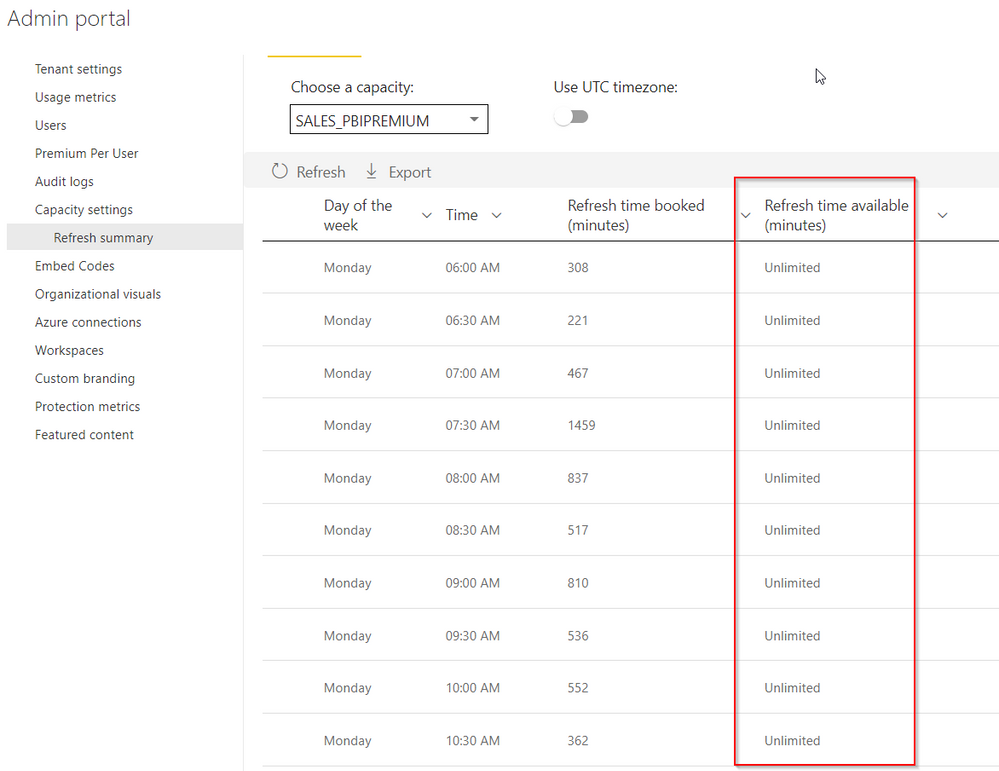- Power BI forums
- Updates
- News & Announcements
- Get Help with Power BI
- Desktop
- Service
- Report Server
- Power Query
- Mobile Apps
- Developer
- DAX Commands and Tips
- Custom Visuals Development Discussion
- Health and Life Sciences
- Power BI Spanish forums
- Translated Spanish Desktop
- Power Platform Integration - Better Together!
- Power Platform Integrations (Read-only)
- Power Platform and Dynamics 365 Integrations (Read-only)
- Training and Consulting
- Instructor Led Training
- Dashboard in a Day for Women, by Women
- Galleries
- Community Connections & How-To Videos
- COVID-19 Data Stories Gallery
- Themes Gallery
- Data Stories Gallery
- R Script Showcase
- Webinars and Video Gallery
- Quick Measures Gallery
- 2021 MSBizAppsSummit Gallery
- 2020 MSBizAppsSummit Gallery
- 2019 MSBizAppsSummit Gallery
- Events
- Ideas
- Custom Visuals Ideas
- Issues
- Issues
- Events
- Upcoming Events
- Community Blog
- Power BI Community Blog
- Custom Visuals Community Blog
- Community Support
- Community Accounts & Registration
- Using the Community
- Community Feedback
Register now to learn Fabric in free live sessions led by the best Microsoft experts. From Apr 16 to May 9, in English and Spanish.
- Power BI forums
- Forums
- Get Help with Power BI
- Service
- Refresh time available - Admin Portal (Refresh sum...
- Subscribe to RSS Feed
- Mark Topic as New
- Mark Topic as Read
- Float this Topic for Current User
- Bookmark
- Subscribe
- Printer Friendly Page
- Mark as New
- Bookmark
- Subscribe
- Mute
- Subscribe to RSS Feed
- Permalink
- Report Inappropriate Content
Refresh time available - Admin Portal (Refresh summary / Schedule)
Hi
Before the summer the refresh summary table id Admin portal showed "Refresh time available".
After vacation I noticed that "Refresh time available" = Unlimited.
Do you know what have happened?
Is it related to a setting that have been changed by someone or is it an update from Microsoft?
This is in a P2 capacity.
No
Solved! Go to Solution.
- Mark as New
- Bookmark
- Subscribe
- Mute
- Subscribe to RSS Feed
- Permalink
- Report Inappropriate Content
Response I have got on my support ticket to Microsoft
- As we can perform more parallel refresh in GEN-2 according to the SKU and to avoid complicated calculations, they have decided to keep it as "unlimited" for now.
- Our engineers are in the process of preparing a dedicated calculation on this topic, and it will be added to the documentation.
- Once the documentation is published, we will revert back to the same email thread.
- Mark as New
- Bookmark
- Subscribe
- Mute
- Subscribe to RSS Feed
- Permalink
- Report Inappropriate Content
l'm alos seeing the same issue.
- Mark as New
- Bookmark
- Subscribe
- Mute
- Subscribe to RSS Feed
- Permalink
- Report Inappropriate Content
I have created a support issue to Microsoft regarding this now.
I will update the issue when I know the reason.
- Mark as New
- Bookmark
- Subscribe
- Mute
- Subscribe to RSS Feed
- Permalink
- Report Inappropriate Content
Response I have got on my support ticket to Microsoft
- As we can perform more parallel refresh in GEN-2 according to the SKU and to avoid complicated calculations, they have decided to keep it as "unlimited" for now.
- Our engineers are in the process of preparing a dedicated calculation on this topic, and it will be added to the documentation.
- Once the documentation is published, we will revert back to the same email thread.
- Mark as New
- Bookmark
- Subscribe
- Mute
- Subscribe to RSS Feed
- Permalink
- Report Inappropriate Content
I could not find any blog in the microsoft community which shows unlimited time there , you can see how it is calculated below
https://docs.microsoft.com/en-us/power-bi/enterprise/service-admin-premium-manage
The Refresh time available (minutes) column is a calculation of the minutes available for refresh in each time slot, minus whatever refresh is already scheduled for that timeslot. For example, if your P2 subscription provides 12 concurrently running refreshes, you have 12 30-minute slots, so 12 refreshes x 30 minutes each = 360 minutes available for refresh in that time slot. If you have one refresh booked in that slot that takes 20 minutes, your Refresh time available (minutes) in that slot is 340 minutes (360 total minutes available, minus 20 minutes already booked = 340 minutes still available).
Please check with the Admin
My YT Channel Dancing With Data !! Connect on Linkedin !!Power BI for Tableau Users
Helpful resources

Microsoft Fabric Learn Together
Covering the world! 9:00-10:30 AM Sydney, 4:00-5:30 PM CET (Paris/Berlin), 7:00-8:30 PM Mexico City

Power BI Monthly Update - April 2024
Check out the April 2024 Power BI update to learn about new features.

| User | Count |
|---|---|
| 56 | |
| 19 | |
| 18 | |
| 18 | |
| 9 |