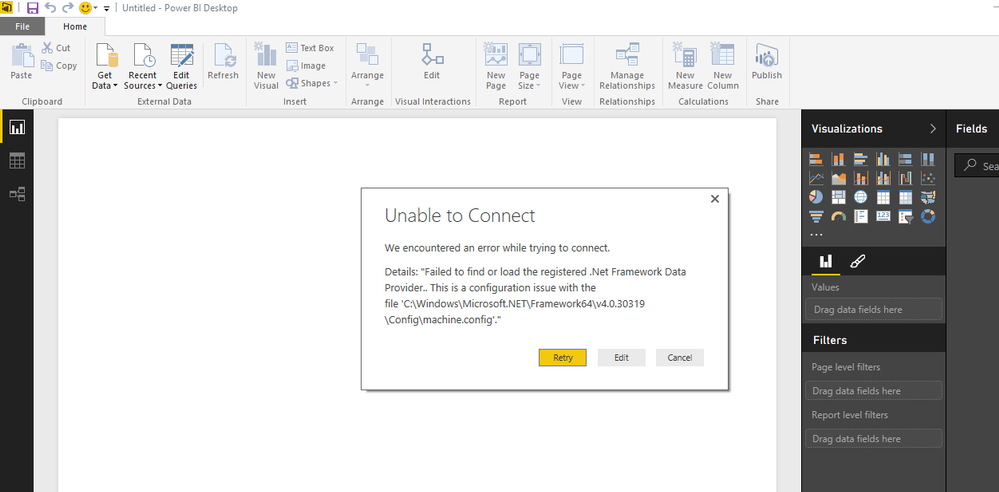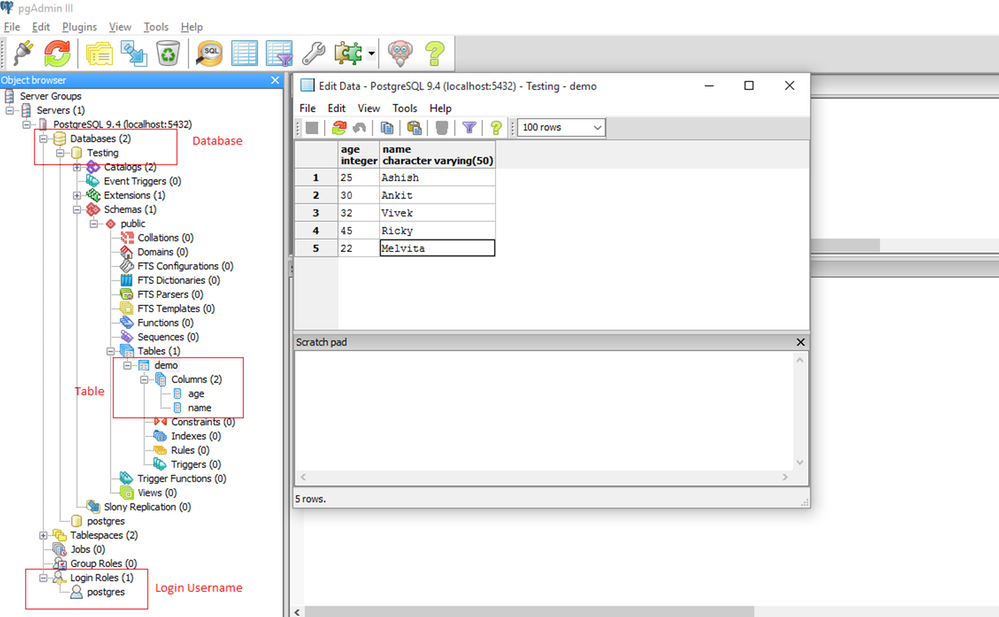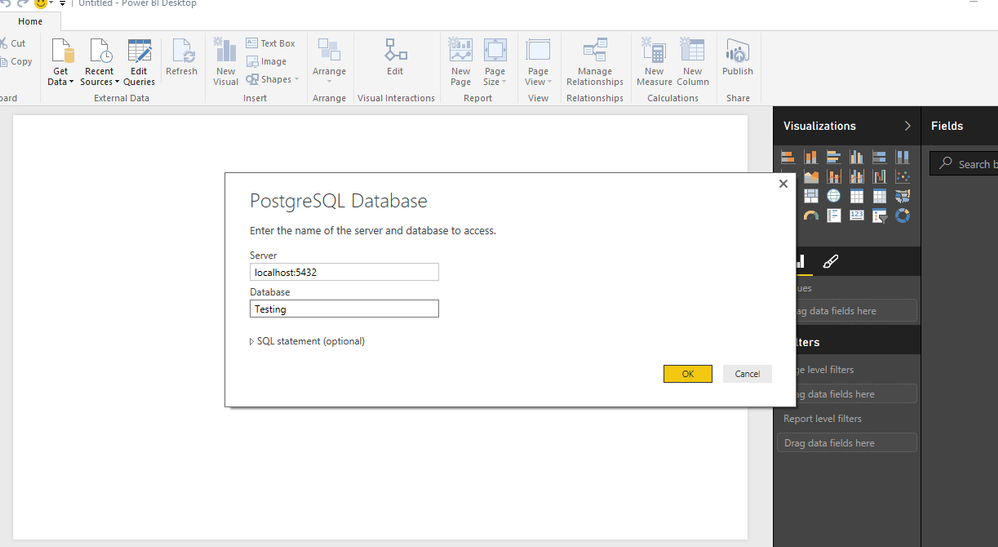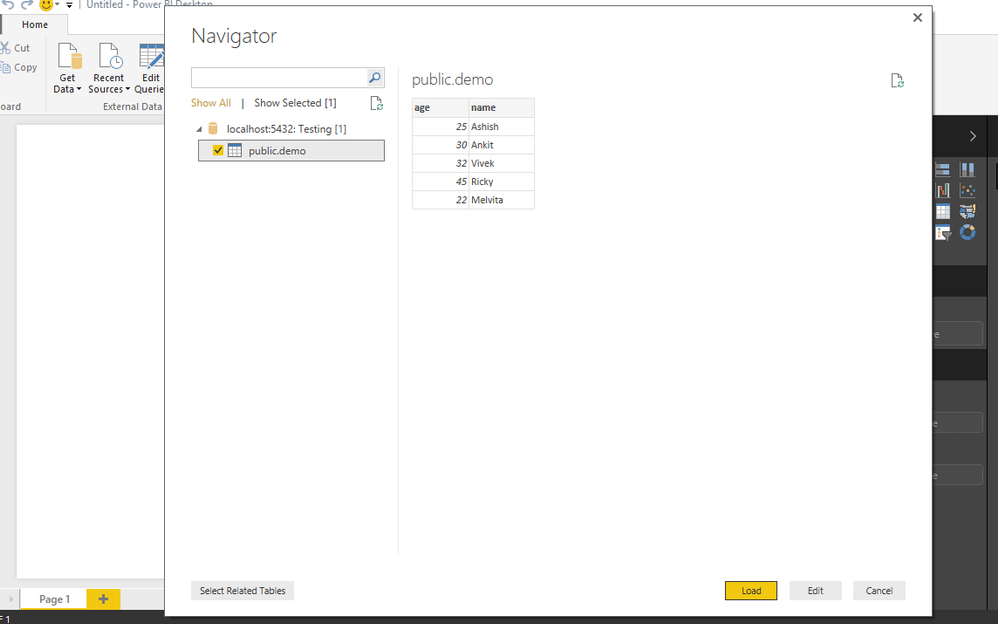- Power BI forums
- Updates
- News & Announcements
- Get Help with Power BI
- Desktop
- Service
- Report Server
- Power Query
- Mobile Apps
- Developer
- DAX Commands and Tips
- Custom Visuals Development Discussion
- Health and Life Sciences
- Power BI Spanish forums
- Translated Spanish Desktop
- Power Platform Integration - Better Together!
- Power Platform Integrations (Read-only)
- Power Platform and Dynamics 365 Integrations (Read-only)
- Training and Consulting
- Instructor Led Training
- Dashboard in a Day for Women, by Women
- Galleries
- Community Connections & How-To Videos
- COVID-19 Data Stories Gallery
- Themes Gallery
- Data Stories Gallery
- R Script Showcase
- Webinars and Video Gallery
- Quick Measures Gallery
- 2021 MSBizAppsSummit Gallery
- 2020 MSBizAppsSummit Gallery
- 2019 MSBizAppsSummit Gallery
- Events
- Ideas
- Custom Visuals Ideas
- Issues
- Issues
- Events
- Upcoming Events
- Community Blog
- Power BI Community Blog
- Custom Visuals Community Blog
- Community Support
- Community Accounts & Registration
- Using the Community
- Community Feedback
Register now to learn Fabric in free live sessions led by the best Microsoft experts. From Apr 16 to May 9, in English and Spanish.
- Power BI forums
- Forums
- Get Help with Power BI
- Service
- Refresh is failing : PostgreSQL with PowerBI Servi...
- Subscribe to RSS Feed
- Mark Topic as New
- Mark Topic as Read
- Float this Topic for Current User
- Bookmark
- Subscribe
- Printer Friendly Page
- Mark as New
- Bookmark
- Subscribe
- Mute
- Subscribe to RSS Feed
- Permalink
- Report Inappropriate Content
Refresh is failing : PostgreSQL with PowerBI Service
Dear All,
I am facing the following issue when I am trying to refresh the dataset in PowerBI service.
"We were unable to find a database provider with invariant name 'Npgsql'. This error could've been the result of provider-specific client software being required, but missing on this computer. To download client software for this provider, visit the following site and choose the 64-bit (x64) version of, at minimum, 'Npgsql version 2.0.12': https://go.microsoft.com/fwlink/?LinkID=282716"
Datasource : Postgresql (AWS RDS)
On-premise datagateway is installed
Npgsql 3.2.6 is also installed in the same machine where data-gateway is installed.
any idea why is this happening?
Solved! Go to Solution.
- Mark as New
- Bookmark
- Subscribe
- Mute
- Subscribe to RSS Feed
- Permalink
- Report Inappropriate Content
Hi @BalaKrish ,
As suggested by @venal ,the refresh errors show that the data source from PostgreSQL isn't configured correctly.
Check whether you can connect the data source, if not,pls take the following steps:
Step 1: Download the latest MSI from this page and install it in your machine.
Step 2: Once this is done, you can now try connecting Power BI to PostgreSQL. However you will notice below error
Once you restart your machine, you can now connect to PostgreSQL and start playing with your data. Below are the steps for connecting Power BI Desktop Tool to PostgreSQL:
Step 1: Open pgAdmin III interface to create database, table and few records to display in your report as shown in screen capture below
Step 2: Open Power BI Desktop Tool and click ‘Get Data’ and select PostgreSQL Database
Step 3: Enter server name (in our case it is localhost), database name, username and password as shown in below screen capture
Step 4: Select required table from database and click load as shown in screen capture below
Step 5: Once data is loaded in model, you can start playing around with the data and create beautiful visualizations/reports as shown in image below and later publish it to Power BI Online Service
Be sure that there arent any crediential and gateway errors then refresh.
Best Regards,
Kelly
- Mark as New
- Bookmark
- Subscribe
- Mute
- Subscribe to RSS Feed
- Permalink
- Report Inappropriate Content
Hi @BalaKrish ,
As suggested by @venal ,the refresh errors show that the data source from PostgreSQL isn't configured correctly.
Check whether you can connect the data source, if not,pls take the following steps:
Step 1: Download the latest MSI from this page and install it in your machine.
Step 2: Once this is done, you can now try connecting Power BI to PostgreSQL. However you will notice below error
Once you restart your machine, you can now connect to PostgreSQL and start playing with your data. Below are the steps for connecting Power BI Desktop Tool to PostgreSQL:
Step 1: Open pgAdmin III interface to create database, table and few records to display in your report as shown in screen capture below
Step 2: Open Power BI Desktop Tool and click ‘Get Data’ and select PostgreSQL Database
Step 3: Enter server name (in our case it is localhost), database name, username and password as shown in below screen capture
Step 4: Select required table from database and click load as shown in screen capture below
Step 5: Once data is loaded in model, you can start playing around with the data and create beautiful visualizations/reports as shown in image below and later publish it to Power BI Online Service
Be sure that there arent any crediential and gateway errors then refresh.
Best Regards,
Kelly
- Mark as New
- Bookmark
- Subscribe
- Mute
- Subscribe to RSS Feed
- Permalink
- Report Inappropriate Content
I have the similar issue. Actually in desktop I can connect over native connector (in order to do that SSL had to disabled on serverside). But after publishing to service and with the first try it failed with this message PostgreSQL source doesn't support encrypted connections. I've also tried to with enabled SSL and dataset on service to refresh it but then it throws error like Certificate validation problem. In general I want to avoid gateway as PostgreSQL connector is native one and connection is available on desktop I can't understand what could be the issue on service. Therefore I've also tried with installed certificate on local machine but I assume as I mentioned it is local machine and there is no so much in common with connection on service.
- Mark as New
- Bookmark
- Subscribe
- Mute
- Subscribe to RSS Feed
- Permalink
- Report Inappropriate Content
https://ideas.powerbi.com/forums/265200-power-bi-ideas/suggestions/7170610-aws-rds-postgresql
Please refer the above links.
If this post helps, then please consider Accept it as the solution to help the other members find it more
If this post was helpful may I ask you to mark it as solution and click on thumb symbol?
BR,
venal.
Helpful resources

Microsoft Fabric Learn Together
Covering the world! 9:00-10:30 AM Sydney, 4:00-5:30 PM CET (Paris/Berlin), 7:00-8:30 PM Mexico City

Power BI Monthly Update - April 2024
Check out the April 2024 Power BI update to learn about new features.