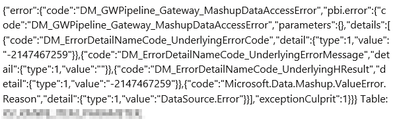- Power BI forums
- Updates
- News & Announcements
- Get Help with Power BI
- Desktop
- Service
- Report Server
- Power Query
- Mobile Apps
- Developer
- DAX Commands and Tips
- Custom Visuals Development Discussion
- Health and Life Sciences
- Power BI Spanish forums
- Translated Spanish Desktop
- Power Platform Integration - Better Together!
- Power Platform Integrations (Read-only)
- Power Platform and Dynamics 365 Integrations (Read-only)
- Training and Consulting
- Instructor Led Training
- Dashboard in a Day for Women, by Women
- Galleries
- Community Connections & How-To Videos
- COVID-19 Data Stories Gallery
- Themes Gallery
- Data Stories Gallery
- R Script Showcase
- Webinars and Video Gallery
- Quick Measures Gallery
- 2021 MSBizAppsSummit Gallery
- 2020 MSBizAppsSummit Gallery
- 2019 MSBizAppsSummit Gallery
- Events
- Ideas
- Custom Visuals Ideas
- Issues
- Issues
- Events
- Upcoming Events
- Community Blog
- Power BI Community Blog
- Custom Visuals Community Blog
- Community Support
- Community Accounts & Registration
- Using the Community
- Community Feedback
Register now to learn Fabric in free live sessions led by the best Microsoft experts. From Apr 16 to May 9, in English and Spanish.
- Power BI forums
- Forums
- Get Help with Power BI
- Service
- Refresh error "end of buffer" for some reports
- Subscribe to RSS Feed
- Mark Topic as New
- Mark Topic as Read
- Float this Topic for Current User
- Bookmark
- Subscribe
- Printer Friendly Page
- Mark as New
- Bookmark
- Subscribe
- Mute
- Subscribe to RSS Feed
- Permalink
- Report Inappropriate Content
Refresh error "end of buffer" for some reports
Hi all,
two of my reports aren't refreshing at the moment and i'm getting the following error:
the reference table is a dataflow in the service. manual refresh from within the desktop runs just fine.
I found some topics suggesting to emtpy the cache in the desktop, did that
Deleting and republishing could help, did that
Checked the dataflow itself for errors en refresh it manually from within the service, did that
And still i'm getting the above message.
Can anyone provide some more tips on how to resolve this?
FYI all other reports and dataflows are running just fine.
Thanks!
Solved! Go to Solution.
- Mark as New
- Bookmark
- Subscribe
- Mute
- Subscribe to RSS Feed
- Permalink
- Report Inappropriate Content
we're on Pro lincenses, i was hoping to find the smoking bullet on the forum but perhaps a ticket is the better way to go.
Thanks.
- Mark as New
- Bookmark
- Subscribe
- Mute
- Subscribe to RSS Feed
- Permalink
- Report Inappropriate Content
so a quick update for those running into the same issues, perhaps this helps.
I raised a support ticket and got the problem solved.
During debugging we found that the semantic model saved to service requires a connetion to either a on premises dataway or a cloud connection. This part was obvious and known.
However when a new cloud connection was created, I couldn't hit the apply button. I had to select a connection to a on premises dataway, then re-select the cloud connection, and then I was able to save the link.
After splitting m queries, publishing and other attempts, this seemed to be what was going wrong on my side.
- Mark as New
- Bookmark
- Subscribe
- Mute
- Subscribe to RSS Feed
- Permalink
- Report Inappropriate Content
so a quick update for those running into the same issues, perhaps this helps.
I raised a support ticket and got the problem solved.
During debugging we found that the semantic model saved to service requires a connetion to either a on premises dataway or a cloud connection. This part was obvious and known.
However when a new cloud connection was created, I couldn't hit the apply button. I had to select a connection to a on premises dataway, then re-select the cloud connection, and then I was able to save the link.
After splitting m queries, publishing and other attempts, this seemed to be what was going wrong on my side.
- Mark as New
- Bookmark
- Subscribe
- Mute
- Subscribe to RSS Feed
- Permalink
- Report Inappropriate Content
As a word of warning - Do not merge queries in Power Query. Absolutely do not merge queries that come from an on-premise data source and a cloud data source. Because if you do that your cloud data source will now also need a gateway. And once you go down that rat hole of creating a gateway connection for your cloud data source you will never ever be able to switch that off again.
- Mark as New
- Bookmark
- Subscribe
- Mute
- Subscribe to RSS Feed
- Permalink
- Report Inappropriate Content
any idea on what happens when you do this?
i think we haven't done this yet, hope i'm right. mostly using cloud sources as dim tables with relations.
merging in power query makes refreshing super slow as well is my experience.
- Mark as New
- Bookmark
- Subscribe
- Mute
- Subscribe to RSS Feed
- Permalink
- Report Inappropriate Content
If you have a Pro license you can open a Pro ticket at https://admin.powerplatform.microsoft.com/newsupportticket/powerbi - otherwise you can raise an issue at https://community.fabric.microsoft.com/t5/Issues/idb-p/Issues .
- Mark as New
- Bookmark
- Subscribe
- Mute
- Subscribe to RSS Feed
- Permalink
- Report Inappropriate Content
we're on Pro lincenses, i was hoping to find the smoking bullet on the forum but perhaps a ticket is the better way to go.
Thanks.
Helpful resources

Microsoft Fabric Learn Together
Covering the world! 9:00-10:30 AM Sydney, 4:00-5:30 PM CET (Paris/Berlin), 7:00-8:30 PM Mexico City

Power BI Monthly Update - April 2024
Check out the April 2024 Power BI update to learn about new features.

| User | Count |
|---|---|
| 58 | |
| 20 | |
| 19 | |
| 18 | |
| 9 |