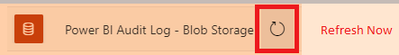- Power BI forums
- Updates
- News & Announcements
- Get Help with Power BI
- Desktop
- Service
- Report Server
- Power Query
- Mobile Apps
- Developer
- DAX Commands and Tips
- Custom Visuals Development Discussion
- Health and Life Sciences
- Power BI Spanish forums
- Translated Spanish Desktop
- Power Platform Integration - Better Together!
- Power Platform Integrations (Read-only)
- Power Platform and Dynamics 365 Integrations (Read-only)
- Training and Consulting
- Instructor Led Training
- Dashboard in a Day for Women, by Women
- Galleries
- Community Connections & How-To Videos
- COVID-19 Data Stories Gallery
- Themes Gallery
- Data Stories Gallery
- R Script Showcase
- Webinars and Video Gallery
- Quick Measures Gallery
- 2021 MSBizAppsSummit Gallery
- 2020 MSBizAppsSummit Gallery
- 2019 MSBizAppsSummit Gallery
- Events
- Ideas
- Custom Visuals Ideas
- Issues
- Issues
- Events
- Upcoming Events
- Community Blog
- Power BI Community Blog
- Custom Visuals Community Blog
- Community Support
- Community Accounts & Registration
- Using the Community
- Community Feedback
Register now to learn Fabric in free live sessions led by the best Microsoft experts. From Apr 16 to May 9, in English and Spanish.
- Power BI forums
- Forums
- Get Help with Power BI
- Service
- Refresh Issues
- Subscribe to RSS Feed
- Mark Topic as New
- Mark Topic as Read
- Float this Topic for Current User
- Bookmark
- Subscribe
- Printer Friendly Page
- Mark as New
- Bookmark
- Subscribe
- Mute
- Subscribe to RSS Feed
- Permalink
- Report Inappropriate Content
Refresh Issues
Im running a direct query with a DAX table where I'm applying some logic to sum data in different fields. I've removed and summarized data, I'm only createing a table that sums fields based on some criteria. See the DAX here:
I'm getting the following when refreshing the data in the service:
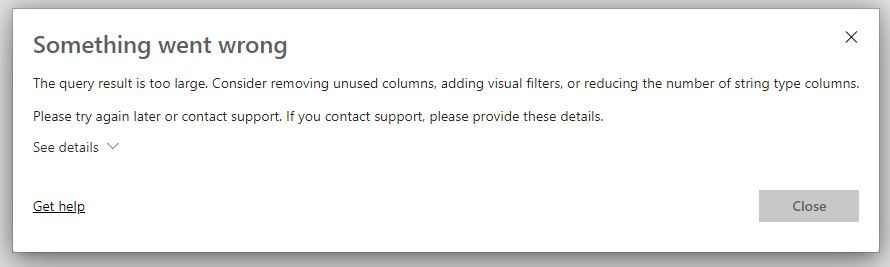
- Mark as New
- Bookmark
- Subscribe
- Mute
- Subscribe to RSS Feed
- Permalink
- Report Inappropriate Content
If you are using a calculated table as far as I am aware that will not refresh in DirectQuery because it has to pre-compute the calculated table.
The only option is to have a query to the underlying source in PowerQuery for the DirectQuery to complete.
- Mark as New
- Bookmark
- Subscribe
- Mute
- Subscribe to RSS Feed
- Permalink
- Report Inappropriate Content
You will need to refresh the dataset and not the refresh button in the report page.
Go into your dataset and click on Refresh Now as shown below.
- Mark as New
- Bookmark
- Subscribe
- Mute
- Subscribe to RSS Feed
- Permalink
- Report Inappropriate Content
Yes, thanks but I'm aware of that. I thought Direct Query would update upon interaction though? This works with other queries I'm working with. I don't want users to have to go in and manually refresh the data as they are monitoring activity.
- Mark as New
- Bookmark
- Subscribe
- Mute
- Subscribe to RSS Feed
- Permalink
- Report Inappropriate Content
If you create this table in Power BI Desktop and then use DAX Studio you could see how much memory the table is consuming as well as how many rows it is using.
Here are more details on how to achieve this: How to use Vertipaq Analyzer with DAX Studio for Power BI Model analysis - Reporting/Analytics Made ...
I think that the table is consuming too much memory and I would suggest creating the table in Power Query so that it can be compressed on the way into the dataset.
- Mark as New
- Bookmark
- Subscribe
- Mute
- Subscribe to RSS Feed
- Permalink
- Report Inappropriate Content
Hey there, thanks so much for your tip! I followed your advice and have added the new table in power query and I'm not getting the error. However, the data is not updating when I click on the refresh button in the report. I have tried updating in desktop then in the service and even if I wait 15 mins nothing updates. Unless I go into Lineage view and Refresh Now, it won't update like my other Direct Query reports. Any help will be greatly appreciated.
Helpful resources

Microsoft Fabric Learn Together
Covering the world! 9:00-10:30 AM Sydney, 4:00-5:30 PM CET (Paris/Berlin), 7:00-8:30 PM Mexico City

Power BI Monthly Update - April 2024
Check out the April 2024 Power BI update to learn about new features.