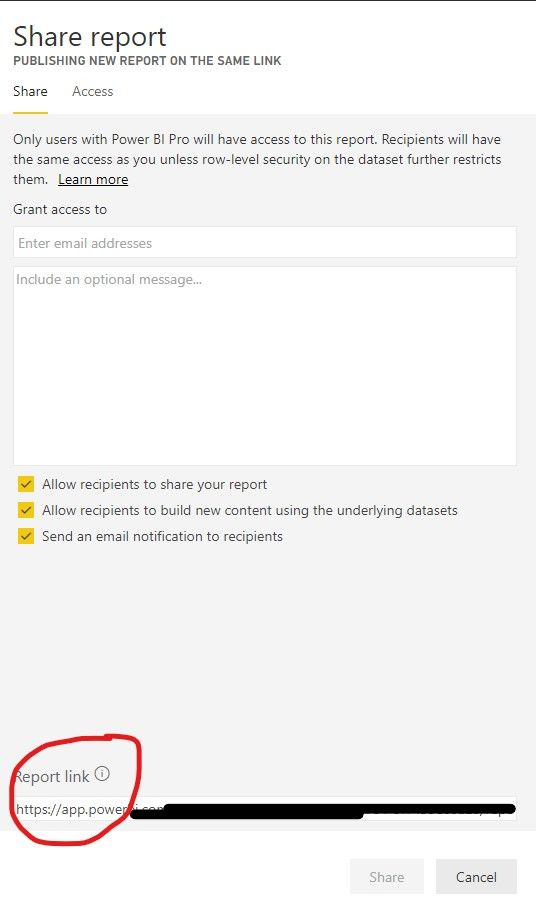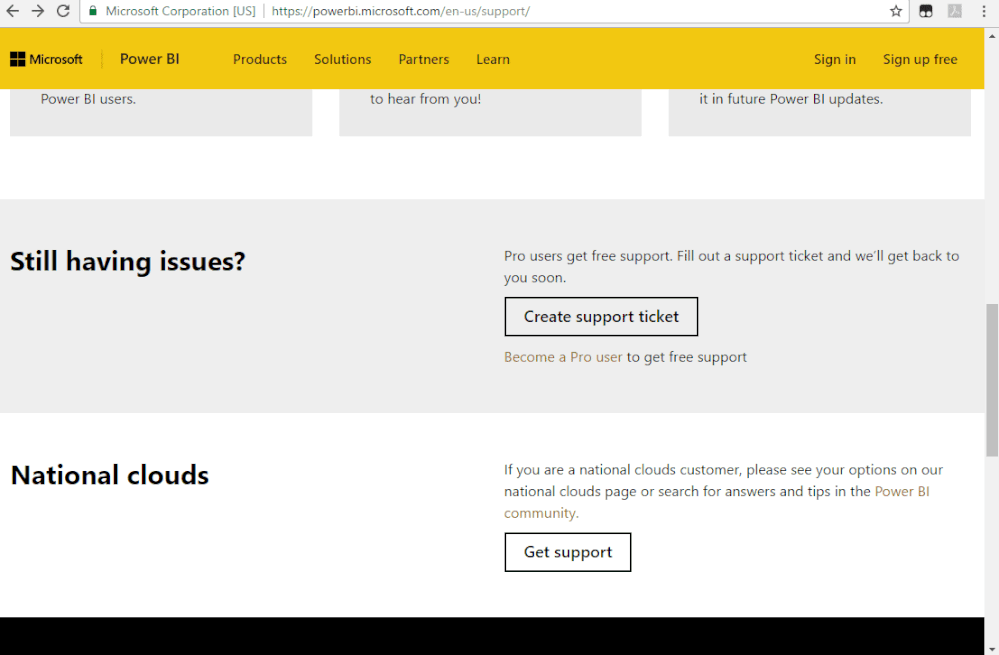- Power BI forums
- Updates
- News & Announcements
- Get Help with Power BI
- Desktop
- Service
- Report Server
- Power Query
- Mobile Apps
- Developer
- DAX Commands and Tips
- Custom Visuals Development Discussion
- Health and Life Sciences
- Power BI Spanish forums
- Translated Spanish Desktop
- Power Platform Integration - Better Together!
- Power Platform Integrations (Read-only)
- Power Platform and Dynamics 365 Integrations (Read-only)
- Training and Consulting
- Instructor Led Training
- Dashboard in a Day for Women, by Women
- Galleries
- Community Connections & How-To Videos
- COVID-19 Data Stories Gallery
- Themes Gallery
- Data Stories Gallery
- R Script Showcase
- Webinars and Video Gallery
- Quick Measures Gallery
- 2021 MSBizAppsSummit Gallery
- 2020 MSBizAppsSummit Gallery
- 2019 MSBizAppsSummit Gallery
- Events
- Ideas
- Custom Visuals Ideas
- Issues
- Issues
- Events
- Upcoming Events
- Community Blog
- Power BI Community Blog
- Custom Visuals Community Blog
- Community Support
- Community Accounts & Registration
- Using the Community
- Community Feedback
Register now to learn Fabric in free live sessions led by the best Microsoft experts. From Apr 16 to May 9, in English and Spanish.
- Power BI forums
- Forums
- Get Help with Power BI
- Service
- Publishing new report on the same link?
- Subscribe to RSS Feed
- Mark Topic as New
- Mark Topic as Read
- Float this Topic for Current User
- Bookmark
- Subscribe
- Printer Friendly Page
- Mark as New
- Bookmark
- Subscribe
- Mute
- Subscribe to RSS Feed
- Permalink
- Report Inappropriate Content
Publishing new report on the same link?
Hello community,
We have a report we use extensively and with a new fiscal year, we were rolling the model over. As we had several similar reports, it was actually faster to duplicate one of the rolled-over reports and change some filtering and visuals in a new .pbix file rather than doing the work in the existing .pbix file.
What I thought would be sufficient is replacing the existing .pbix file with the rolled-over one, and publish to the same workspace.
While it did work for the dataset (got refreshed as hoped), the report stays the same - same UX, filters, visuals as the replaced .pbix had.
Is there any way I can publish the new report fully on the same link to Power BI Service? The thing is, we have a lot of users who favorited this link.
Thanks,
Michaela
- Mark as New
- Bookmark
- Subscribe
- Mute
- Subscribe to RSS Feed
- Permalink
- Report Inappropriate Content
I realize this is an old thread, but I came here looking for help and want to share the solution I discovered. When I had this problem, I had inadvertently started working with a duplicate copy of a pbix file thanks to OneDrive's shenanigans. I renamed the older version to keep track, and published the new one with the old name. I ended up with two reports and data sets of the same name in my workspace and two URLs. To get the new report to publish at the old URL, I deleted the newly created report and data set from the workspace so I had only one report and data set of that name. Then I published the report again from the new pbix. I was prompted to overwrite the existing dataset at tha time, which put the new report at the old report's URL.
- Mark as New
- Bookmark
- Subscribe
- Mute
- Subscribe to RSS Feed
- Permalink
- Report Inappropriate Content
@Michaela_Onu - I may be incorrect but if you name your PBIX the same as the old one and republish, it should remain the same?
@ me in replies or I'll lose your thread!!!
Instead of a Kudo, please vote for this idea
Become an expert!: Enterprise DNA
External Tools: MSHGQM
YouTube Channel!: Microsoft Hates Greg
Latest book!: The Definitive Guide to Power Query (M)
DAX is easy, CALCULATE makes DAX hard...
- Mark as New
- Bookmark
- Subscribe
- Mute
- Subscribe to RSS Feed
- Permalink
- Report Inappropriate Content
Hi Greg, I thought so as well; and it certainly worked like that for me in the past. This time around however, it only refreshed the dataset, while the "front" of the report is unchanged to the replaced version. Happened to me already about a month ago with a different report that didn't have a large user base, so I didn't care that much there - this one unfortunately impacts larger community 😕
Not sure if it's a bug or a feature that got implemented for some reason..
- Mark as New
- Bookmark
- Subscribe
- Mute
- Subscribe to RSS Feed
- Permalink
- Report Inappropriate Content
Hi @Michaela_Onu ,
Sorry for that, what is the same link in Power Bi Service? Is it a Publish to web link or a share report link?
For the first case, you need to refresh and re-create a Publish to web link, the link is not same.
For the second case, the report should be same.
Or when you republish the new pbix that has the same name, the report in Power BI service will not change the visual, just change the data?
If you mean it, maybe you can upgrade Power BI Desktop to the latest version and try again.
If it doesn’t work, we suggest you to open a ticket here for help if the issue is very urgent: https://powerbi.microsoft.com/en-us/support/
Let the engineer solve this issue from your perspective.
Best regards,
Community Support Team _ zhenbw
If this post helps, then please consider Accept it as the solution to help the other members find it more quickly.
Helpful resources

Microsoft Fabric Learn Together
Covering the world! 9:00-10:30 AM Sydney, 4:00-5:30 PM CET (Paris/Berlin), 7:00-8:30 PM Mexico City

Power BI Monthly Update - April 2024
Check out the April 2024 Power BI update to learn about new features.