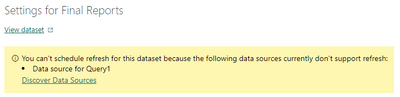- Power BI forums
- Updates
- News & Announcements
- Get Help with Power BI
- Desktop
- Service
- Report Server
- Power Query
- Mobile Apps
- Developer
- DAX Commands and Tips
- Custom Visuals Development Discussion
- Health and Life Sciences
- Power BI Spanish forums
- Translated Spanish Desktop
- Power Platform Integration - Better Together!
- Power Platform Integrations (Read-only)
- Power Platform and Dynamics 365 Integrations (Read-only)
- Training and Consulting
- Instructor Led Training
- Dashboard in a Day for Women, by Women
- Galleries
- Community Connections & How-To Videos
- COVID-19 Data Stories Gallery
- Themes Gallery
- Data Stories Gallery
- R Script Showcase
- Webinars and Video Gallery
- Quick Measures Gallery
- 2021 MSBizAppsSummit Gallery
- 2020 MSBizAppsSummit Gallery
- 2019 MSBizAppsSummit Gallery
- Events
- Ideas
- Custom Visuals Ideas
- Issues
- Issues
- Events
- Upcoming Events
- Community Blog
- Power BI Community Blog
- Custom Visuals Community Blog
- Community Support
- Community Accounts & Registration
- Using the Community
- Community Feedback
Register now to learn Fabric in free live sessions led by the best Microsoft experts. From Apr 16 to May 9, in English and Spanish.
- Power BI forums
- Forums
- Get Help with Power BI
- Service
- Publishing a report with Amazon Athena connection
- Subscribe to RSS Feed
- Mark Topic as New
- Mark Topic as Read
- Float this Topic for Current User
- Bookmark
- Subscribe
- Printer Friendly Page
- Mark as New
- Bookmark
- Subscribe
- Mute
- Subscribe to RSS Feed
- Permalink
- Report Inappropriate Content
Publishing a report with Amazon Athena connection
Hello all!
I connected to Athena on Desktop using the Athena Connector, although that still did require me to install and set up ODBC (Simba Athena). I published the report to Service, when I try to schedule refreshes I get this error.
So what do I need to do to have a live connection to Athena for my dataset on Service? I did read some previous forum posts, but I am still confused. I read that I may need a gateway, but I thought gateways were for on-premises data? Do let me know if you need any other information from me. This is my first time working with Power BI, I am feeling a little out of my depth.
Solved! Go to Solution.
- Mark as New
- Bookmark
- Subscribe
- Mute
- Subscribe to RSS Feed
- Permalink
- Report Inappropriate Content
Sure. Amazon Athena is just a bridge to the source like Amazon S3 (data lake). The data is hosted at the AWS cloud. In order to work with PowerBi you need a driver and a gateway. If you install that in a local VM, you are getting data from cloud (aws) to on premise (local vm) and then to cloud again (PowerBi Service). That's a waist of time and processing. In order to keep it always on cloud you can use EC2. EC2 is the name AWS Services has picked for Virtual Machines on AWS Cloud. Installing the gateway there can help keeping the refresh clean and fast.
I hope that make sense,
Happy to help!
- Mark as New
- Bookmark
- Subscribe
- Mute
- Subscribe to RSS Feed
- Permalink
- Report Inappropriate Content
Hi. Usually gateway is for on premise data sources, but not all cloud sources can be connected directly. Cloud sources depend on the providers PowerBi team updates. Usually when you need to install something (like a driver) to let Desktop get data, then it needs a gateway, even if the data is on the cloud. I know that Athena needs a gateway, I have connected the source before. I recommend using an EC2 for that in order to let the data be on the cloud and not downloading to a local server to upload again.
I hope that helps,
Happy to help!
- Mark as New
- Bookmark
- Subscribe
- Mute
- Subscribe to RSS Feed
- Permalink
- Report Inappropriate Content
Hello @ibarrau thank you for your reply. Can I ask you to please expound on what an EC2 is?
- Mark as New
- Bookmark
- Subscribe
- Mute
- Subscribe to RSS Feed
- Permalink
- Report Inappropriate Content
Sure. Amazon Athena is just a bridge to the source like Amazon S3 (data lake). The data is hosted at the AWS cloud. In order to work with PowerBi you need a driver and a gateway. If you install that in a local VM, you are getting data from cloud (aws) to on premise (local vm) and then to cloud again (PowerBi Service). That's a waist of time and processing. In order to keep it always on cloud you can use EC2. EC2 is the name AWS Services has picked for Virtual Machines on AWS Cloud. Installing the gateway there can help keeping the refresh clean and fast.
I hope that make sense,
Happy to help!
- Mark as New
- Bookmark
- Subscribe
- Mute
- Subscribe to RSS Feed
- Permalink
- Report Inappropriate Content
After installing the gateway on an EC2 instance , do I have to create and publish the report from power bi desktop on this same machine , or can I use my local machine for that?
- Mark as New
- Bookmark
- Subscribe
- Mute
- Subscribe to RSS Feed
- Permalink
- Report Inappropriate Content
It does make sense, thank you @ibarrau! Hopefully our client is already using an EC2, because the report only needs to be refreshed once a month. Sorry to ask so much, but just in case an EC2 would not be viable (I assume the cost of one would be quite high for the utility we'd be getting out of it), is there any other way you would reccomend connecting data on Athena to Power BI service?
- Mark as New
- Bookmark
- Subscribe
- Mute
- Subscribe to RSS Feed
- Permalink
- Report Inappropriate Content
Hi. You are welcome. No. That's the best I have found out when I was working on that project. I'm not an AWS expert, so I'm not sure if there is another service like databricks that can read S3 data in order to get it from PowerBI.
Regards
Happy to help!
Helpful resources

Microsoft Fabric Learn Together
Covering the world! 9:00-10:30 AM Sydney, 4:00-5:30 PM CET (Paris/Berlin), 7:00-8:30 PM Mexico City

Power BI Monthly Update - April 2024
Check out the April 2024 Power BI update to learn about new features.