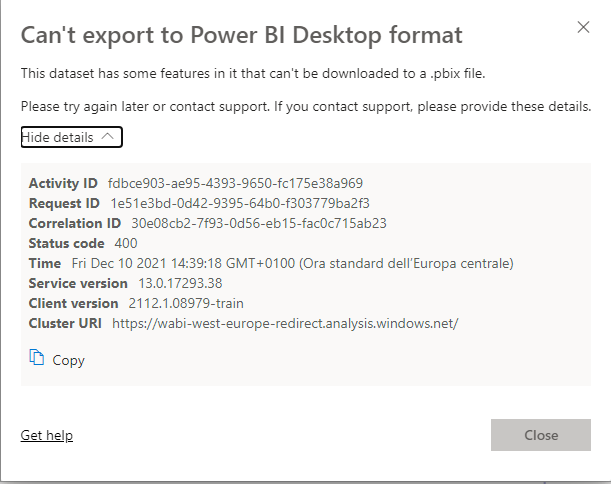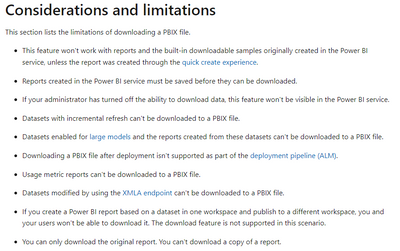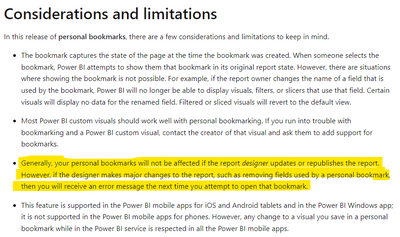- Power BI forums
- Updates
- News & Announcements
- Get Help with Power BI
- Desktop
- Service
- Report Server
- Power Query
- Mobile Apps
- Developer
- DAX Commands and Tips
- Custom Visuals Development Discussion
- Health and Life Sciences
- Power BI Spanish forums
- Translated Spanish Desktop
- Power Platform Integration - Better Together!
- Power Platform Integrations (Read-only)
- Power Platform and Dynamics 365 Integrations (Read-only)
- Training and Consulting
- Instructor Led Training
- Dashboard in a Day for Women, by Women
- Galleries
- Community Connections & How-To Videos
- COVID-19 Data Stories Gallery
- Themes Gallery
- Data Stories Gallery
- R Script Showcase
- Webinars and Video Gallery
- Quick Measures Gallery
- 2021 MSBizAppsSummit Gallery
- 2020 MSBizAppsSummit Gallery
- 2019 MSBizAppsSummit Gallery
- Events
- Ideas
- Custom Visuals Ideas
- Issues
- Issues
- Events
- Upcoming Events
- Community Blog
- Power BI Community Blog
- Custom Visuals Community Blog
- Community Support
- Community Accounts & Registration
- Using the Community
- Community Feedback
Register now to learn Fabric in free live sessions led by the best Microsoft experts. From Apr 16 to May 9, in English and Spanish.
- Power BI forums
- Forums
- Get Help with Power BI
- Service
- Problem with personal bookmars
- Subscribe to RSS Feed
- Mark Topic as New
- Mark Topic as Read
- Float this Topic for Current User
- Bookmark
- Subscribe
- Printer Friendly Page
- Mark as New
- Bookmark
- Subscribe
- Mute
- Subscribe to RSS Feed
- Permalink
- Report Inappropriate Content
Problem with personal bookmars
Hi all,
we have a problem with bookmarks: during a report realise (overwriting the old one) some users notified us that their personal bookmarks disappeared, probably due to a bad report publishing.
Do you know if there's a way to backup all the personal bookmarks or prevent this type of issue?
I've also tried to download the pbix but after downloading the report I received an error message (see attachment):
Could you please help me?
Thanks,
Emanuele.
Solved! Go to Solution.
- Mark as New
- Bookmark
- Subscribe
- Mute
- Subscribe to RSS Feed
- Permalink
- Report Inappropriate Content
(1)If you have no way to download the pbix file in Service , there must be some restrictions preventing you .Please check whether your report contains the following limitations .
More info about download .pbix file please refer to the link below .
https://docs.microsoft.com/en-us/power-bi/create-reports/service-export-to-pbix
(2) Currently, there is no way to back up all the personal bookmarks . You can only pay more attention to the operation .
Generally, your personal bookmarks will not be affected if the report designer updates or republishes the report .However, if the designer makes major changes to the report, such as removing fields used by a personal bookmark, then you will receive an error message the next time you attempt to open that bookmark .
More info about the personal bookmark please refer to the link below .
https://docs.microsoft.com/en-us/power-bi/consumer/end-user-bookmarks
Best Regard
Community Support Team _ Ailsa Tao
- Mark as New
- Bookmark
- Subscribe
- Mute
- Subscribe to RSS Feed
- Permalink
- Report Inappropriate Content
I tested the scenario you said , personal bookmark hasn’t disappeared .Your personal bookmarks will not be affected if the report designer republishes the report .Unless you remove the field that used by personal bookmark .
Best Regard
Community Support Team _ Ailsa Tao
- Mark as New
- Bookmark
- Subscribe
- Mute
- Subscribe to RSS Feed
- Permalink
- Report Inappropriate Content
(1)If you have no way to download the pbix file in Service , there must be some restrictions preventing you .Please check whether your report contains the following limitations .
More info about download .pbix file please refer to the link below .
https://docs.microsoft.com/en-us/power-bi/create-reports/service-export-to-pbix
(2) Currently, there is no way to back up all the personal bookmarks . You can only pay more attention to the operation .
Generally, your personal bookmarks will not be affected if the report designer updates or republishes the report .However, if the designer makes major changes to the report, such as removing fields used by a personal bookmark, then you will receive an error message the next time you attempt to open that bookmark .
More info about the personal bookmark please refer to the link below .
https://docs.microsoft.com/en-us/power-bi/consumer/end-user-bookmarks
Best Regard
Community Support Team _ Ailsa Tao
- Mark as New
- Bookmark
- Subscribe
- Mute
- Subscribe to RSS Feed
- Permalink
- Report Inappropriate Content
Hi Ailsa,
thank you so much for answering me!
I have another question: why if I publish a report with the same name in the same workspace the personal bookmarks disappear?
That's for all the users that have grants on it.
Thanks,
Emanuele.
- Mark as New
- Bookmark
- Subscribe
- Mute
- Subscribe to RSS Feed
- Permalink
- Report Inappropriate Content
1. Nobody can do anything about personal bookmarks
2. Is a data source in your dataset using incremental refresh?
3. is your dataset configured for large dataset format?
- Mark as New
- Bookmark
- Subscribe
- Mute
- Subscribe to RSS Feed
- Permalink
- Report Inappropriate Content
Hi lbendlin,
- Ok for this
- Yes the dataset use incremental refresh
- No that's not enabled.
Thanks,
Emanuele.
- Mark as New
- Bookmark
- Subscribe
- Mute
- Subscribe to RSS Feed
- Permalink
- Report Inappropriate Content
#2 is the reason why you cannot export the .pbix from the service.
Helpful resources

Microsoft Fabric Learn Together
Covering the world! 9:00-10:30 AM Sydney, 4:00-5:30 PM CET (Paris/Berlin), 7:00-8:30 PM Mexico City

Power BI Monthly Update - April 2024
Check out the April 2024 Power BI update to learn about new features.

| User | Count |
|---|---|
| 58 | |
| 20 | |
| 19 | |
| 18 | |
| 9 |