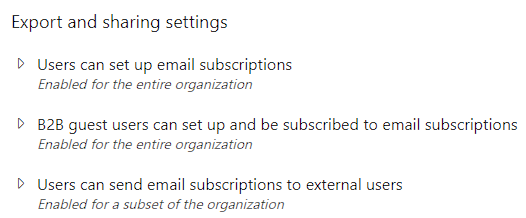- Power BI forums
- Updates
- News & Announcements
- Get Help with Power BI
- Desktop
- Service
- Report Server
- Power Query
- Mobile Apps
- Developer
- DAX Commands and Tips
- Custom Visuals Development Discussion
- Health and Life Sciences
- Power BI Spanish forums
- Translated Spanish Desktop
- Power Platform Integration - Better Together!
- Power Platform Integrations (Read-only)
- Power Platform and Dynamics 365 Integrations (Read-only)
- Training and Consulting
- Instructor Led Training
- Dashboard in a Day for Women, by Women
- Galleries
- Community Connections & How-To Videos
- COVID-19 Data Stories Gallery
- Themes Gallery
- Data Stories Gallery
- R Script Showcase
- Webinars and Video Gallery
- Quick Measures Gallery
- 2021 MSBizAppsSummit Gallery
- 2020 MSBizAppsSummit Gallery
- 2019 MSBizAppsSummit Gallery
- Events
- Ideas
- Custom Visuals Ideas
- Issues
- Issues
- Events
- Upcoming Events
- Community Blog
- Power BI Community Blog
- Custom Visuals Community Blog
- Community Support
- Community Accounts & Registration
- Using the Community
- Community Feedback
Earn a 50% discount on the DP-600 certification exam by completing the Fabric 30 Days to Learn It challenge.
- Power BI forums
- Forums
- Get Help with Power BI
- Service
- Power BI admin settings
- Subscribe to RSS Feed
- Mark Topic as New
- Mark Topic as Read
- Float this Topic for Current User
- Bookmark
- Subscribe
- Printer Friendly Page
- Mark as New
- Bookmark
- Subscribe
- Mute
- Subscribe to RSS Feed
- Permalink
- Report Inappropriate Content
Power BI admin settings
Hello,
We are working on PowerBI adoption and as admin team we need to put some governance on the tenant. So far we did a lot by reading blogs, best practices etc but there are still few open items,
1. How to disable "Subscription" for reports in power BI? We would like to control the audience when they can and cannot create a subscription for the report. Is it possible?
2. We granted viewer access in PowerBI App hoping they will not see the dataset but there is option in app that takes them to a dataset of the report where they can see tables, aggregation etc though it is READ only. How can we disable this completely so they cant see the dataset?
3. Export in excel and csv is disabled at tenant level but we are not able to disable the pdf export. Is there a way to restrict this?
4. What is the best way to get details on all workspace available in tenant, we tried admin portal and workspace section but export is not finishing at all. It just spins for hours. Is there a powershell script or admin report that can show complete workspace level details at one place?
- Mark as New
- Bookmark
- Subscribe
- Mute
- Subscribe to RSS Feed
- Permalink
- Report Inappropriate Content
Hi @GilbertQ :
Thank you for your response. The rest API call we tried but it is not giving us the admin/ owner information of a workspace. We were using similar process and getting the same info, all we need is some additional info. like owner create date, admin etc. How can we add?
- Mark as New
- Bookmark
- Subscribe
- Mute
- Subscribe to RSS Feed
- Permalink
- Report Inappropriate Content
Hi @CloudNoob
1. Yes you can do this in the Admin Portal as shown below.
2. I don't think that this is possible at the moment, unless you restrict the build permissions on the dataset?
3. This can be done for both PowerPoint and PDF as shown belo.w
4. Here is the rest API that you can use to see all the App Workspaces. You can use PowerShell to call the rest API
Admin - Groups GetGroupsAsAdmin - REST API (Power BI Power BI REST APIs) | Microsoft Learn