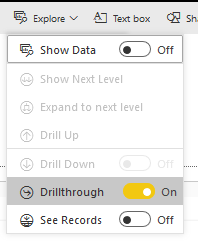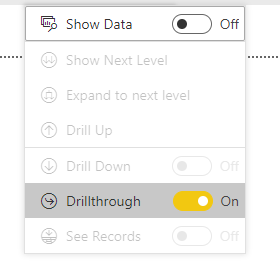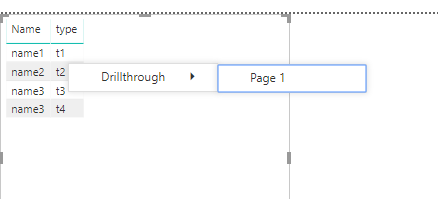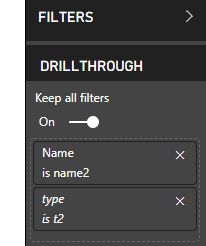- Power BI forums
- Updates
- News & Announcements
- Get Help with Power BI
- Desktop
- Service
- Report Server
- Power Query
- Mobile Apps
- Developer
- DAX Commands and Tips
- Custom Visuals Development Discussion
- Health and Life Sciences
- Power BI Spanish forums
- Translated Spanish Desktop
- Power Platform Integration - Better Together!
- Power Platform Integrations (Read-only)
- Power Platform and Dynamics 365 Integrations (Read-only)
- Training and Consulting
- Instructor Led Training
- Dashboard in a Day for Women, by Women
- Galleries
- Community Connections & How-To Videos
- COVID-19 Data Stories Gallery
- Themes Gallery
- Data Stories Gallery
- R Script Showcase
- Webinars and Video Gallery
- Quick Measures Gallery
- 2021 MSBizAppsSummit Gallery
- 2020 MSBizAppsSummit Gallery
- 2019 MSBizAppsSummit Gallery
- Events
- Ideas
- Custom Visuals Ideas
- Issues
- Issues
- Events
- Upcoming Events
- Community Blog
- Power BI Community Blog
- Custom Visuals Community Blog
- Community Support
- Community Accounts & Registration
- Using the Community
- Community Feedback
Earn a 50% discount on the DP-600 certification exam by completing the Fabric 30 Days to Learn It challenge.
- Power BI forums
- Forums
- Get Help with Power BI
- Service
- Power BI Service "Explore" "Drillthrough"
- Subscribe to RSS Feed
- Mark Topic as New
- Mark Topic as Read
- Float this Topic for Current User
- Bookmark
- Subscribe
- Printer Friendly Page
- Mark as New
- Bookmark
- Subscribe
- Mute
- Subscribe to RSS Feed
- Permalink
- Report Inappropriate Content
Power BI Service "Explore" "Drillthrough"
Hello,
Can someone please explain what is the function of this menu item in Power BI Service?
Drilltrhough "ON" or "OFF"?
I know Drill Down and Drill Up, but Drillthrough doesn't seem to make sense.
I also know what this other "Drillthrough" filter is doing, but can't understand the logic between these two...
Thanks for helping! 🙂
Solved! Go to Solution.
- Mark as New
- Bookmark
- Subscribe
- Mute
- Subscribe to RSS Feed
- Permalink
- Report Inappropriate Content
Hi @webportal,
Based on my test, if you turn the option on, then you can dirllthrough to the target page by left clicking any item in the visual apart from right clicking the item to drillthrough report. If you turn the option off, you are only able to right click the item in the visual to dirllthrough report.
For the Dirillthrough here, it will display all the columns that the page are filtered by if you turn it on. Conversely, then it will only display the original one (Name) all the time.
In general, there is no logic between the two ones.
Regards,
Frank
If this post helps, then please consider Accept it as the solution to help the others find it more quickly.
- Mark as New
- Bookmark
- Subscribe
- Mute
- Subscribe to RSS Feed
- Permalink
- Report Inappropriate Content
Hi @webportal,
Based on my test, if you turn the option on, then you can dirllthrough to the target page by left clicking any item in the visual apart from right clicking the item to drillthrough report. If you turn the option off, you are only able to right click the item in the visual to dirllthrough report.
For the Dirillthrough here, it will display all the columns that the page are filtered by if you turn it on. Conversely, then it will only display the original one (Name) all the time.
In general, there is no logic between the two ones.
Regards,
Frank
If this post helps, then please consider Accept it as the solution to help the others find it more quickly.
- Mark as New
- Bookmark
- Subscribe
- Mute
- Subscribe to RSS Feed
- Permalink
- Report Inappropriate Content
Is there a way to keep it on by default? I want it always on whenever I open the report by default. Is that possible?
- Mark as New
- Bookmark
- Subscribe
- Mute
- Subscribe to RSS Feed
- Permalink
- Report Inappropriate Content
Since last Fri., we found out that right click is not working anymore with the report deployed to PowerBI service. Only this Explore -> DrillThrough -> left click is working. Is there sth. change with PowerBI service?
Can we get back right click for the context menu or at least set the Drillthrough defaul is on.