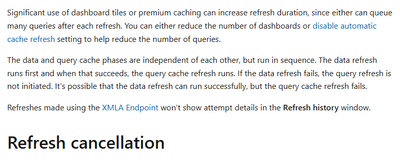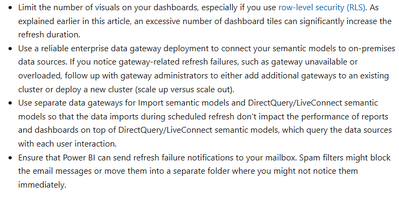- Power BI forums
- Updates
- News & Announcements
- Get Help with Power BI
- Desktop
- Service
- Report Server
- Power Query
- Mobile Apps
- Developer
- DAX Commands and Tips
- Custom Visuals Development Discussion
- Health and Life Sciences
- Power BI Spanish forums
- Translated Spanish Desktop
- Power Platform Integration - Better Together!
- Power Platform Integrations (Read-only)
- Power Platform and Dynamics 365 Integrations (Read-only)
- Training and Consulting
- Instructor Led Training
- Dashboard in a Day for Women, by Women
- Galleries
- Community Connections & How-To Videos
- COVID-19 Data Stories Gallery
- Themes Gallery
- Data Stories Gallery
- R Script Showcase
- Webinars and Video Gallery
- Quick Measures Gallery
- 2021 MSBizAppsSummit Gallery
- 2020 MSBizAppsSummit Gallery
- 2019 MSBizAppsSummit Gallery
- Events
- Ideas
- Custom Visuals Ideas
- Issues
- Issues
- Events
- Upcoming Events
- Community Blog
- Power BI Community Blog
- Custom Visuals Community Blog
- Community Support
- Community Accounts & Registration
- Using the Community
- Community Feedback
Register now to learn Fabric in free live sessions led by the best Microsoft experts. From Apr 16 to May 9, in English and Spanish.
- Power BI forums
- Forums
- Get Help with Power BI
- Service
- Poor Refresh Performance only in Service
- Subscribe to RSS Feed
- Mark Topic as New
- Mark Topic as Read
- Float this Topic for Current User
- Bookmark
- Subscribe
- Printer Friendly Page
- Mark as New
- Bookmark
- Subscribe
- Mute
- Subscribe to RSS Feed
- Permalink
- Report Inappropriate Content
Poor Refresh Performance only in Service
We've had several semantic models go from < 5 minute refreshes to > 1 hour in the last 3 days.
I've tested various things, but it boiled down to an unexplainable result:
I can publish an exact copy of the model to the same workspace and it will refresh as normal, even while the original is spinning for an hour. This alone seems to prove all connections and data sources within the model are fine. In Desktop, works as normal, including the original.
Why does creating a new model Id fix it? How can I make orignal model to perform the same as the copy?
- Mark as New
- Bookmark
- Subscribe
- Mute
- Subscribe to RSS Feed
- Permalink
- Report Inappropriate Content
Similar isue hppening to me now. Where after a few hours the connection times out and the model fails to refresh
- Mark as New
- Bookmark
- Subscribe
- Mute
- Subscribe to RSS Feed
- Permalink
- Report Inappropriate Content
Hi, @cassidy
This issue has been confirmed as a known issue internally. Please be patient to wait for fixing. If there is any news, I will update it here.
- Mark as New
- Bookmark
- Subscribe
- Mute
- Subscribe to RSS Feed
- Permalink
- Report Inappropriate Content
Hello everyone, I've experience the same situation here. Any thoughts?
- Mark as New
- Bookmark
- Subscribe
- Mute
- Subscribe to RSS Feed
- Permalink
- Report Inappropriate Content
I last heard from our microsoft support engineer at noon GMT. Apparently this is affecting many users and he's waiting to hear back from the engineering team for an update.
- Mark as New
- Bookmark
- Subscribe
- Mute
- Subscribe to RSS Feed
- Permalink
- Report Inappropriate Content
All of the issues stopped for me. I had a support call on Tuesday and when we tested it live I could not replicate. All 50+ of my models have been refreshing weirdly faster than ever.
I asked support to still reply back to confirm it was solved and not a fluke, have not heard back.
- Mark as New
- Bookmark
- Subscribe
- Mute
- Subscribe to RSS Feed
- Permalink
- Report Inappropriate Content
In my environment, the problem has been resolved since around February 27th. It's Japan time.
- Mark as New
- Bookmark
- Subscribe
- Mute
- Subscribe to RSS Feed
- Permalink
- Report Inappropriate Content
The resolution notification will be withdrawn. 😢
Today, some items are taking longer to process.
- Mark as New
- Bookmark
- Subscribe
- Mute
- Subscribe to RSS Feed
- Permalink
- Report Inappropriate Content
I also had a call with MSFT support on Tuesday. Did not get any real fixes or information from them while on the calls, however, my refresh issues have also seem to have been resolved and we are back to refreshing on schedule with minimal issues. I would like to know what was going on as it was rather frustrating for a week.
- Mark as New
- Bookmark
- Subscribe
- Mute
- Subscribe to RSS Feed
- Permalink
- Report Inappropriate Content
Exactly the same - one refresh went from 40 minutes to 6 hours for no reason at all
- Mark as New
- Bookmark
- Subscribe
- Mute
- Subscribe to RSS Feed
- Permalink
- Report Inappropriate Content
I too am experiencing the exact same issue. I have our main enteprise semantic model that has refreshed consistently without issues for the past 18 months at an average time of 10 minutes within Power BI service. However, starting about the same time as your issues it is taking anywhere from 45 minutes to not completing. Locally refresh time is about 2 minutes. This issue is driving me crazy can MSFT look into this?
- Mark as New
- Bookmark
- Subscribe
- Mute
- Subscribe to RSS Feed
- Permalink
- Report Inappropriate Content
Me too!
- Mark as New
- Bookmark
- Subscribe
- Mute
- Subscribe to RSS Feed
- Permalink
- Report Inappropriate Content
Hi, @cassidy
Based on your description and the tests that have been conducted, I think refresh time delays may occur for the following reasons:
1. Extensive use of dashboard tiles or advanced caching may increase refresh duration, as both operations queue many queries after each refresh.
2. Complex queries and data loading may lead to extended refresh time.
3. Use dynamic data source definitions and costly DAX calculations. In particular, avoid using DAX functions that test every row in the table, as the memory consumption and processing overhead of such functions are very high.
4. Resource limitations. In Power BI Service, data refresh resources may be limited based on system load. If your semantic model is refreshed during periods of high system load, you may experience reduced frequency.
You can follow the following points to troubleshoot and improve the refresh performance of your semantic model:
Related document links: Data refresh in Power BI - Power BI | Microsoft Learn
How to Get Your Question Answered Quickly
Best Regards
Jianpeng Li
If this post helps, then please consider Accept it as the solution to help the other members find it more quickly.
- Mark as New
- Bookmark
- Subscribe
- Mute
- Subscribe to RSS Feed
- Permalink
- Report Inappropriate Content
Hi @v-jianpeng-msft , as I and other users have posted, this is not related to best practices or current capacity load.
An EXACT copy of the same model can be published to the same or different workspace and the model will refresh perfectly fine. The only difference is the duplicated model has a different Id.
- Mark as New
- Bookmark
- Subscribe
- Mute
- Subscribe to RSS Feed
- Permalink
- Report Inappropriate Content
Hi, @cassidy
Have you checked your Refresh history and Refresh summary in the Admin portal? In these two places, you can see which part takes longer to refresh. If you urgently need to solve the current problem, you can click the link below to open a ticket so that specialized personnel can follow up and solve your current problem.
Pro license raise a ticket: https://admin.powerplatform.microsoft.com/newsupportticket/powerbi
Post an issue: https://community.fabric.microsoft.com/t5/Issues/idb-p/Issues
How to Get Your Question Answered Quickly
Best Regards
Jianpeng Li
If this post helps, then please consider Accept it as the solution to help the other members find it more quickly.
- Mark as New
- Bookmark
- Subscribe
- Mute
- Subscribe to RSS Feed
- Permalink
- Report Inappropriate Content
- Mark as New
- Bookmark
- Subscribe
- Mute
- Subscribe to RSS Feed
- Permalink
- Report Inappropriate Content
We are experiencing issues in UK South.
- Mark as New
- Bookmark
- Subscribe
- Mute
- Subscribe to RSS Feed
- Permalink
- Report Inappropriate Content
We tested putting the dataset into another workspace yesterday and that worked. I've created a new workspace today for production and the issue is occuring again.
- Mark as New
- Bookmark
- Subscribe
- Mute
- Subscribe to RSS Feed
- Permalink
- Report Inappropriate Content
Thank you @abdulquadirshai and @cedar , now that I know it's not just me I've submitted an Idea
Please vote and add your comments
https://ideas.fabric.microsoft.com/ideas/idea/?ideaid=7a668985-0ad5-ee11-92bd-000d3a7ac590
- Mark as New
- Bookmark
- Subscribe
- Mute
- Subscribe to RSS Feed
- Permalink
- Report Inappropriate Content
I am having similar issue. The issue started happening since Friday. Over the weekend the data model was refreshing without any issue but suddenly today morning same issues.
Is there any fix or know if microsoft is having a issue?
- Mark as New
- Bookmark
- Subscribe
- Mute
- Subscribe to RSS Feed
- Permalink
- Report Inappropriate Content
Hi, I have the same issue but worse. Our report on Power BI service takes more than 18 hours to refresh and then fails due to a timeout issue. I've published it to another workspace and it took only 2 minutes to refresh the report in the new WS. I've tried everything, including changing the owner, upgrading the gateway, etc.
My WS is on premium capacity
Helpful resources

Microsoft Fabric Learn Together
Covering the world! 9:00-10:30 AM Sydney, 4:00-5:30 PM CET (Paris/Berlin), 7:00-8:30 PM Mexico City

Power BI Monthly Update - April 2024
Check out the April 2024 Power BI update to learn about new features.

| User | Count |
|---|---|
| 56 | |
| 20 | |
| 18 | |
| 17 | |
| 9 |