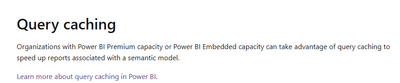- Power BI forums
- Updates
- News & Announcements
- Get Help with Power BI
- Desktop
- Service
- Report Server
- Power Query
- Mobile Apps
- Developer
- DAX Commands and Tips
- Custom Visuals Development Discussion
- Health and Life Sciences
- Power BI Spanish forums
- Translated Spanish Desktop
- Power Platform Integration - Better Together!
- Power Platform Integrations (Read-only)
- Power Platform and Dynamics 365 Integrations (Read-only)
- Training and Consulting
- Instructor Led Training
- Dashboard in a Day for Women, by Women
- Galleries
- Community Connections & How-To Videos
- COVID-19 Data Stories Gallery
- Themes Gallery
- Data Stories Gallery
- R Script Showcase
- Webinars and Video Gallery
- Quick Measures Gallery
- 2021 MSBizAppsSummit Gallery
- 2020 MSBizAppsSummit Gallery
- 2019 MSBizAppsSummit Gallery
- Events
- Ideas
- Custom Visuals Ideas
- Issues
- Issues
- Events
- Upcoming Events
- Community Blog
- Power BI Community Blog
- Custom Visuals Community Blog
- Community Support
- Community Accounts & Registration
- Using the Community
- Community Feedback
Register now to learn Fabric in free live sessions led by the best Microsoft experts. From Apr 16 to May 9, in English and Spanish.
- Power BI forums
- Forums
- Get Help with Power BI
- Service
- Performance Issues - RLS - Desktop to Embedded
- Subscribe to RSS Feed
- Mark Topic as New
- Mark Topic as Read
- Float this Topic for Current User
- Bookmark
- Subscribe
- Printer Friendly Page
- Mark as New
- Bookmark
- Subscribe
- Mute
- Subscribe to RSS Feed
- Permalink
- Report Inappropriate Content
Performance Issues - RLS - Desktop to Embedded
Hi
We have Power BI embedded. We have been updating our RLS to use DAX as opposed to relying on bidirectional relationships etc in our model to increase perofrmace. We tested this in desktop through Perofrmance Analyser which has made a great difference. However, when the report is published to service and accessed through embedded, perfomance is particualrly poor and seems worse than before the improvements! Any thoughts on why this owuld be and are there any services that allow monitoring of embedded performance to try and diagnose why this could be? Thanks in advance.
- Mark as New
- Bookmark
- Subscribe
- Mute
- Subscribe to RSS Feed
- Permalink
- Report Inappropriate Content
Hi @debenaire ,
There could be several reasons for this, such as:
The capacity of your Power BI embedded service is not sufficient to handle the workload and concurrency of your users. You may need to scale up your capacity or adjust the workload settings to allocate more resources to the Power BI embedded workload.
The RLS rules that you are using in DAX are too complex or inefficient, and they are causing long query execution times or high memory consumption. You may need to simplify or optimize your RLS rules, or use other techniques such as static row-level security or dynamic membership.
The network latency between your Power BI embedded service and your data source is too high, and it is affecting the query performance. You may need to use a data gateway to connect to your data source, or use a data source that is closer to your Power BI embedded service.
Best practices for faster performance in Power BI embedded analytics - Power BI | Microsoft Learn
Optimization guide for Power BI - Power BI | Microsoft Learn
To monitor and diagnose the performance of your Power BI embedded service, you can use the following tools and methods:
The Power BI Embedded analytics tool, which is a web application that allows you to track and analyze the performance and usage of your Power BI embedded service. You can see metrics such as average load time, average render time, average query duration, and more.
The Performance Analyzer in Power BI Desktop, which is a feature that allows you to measure the performance of your report visuals and queries. You can export the performance data to a JSON file and analyze it in Power BI Desktop or other tools.
The Query Diagnostics in Power BI Desktop, which is a feature that allows you to collect detailed information about the queries that are sent to your data source. You can see metrics such as query start time, query end time, query duration, and more.
Power BI embedded analytics overview - Power BI | Microsoft Learn
Frequently asked questions about Power BI embedded analytics - Power BI | Microsoft Learn
How to Get Your Question Answered Quickly
If it does not help, please provide more details.
Best Regards
Community Support Team _ Rongtie
If this post helps, then please consider Accept it as the solution to help the other members find it more quickly.
- Mark as New
- Bookmark
- Subscribe
- Mute
- Subscribe to RSS Feed
- Permalink
- Report Inappropriate Content
Thank you for your reply. When you reference allocating more resource to embedded, what do you mean by this? We tested the dax in power bi desktop and the query times were drastically reduced. Capacity has been an issue but we now autoscale so can't see this as an issue. Thank you.
- Mark as New
- Bookmark
- Subscribe
- Mute
- Subscribe to RSS Feed
- Permalink
- Report Inappropriate Content
Hi @debenaire ,
Organizations with Power BI Premium capacity or Power BI Embedded capacity can take advantage of query caching to speed up reports associated with a semantic model.
Best practices for faster performance in Power BI embedded analytics - Power BI | Microsoft Learn
Query caching in Power BI Premium - Power BI | Microsoft Learn
Best Regards
Community Support Team _ Rongtie
If this post helps, then please consider Accept it as the solution to help the other members find it more quickly.
Helpful resources

Microsoft Fabric Learn Together
Covering the world! 9:00-10:30 AM Sydney, 4:00-5:30 PM CET (Paris/Berlin), 7:00-8:30 PM Mexico City

Power BI Monthly Update - April 2024
Check out the April 2024 Power BI update to learn about new features.

| User | Count |
|---|---|
| 56 | |
| 20 | |
| 19 | |
| 18 | |
| 9 |