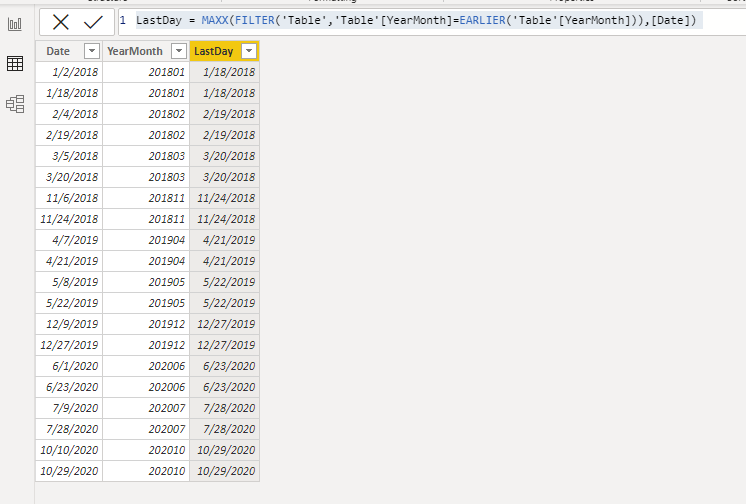- Power BI forums
- Updates
- News & Announcements
- Get Help with Power BI
- Desktop
- Service
- Report Server
- Power Query
- Mobile Apps
- Developer
- DAX Commands and Tips
- Custom Visuals Development Discussion
- Health and Life Sciences
- Power BI Spanish forums
- Translated Spanish Desktop
- Power Platform Integration - Better Together!
- Power Platform Integrations (Read-only)
- Power Platform and Dynamics 365 Integrations (Read-only)
- Training and Consulting
- Instructor Led Training
- Dashboard in a Day for Women, by Women
- Galleries
- Community Connections & How-To Videos
- COVID-19 Data Stories Gallery
- Themes Gallery
- Data Stories Gallery
- R Script Showcase
- Webinars and Video Gallery
- Quick Measures Gallery
- 2021 MSBizAppsSummit Gallery
- 2020 MSBizAppsSummit Gallery
- 2019 MSBizAppsSummit Gallery
- Events
- Ideas
- Custom Visuals Ideas
- Issues
- Issues
- Events
- Upcoming Events
- Community Blog
- Power BI Community Blog
- Custom Visuals Community Blog
- Community Support
- Community Accounts & Registration
- Using the Community
- Community Feedback
Register now to learn Fabric in free live sessions led by the best Microsoft experts. From Apr 16 to May 9, in English and Spanish.
- Power BI forums
- Forums
- Get Help with Power BI
- Service
- Monthly and Daily update of Visual
- Subscribe to RSS Feed
- Mark Topic as New
- Mark Topic as Read
- Float this Topic for Current User
- Bookmark
- Subscribe
- Printer Friendly Page
- Mark as New
- Bookmark
- Subscribe
- Mute
- Subscribe to RSS Feed
- Permalink
- Report Inappropriate Content
Monthly and Daily update of Visual
Hi All,
I have a complicated requirement in PowerBI.
I will get a mail daily with email file attached to it named ’report’. There are 4 types of report, lets call them A,B,C,D. Structure of the file is same.
I have created a Sharepoint folder on which file will be forwarded daily. That folder is used a source in pbi. There is no date column , in the report, but I think I can use date modified in SP as a date colum.
Now The visuals in PBI are of two type. One which is refreshed monthly(Last day of every month (A,B,C,D) for last 2 years), one which is done daily( latest A,B,C,D reports).
Any way to achieve this?
I thought of importing same folder twice. One for Monthly updates , one for daily. Then filter modified dates on last date modified. But I am unable to put it to action. Request the forum to guide me on this.
In Transfrom data section, When I try to filter data by time, I am not sure how to achieve last day of the month for last two years.
Solved! Go to Solution.
- Mark as New
- Bookmark
- Subscribe
- Mute
- Subscribe to RSS Feed
- Permalink
- Report Inappropriate Content
seacth in power automate solutions, you can export with a automate flow a mail file into a onedrive sharepoint adress and get the desire data that wait, using them a power bi sharepoint folder conection, and the automate flow for the file extraction from the email.
________________________
If my answer was helpful, please click Accept it as the solution to help other members find it useful
Click on the Thumbs-Up icon if you like this reply.
Did I answer your question? Mark my post as a solution! / Did it help? Give some Kudos!
Proud to be a Super User!
- Mark as New
- Bookmark
- Subscribe
- Mute
- Subscribe to RSS Feed
- Permalink
- Report Inappropriate Content
Hi @v-eqin-msft and @StefanoGrimaldi
Thank you for taking out time to reply and apologies for the late rsponse.
I was able to fulfill requirement as Stefano suggested i.e. by using power automate.
I just tweaked the naming of file in pwoer automate to suit my needs, then work my way through in pwoer query.
Thanks again.
- Mark as New
- Bookmark
- Subscribe
- Mute
- Subscribe to RSS Feed
- Permalink
- Report Inappropriate Content
Hi @niravd1992 ,
Could you tell me if your problem has been solved? If it is, kindly Accept it as the solution. More people will benefit from it. Or you are still confused about it, please provide me with more details about your table and your problem or share me with your pbix file from your Onedrive for Business after removing sensitive data.
Best Regards,
Eyelyn Qin
- Mark as New
- Bookmark
- Subscribe
- Mute
- Subscribe to RSS Feed
- Permalink
- Report Inappropriate Content
Hi @niravd1992 ,
Not very clear.
If you want to find the latest date of each month, you could use the following formula to create columns:
YearMonth =
YEAR ( [Date] ) * 100
+ MONTH ( [Date] )LastDay =
MAXX (
FILTER ( 'Table', 'Table'[YearMonth] = EARLIER ( 'Table'[YearMonth] ) ),
[Date]
)
Hope these help:
https://docs.microsoft.com/en-us/power-bi/connect-data/refresh-scheduled-refresh
https://docs.microsoft.com/en-us/power-bi/admin/service-premium-incremental-refresh
https://radacad.com/all-you-need-to-know-about-the-incremental-refresh-in-power-bi-load-changes-only
Best Regards,
Eyelyn Qin
If this post helps, then please consider Accept it as the solution to help the other members find it more quickly.
- Mark as New
- Bookmark
- Subscribe
- Mute
- Subscribe to RSS Feed
- Permalink
- Report Inappropriate Content
seacth in power automate solutions, you can export with a automate flow a mail file into a onedrive sharepoint adress and get the desire data that wait, using them a power bi sharepoint folder conection, and the automate flow for the file extraction from the email.
________________________
If my answer was helpful, please click Accept it as the solution to help other members find it useful
Click on the Thumbs-Up icon if you like this reply.
Did I answer your question? Mark my post as a solution! / Did it help? Give some Kudos!
Proud to be a Super User!
Helpful resources

Microsoft Fabric Learn Together
Covering the world! 9:00-10:30 AM Sydney, 4:00-5:30 PM CET (Paris/Berlin), 7:00-8:30 PM Mexico City

Power BI Monthly Update - April 2024
Check out the April 2024 Power BI update to learn about new features.

| User | Count |
|---|---|
| 56 | |
| 19 | |
| 18 | |
| 18 | |
| 9 |