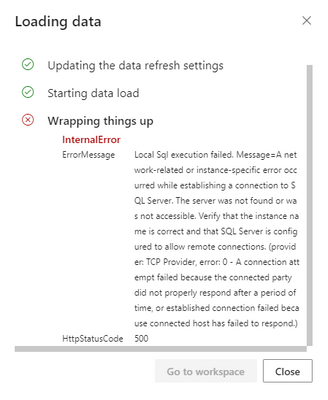- Power BI forums
- Updates
- News & Announcements
- Get Help with Power BI
- Desktop
- Service
- Report Server
- Power Query
- Mobile Apps
- Developer
- DAX Commands and Tips
- Custom Visuals Development Discussion
- Health and Life Sciences
- Power BI Spanish forums
- Translated Spanish Desktop
- Power Platform Integration - Better Together!
- Power Platform Integrations (Read-only)
- Power Platform and Dynamics 365 Integrations (Read-only)
- Training and Consulting
- Instructor Led Training
- Dashboard in a Day for Women, by Women
- Galleries
- Community Connections & How-To Videos
- COVID-19 Data Stories Gallery
- Themes Gallery
- Data Stories Gallery
- R Script Showcase
- Webinars and Video Gallery
- Quick Measures Gallery
- 2021 MSBizAppsSummit Gallery
- 2020 MSBizAppsSummit Gallery
- 2019 MSBizAppsSummit Gallery
- Events
- Ideas
- Custom Visuals Ideas
- Issues
- Issues
- Events
- Upcoming Events
- Community Blog
- Power BI Community Blog
- Custom Visuals Community Blog
- Community Support
- Community Accounts & Registration
- Using the Community
- Community Feedback
Register now to learn Fabric in free live sessions led by the best Microsoft experts. From Apr 16 to May 9, in English and Spanish.
- Power BI forums
- Forums
- Get Help with Power BI
- Service
- Incremental refresh on Datamart - Error
- Subscribe to RSS Feed
- Mark Topic as New
- Mark Topic as Read
- Float this Topic for Current User
- Bookmark
- Subscribe
- Printer Friendly Page
- Mark as New
- Bookmark
- Subscribe
- Mute
- Subscribe to RSS Feed
- Permalink
- Report Inappropriate Content
Incremental refresh on Datamart - Error
Hi,
I've configured a table in a Datamart to extact data from a PostgreSQL database via n On Prem Data Gateway. If I do a full load I can grab all the data which is abuot 1.7M rows - its a little slow so I'd like to configure Incremental refresh.
When I hit the apply button after configuring Incremental refresh options the loading data box pops up and then after about 20 mins I get the following error:
I've seen others are facing similar issues as well.
Thanks,
Simon
Solved! Go to Solution.
- Mark as New
- Bookmark
- Subscribe
- Mute
- Subscribe to RSS Feed
- Permalink
- Report Inappropriate Content
Hi @Maximum_Attakk ,
We have reproduced your issue and have submitted to internal icm 311746938 , engineers are doing their best to fix this issue . please be patient and I will give you feedback here once there is any progress.
Best Regards,
Community Support Team _ kalyj
- Mark as New
- Bookmark
- Subscribe
- Mute
- Subscribe to RSS Feed
- Permalink
- Report Inappropriate Content
Has anyone find the solution of this, I am having the same issue
- Mark as New
- Bookmark
- Subscribe
- Mute
- Subscribe to RSS Feed
- Permalink
- Report Inappropriate Content
Have you been able to fix that? I have exactly the same error and my connections are done to XLSX files as sources. This only happens when I try to set up incremental refresh for my data mart so purely seems to be associated with Azure SQL limitations which are used for data mart data hosting. Apparently I also noticed that TSQL hangs when done against large data arrays. Even a simple select * from table may hang when issued againsta a table with a few million rows. Originally my thought that this is somehow connected with direct query limitations but whats the point of having data marts then if they can't be used for large data tables? So doubdtful, still no answer.
- Mark as New
- Bookmark
- Subscribe
- Mute
- Subscribe to RSS Feed
- Permalink
- Report Inappropriate Content
Hi @Maximum_Attakk ,
We have reproduced your issue and have submitted to internal icm 311746938 , engineers are doing their best to fix this issue . please be patient and I will give you feedback here once there is any progress.
Best Regards,
Community Support Team _ kalyj
- Mark as New
- Bookmark
- Subscribe
- Mute
- Subscribe to RSS Feed
- Permalink
- Report Inappropriate Content
I have pretty much the same issue reading data from and Oracle db. I picked the smallest table I coould to test this and if I read the whole table in there's no issue but as soon as I set up incremental refresh it just hangs and eventually fails. Some of the tables I want to include have 10s of millions of rows in them so I need to get this resolved before trying to create my datamart.
- Mark as New
- Bookmark
- Subscribe
- Mute
- Subscribe to RSS Feed
- Permalink
- Report Inappropriate Content
Hi @sstockda ,
This error usually means that the client can't find the SQL Server instance. This issue occurs when at least one of the following problems exists:
- The name of the computer hosting SQL Server is incorrect.
- The instance doesn't resolve the correct IP.
- The TCP port number isn't specified correctly.
This official document provide detailed steps to troubleshoot the error, please refer to it.
Best Regards,
Community Support Team _ kalyj
If this post helps, then please consider Accept it as the solution to help the other members find it more quickly.
- Mark as New
- Bookmark
- Subscribe
- Mute
- Subscribe to RSS Feed
- Permalink
- Report Inappropriate Content
Hi,
I'm not connecting to a SQL Server database. As I said I'm connecting to a PostgreSQL database. My guess is that the SQL database the error is talking about is the SQL instance behind Datamart.
Simon
- Mark as New
- Bookmark
- Subscribe
- Mute
- Subscribe to RSS Feed
- Permalink
- Report Inappropriate Content
Hi @sstockda ,
I think so, when you create a Power BI Datamart, Three objects behind the scene is created; A dataflow, an Azure SQL database, and a Dataset. Some of these components are exposed as individual components, but some are hidden.
In this blog, there're steps about how to see the SQL database in the datamart: Power BI Datamart Components
Best Regards,
Community Support Team _ kalyj
If this post helps, then please consider Accept it as the solution to help the other members find it more quickly.
- Mark as New
- Bookmark
- Subscribe
- Mute
- Subscribe to RSS Feed
- Permalink
- Report Inappropriate Content
Hi @v-yanjiang-msft ,
As interesting as it is to know how things work behind the scenes I'm still stuck looking at an error message that's nothing to do with any of my systems.
Any ideas how we resolve the problem? I'm just trying to configure Increment Refresh by ticking boxes.
Thanks,
Simon
Helpful resources

Microsoft Fabric Learn Together
Covering the world! 9:00-10:30 AM Sydney, 4:00-5:30 PM CET (Paris/Berlin), 7:00-8:30 PM Mexico City

Power BI Monthly Update - April 2024
Check out the April 2024 Power BI update to learn about new features.