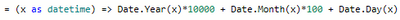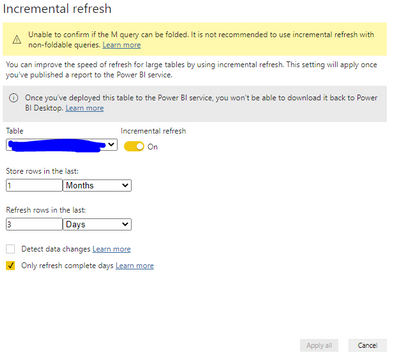- Power BI forums
- Updates
- News & Announcements
- Get Help with Power BI
- Desktop
- Service
- Report Server
- Power Query
- Mobile Apps
- Developer
- DAX Commands and Tips
- Custom Visuals Development Discussion
- Health and Life Sciences
- Power BI Spanish forums
- Translated Spanish Desktop
- Power Platform Integration - Better Together!
- Power Platform Integrations (Read-only)
- Power Platform and Dynamics 365 Integrations (Read-only)
- Training and Consulting
- Instructor Led Training
- Dashboard in a Day for Women, by Women
- Galleries
- Community Connections & How-To Videos
- COVID-19 Data Stories Gallery
- Themes Gallery
- Data Stories Gallery
- R Script Showcase
- Webinars and Video Gallery
- Quick Measures Gallery
- 2021 MSBizAppsSummit Gallery
- 2020 MSBizAppsSummit Gallery
- 2019 MSBizAppsSummit Gallery
- Events
- Ideas
- Custom Visuals Ideas
- Issues
- Issues
- Events
- Upcoming Events
- Community Blog
- Power BI Community Blog
- Custom Visuals Community Blog
- Community Support
- Community Accounts & Registration
- Using the Community
- Community Feedback
Register now to learn Fabric in free live sessions led by the best Microsoft experts. From Apr 16 to May 9, in English and Spanish.
- Power BI forums
- Forums
- Get Help with Power BI
- Service
- Incremental Refresh does not load newly loaded dat...
- Subscribe to RSS Feed
- Mark Topic as New
- Mark Topic as Read
- Float this Topic for Current User
- Bookmark
- Subscribe
- Printer Friendly Page
- Mark as New
- Bookmark
- Subscribe
- Mute
- Subscribe to RSS Feed
- Permalink
- Report Inappropriate Content
Incremental Refresh does not load newly loaded data
Hi,
I've recently created a test report to see if Incremental Refresh works with PBI Pro connected to MS Blob Storage. The data is imported as .parquet file. There are two reports (exactly the same ones but one with Incremental Refresh and one with just Scheduled refresh).
The problem is that once the new data is loaded to the blob storage, the one with Incremental Refresh did not load the new data but the Scheduled Refresh report did. The steps I took to confiure Incremental Refresh are:
1. Imported the .parquet from the blob storage
2. Created RangeStart and RangeEnd parameter
3. Since there is no date/time column (but DateID column formated like 20210804), I've created a function that converts RangeStart and RangeEnd to match the ID column format
4. Filtered the DateID column and applied RangeStart and RangeEnd as the range
5. Implemented Incremental Refresh Policy for the table
6. Published it and set the Scheduled Refresh
Currently the data shown in the report is for 20210717 - 20210724, and after the refresh it should have changed to 20210717-20210725 but it only shows the data 20210717 - 20210724.
My Questions are:
1. Am I doing something wrong in the steps to configure IR? Do I need Scheduled Refresh set up if the Incremental Refresh is defined before Desktop?
2. I see the warning sign when applying IR. How could I check if query folding does take place? Could this be why it's not working?
Solved! Go to Solution.
- Mark as New
- Bookmark
- Subscribe
- Mute
- Subscribe to RSS Feed
- Permalink
- Report Inappropriate Content
I've solved the issue by extending both storage period and refresh period to 3 and 2 months respectively. I'll mark this thread as solved and thanks for the guidance!
- Mark as New
- Bookmark
- Subscribe
- Mute
- Subscribe to RSS Feed
- Permalink
- Report Inappropriate Content
can't see the entire URL. Make sure the prefix is powerbi://
Also for fun you can install the updated AS_OLEDB driver to see if it makes a difference.
- Mark as New
- Bookmark
- Subscribe
- Mute
- Subscribe to RSS Feed
- Permalink
- Report Inappropriate Content
I've solved the issue by extending both storage period and refresh period to 3 and 2 months respectively. I'll mark this thread as solved and thanks for the guidance!
- Mark as New
- Bookmark
- Subscribe
- Mute
- Subscribe to RSS Feed
- Permalink
- Report Inappropriate Content
Duplicate workspace names maybe?
Dataset connectivity and management with the XMLA endpoint in Power BI - Power BI | Microsoft Docs
- Mark as New
- Bookmark
- Subscribe
- Mute
- Subscribe to RSS Feed
- Permalink
- Report Inappropriate Content
No there are no other workspace with the same name.
Trying to connect via:
now gives me an error saying that the URI is not recognised:
Also tried connecting the dataset to OnPremise Data Gateway but Incremental Refresh it didn't work either.
- Mark as New
- Bookmark
- Subscribe
- Mute
- Subscribe to RSS Feed
- Permalink
- Report Inappropriate Content
No, the error is because you didn't specify the dataset name. (dataset=initial catalog). However, DAX Studio should be able to connect to the workspace first and then give you the list of datasets.
Can you check if you have build permissions on the dataset?
- Mark as New
- Bookmark
- Subscribe
- Mute
- Subscribe to RSS Feed
- Permalink
- Report Inappropriate Content
Yes - I have the admin and others who has the access to the workspace has member permissions
- Mark as New
- Bookmark
- Subscribe
- Mute
- Subscribe to RSS Feed
- Permalink
- Report Inappropriate Content
1, yes, you need to do that. Keep in mind that Incremental refresh only works on the SECOND refresh after a meta data update.
2. It's just a note, not a warning. Query folding is not required for incremental refresh to work.
The ONLY true way to check that incremental refresh is working is to connect to the dataset in the Power BI service (for example via DAX Studio or SSMS) and to validate the refresh timestamps on the partitions. If you only see one partition then you know it's not working at all.
- Mark as New
- Bookmark
- Subscribe
- Mute
- Subscribe to RSS Feed
- Permalink
- Report Inappropriate Content
Thank you for replying!
Could I ask you what the required steps are to verify the incremental refresh using DAX Studio? I've been trying to connect DAX Studio to PBI Service dataset through powerbi://api.powerbi.com/v1.0/myorg/Word1%20Word2%20Word3%20Word4 (instead of Word1%...Word4, I used my workspace name), but keep getting an error:
Is it because I'm not on Premium Capacity?
Helpful resources

Microsoft Fabric Learn Together
Covering the world! 9:00-10:30 AM Sydney, 4:00-5:30 PM CET (Paris/Berlin), 7:00-8:30 PM Mexico City

Power BI Monthly Update - April 2024
Check out the April 2024 Power BI update to learn about new features.