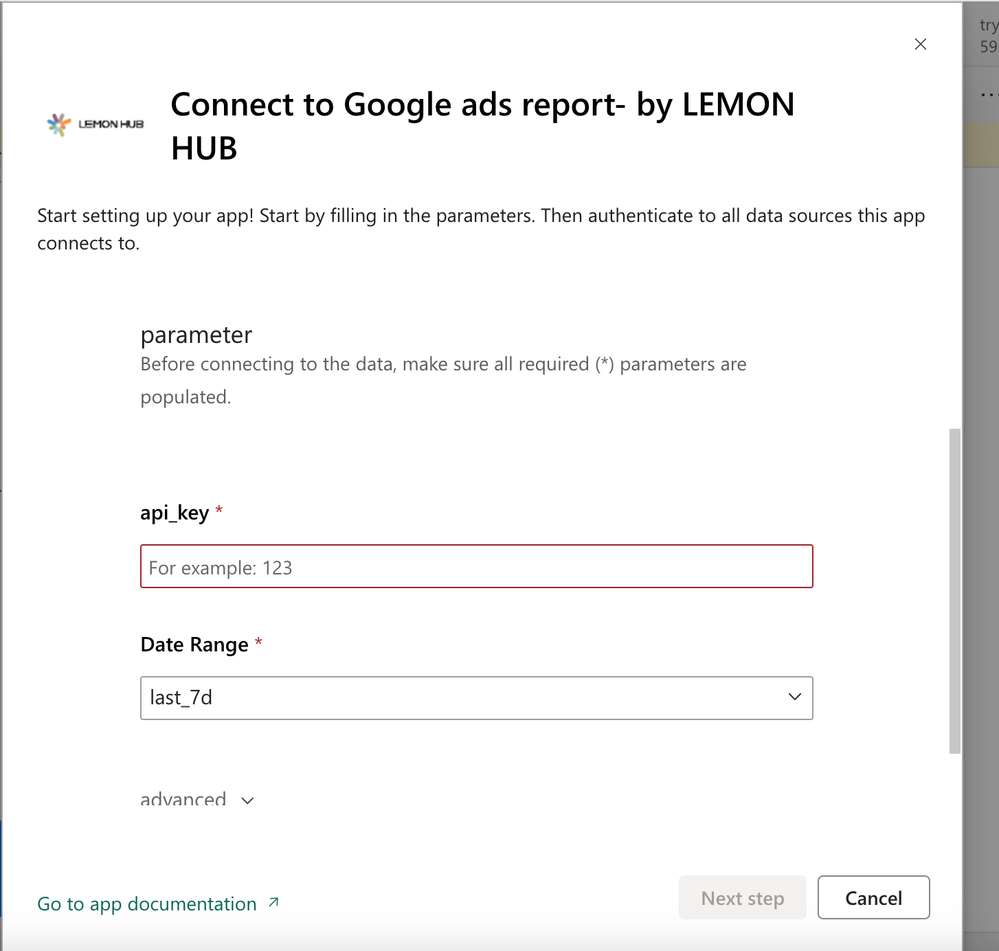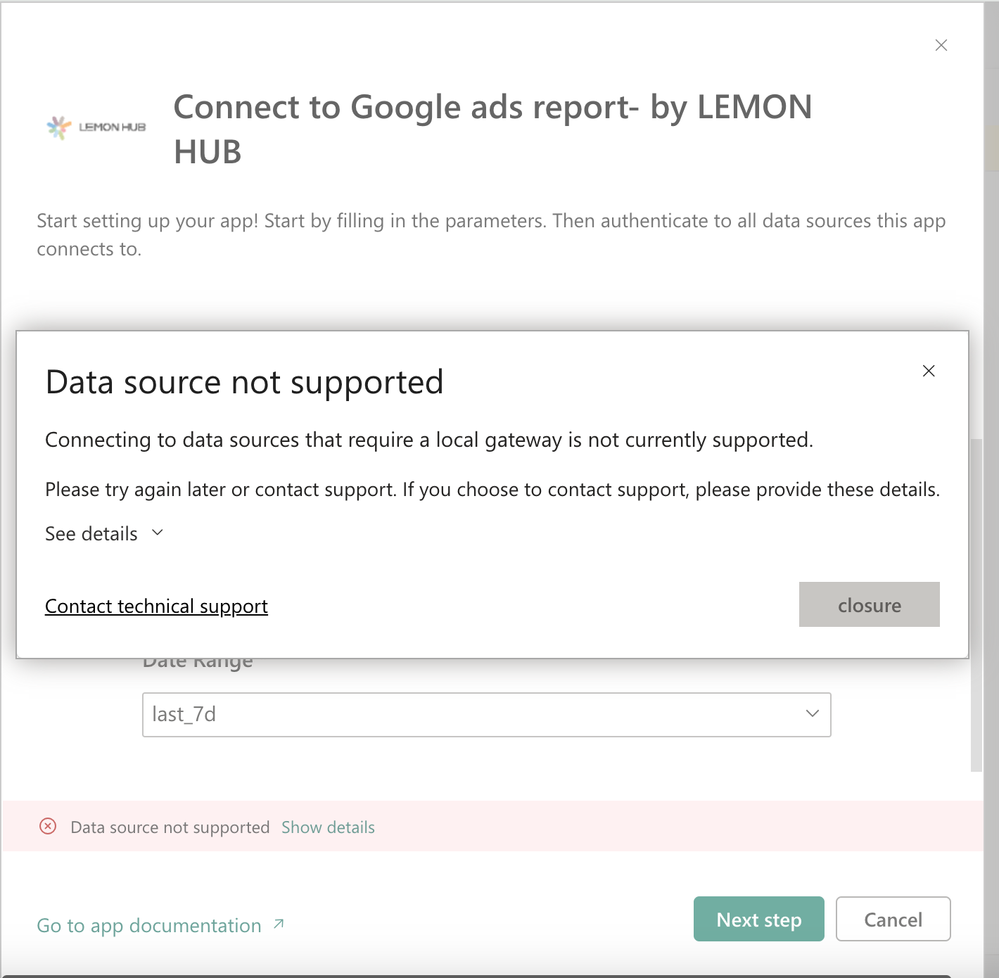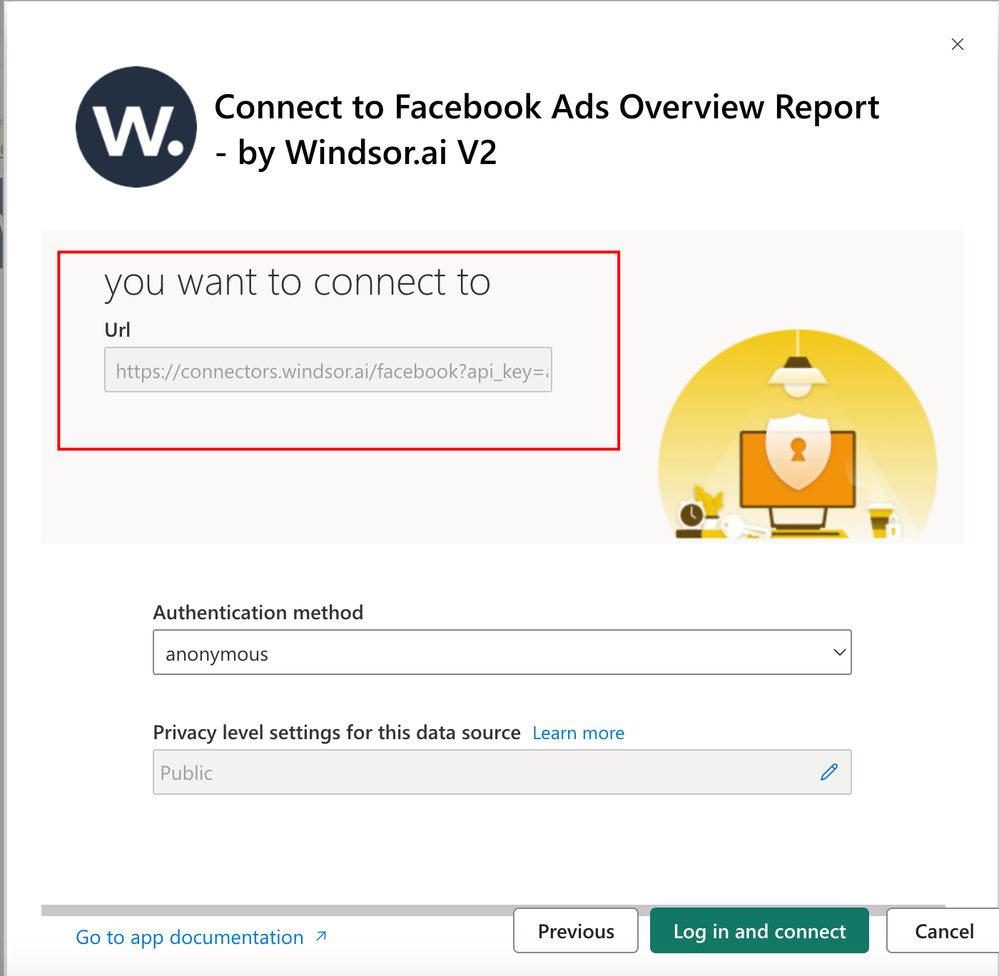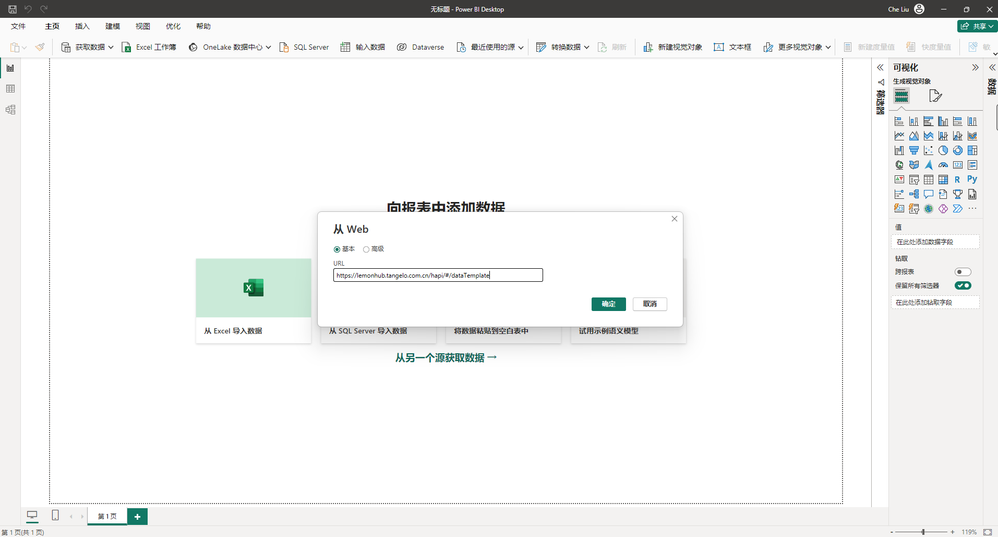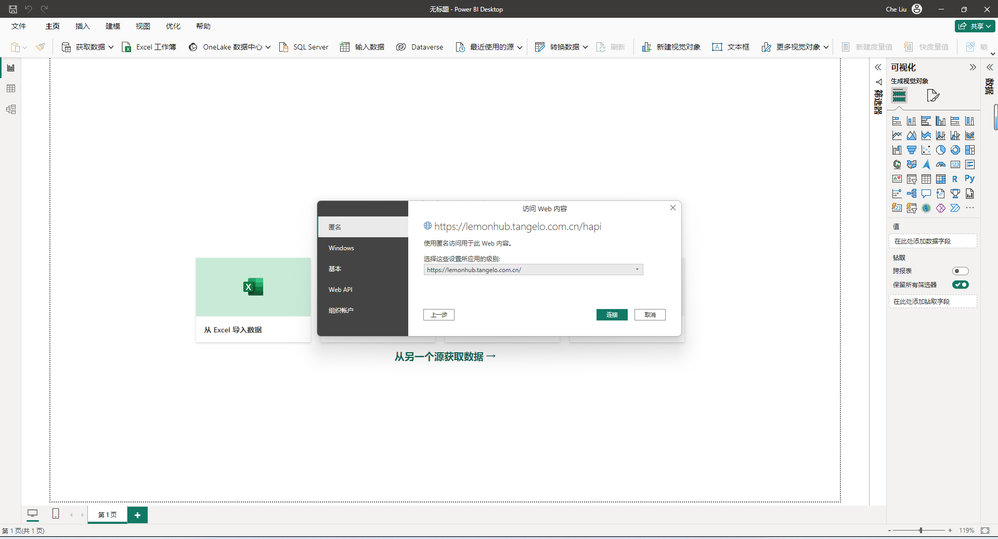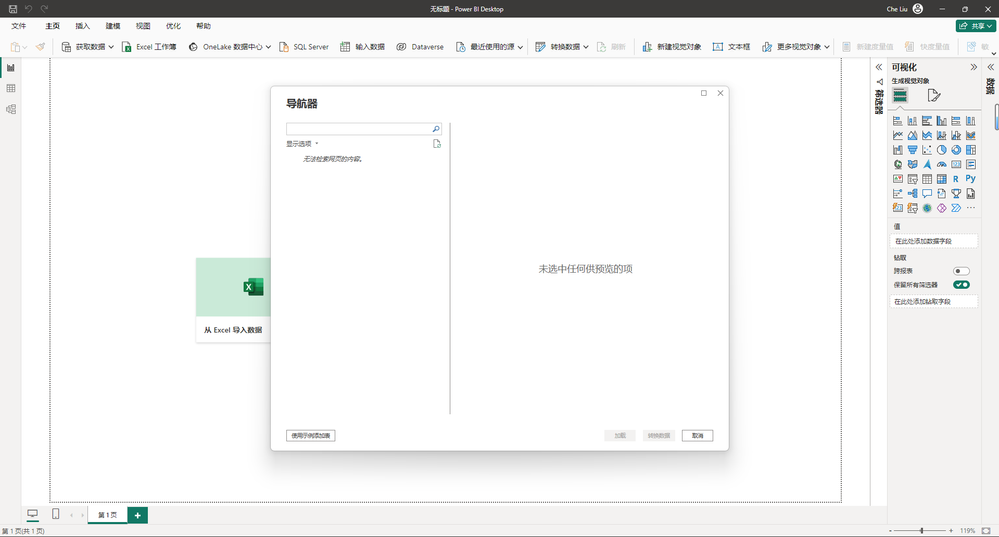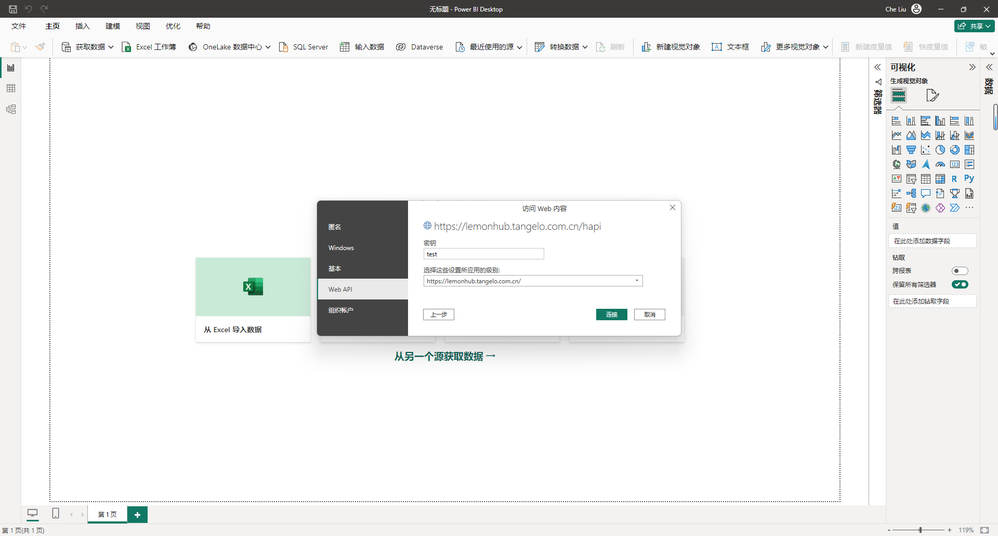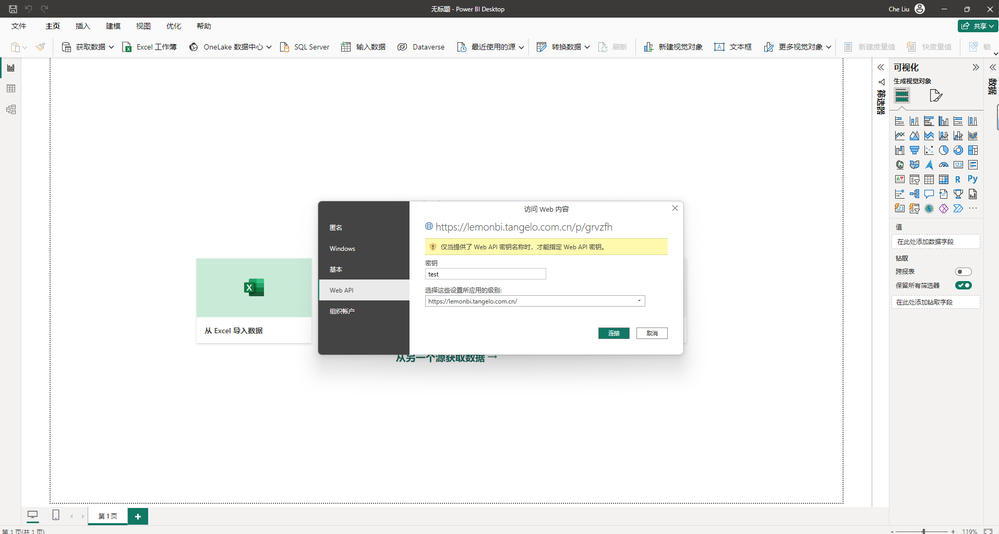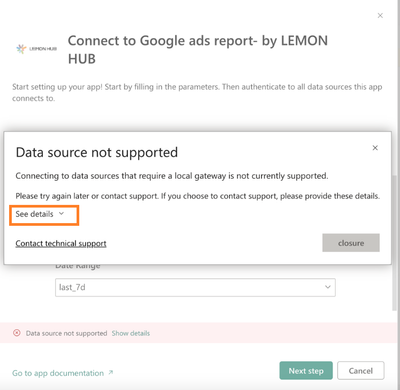- Power BI forums
- Updates
- News & Announcements
- Get Help with Power BI
- Desktop
- Service
- Report Server
- Power Query
- Mobile Apps
- Developer
- DAX Commands and Tips
- Custom Visuals Development Discussion
- Health and Life Sciences
- Power BI Spanish forums
- Translated Spanish Desktop
- Power Platform Integration - Better Together!
- Power Platform Integrations (Read-only)
- Power Platform and Dynamics 365 Integrations (Read-only)
- Training and Consulting
- Instructor Led Training
- Dashboard in a Day for Women, by Women
- Galleries
- Community Connections & How-To Videos
- COVID-19 Data Stories Gallery
- Themes Gallery
- Data Stories Gallery
- R Script Showcase
- Webinars and Video Gallery
- Quick Measures Gallery
- 2021 MSBizAppsSummit Gallery
- 2020 MSBizAppsSummit Gallery
- 2019 MSBizAppsSummit Gallery
- Events
- Ideas
- Custom Visuals Ideas
- Issues
- Issues
- Events
- Upcoming Events
- Community Blog
- Power BI Community Blog
- Custom Visuals Community Blog
- Community Support
- Community Accounts & Registration
- Using the Community
- Community Feedback
Register now to learn Fabric in free live sessions led by the best Microsoft experts. From Apr 16 to May 9, in English and Spanish.
- Power BI forums
- Forums
- Get Help with Power BI
- Service
- How to select data sources for Power BI templates
- Subscribe to RSS Feed
- Mark Topic as New
- Mark Topic as Read
- Float this Topic for Current User
- Bookmark
- Subscribe
- Printer Friendly Page
- Mark as New
- Bookmark
- Subscribe
- Mute
- Subscribe to RSS Feed
- Permalink
- Report Inappropriate Content
How to select data sources for Power BI templates
We are a data provider and have developed a web application that allows advertisers to view and download advertising data reports on platforms such as Google Ads and Meta. We will sell this application to multiple customers, and each customer can obtain their data reports by authorizing them to log in to the advertising platform through OAuth2.0. Each customer has their own data table containing their data stored on our server. Now, we want to use Power BI to provide some standard charts displayed based on customer data.
I created an automatic template application following the instructions in the Power BI documentation(Automated configuration of template application installation ). They only need to select "Install" and authenticate their data source to obtain visual charts corresponding to their own data.
Now I am encountering a problem where I have configured the parameters and am prompted with Data source not supported, as shown in the screenshot.
What data source method should I choose to allow different customers to connect to their own dataset through parameters, similar to the screenshot below. Also, does this method require purchasing Power BI servers to store our data sources?
Solved! Go to Solution.
- Mark as New
- Bookmark
- Subscribe
- Mute
- Subscribe to RSS Feed
- Permalink
- Report Inappropriate Content
The reason for the "Data source not supported" error may be that PowerBI cannot directly support custom OAuth 2.0 authentication for off-the-shelf web applications.
You can try the following:
- Instead of relying on OAuth2.0 for each customer in Power BI, you can set up an API gateway that acts as an intermediary between customer data and Power BI. The gateway can use a web application to handle OAuth2.0 authentication and expose simpler authentication methods supported by Power BI, such as API keys. Each customer has a unique API key that is used to grant access to its data. In Power BI, you can use the Web Connector to pull data from the API gateway.
- In a Power BI template, you can dynamically change the URL or query string of the web connector based on the customer's API key usage parameter. In this way, each customer's instance of a Power BI report can extract the specific data relevant to it.
Best Regards,
Yulia Xu
If this post helps, then please consider Accept it as the solution to help the other members find it more quickly.
- Mark as New
- Bookmark
- Subscribe
- Mute
- Subscribe to RSS Feed
- Permalink
- Report Inappropriate Content
The reason for the "Data source not supported" error may be that PowerBI cannot directly support custom OAuth 2.0 authentication for off-the-shelf web applications.
You can try the following:
- Instead of relying on OAuth2.0 for each customer in Power BI, you can set up an API gateway that acts as an intermediary between customer data and Power BI. The gateway can use a web application to handle OAuth2.0 authentication and expose simpler authentication methods supported by Power BI, such as API keys. Each customer has a unique API key that is used to grant access to its data. In Power BI, you can use the Web Connector to pull data from the API gateway.
- In a Power BI template, you can dynamically change the URL or query string of the web connector based on the customer's API key usage parameter. In this way, each customer's instance of a Power BI report can extract the specific data relevant to it.
Best Regards,
Yulia Xu
If this post helps, then please consider Accept it as the solution to help the other members find it more quickly.
- Mark as New
- Bookmark
- Subscribe
- Mute
- Subscribe to RSS Feed
- Permalink
- Report Inappropriate Content
@v-xuxinyi-msft I tried to follow the plan you suggested and connect to the webpage using Power BI Desktop, as shown in the screenshot below. When choosing between anonymous or web API connection, I tried to choose anonymous, but the result showed no data.
When I tried to connect using a web API, I was prompted to set it up first and unable to proceed to the next step.
What should I do?I hope you can reply to me as soon as possible. Thank you very much.
- Mark as New
- Bookmark
- Subscribe
- Mute
- Subscribe to RSS Feed
- Permalink
- Report Inappropriate Content
I would like to apologize for the belated reply.
Does any error message appear? If so, can you provide it?
Best Regards,
Yulia Xu
- Mark as New
- Bookmark
- Subscribe
- Mute
- Subscribe to RSS Feed
- Permalink
- Report Inappropriate Content
@v-xuxinyi-msft When I tried to connect using a web API,Error prompt: Web API key can only be specified when a Web API key name is provided.
Can you tell me where to set up the web API and how to use it? It would be great if there could be a document explaining it.
- Mark as New
- Bookmark
- Subscribe
- Mute
- Subscribe to RSS Feed
- Permalink
- Report Inappropriate Content
Based on the information in this screenshot, I have other ideas that might be tried, but can you provide a screenshot of "See details" first?
Best Regards,
Yulia Xu
- Mark as New
- Bookmark
- Subscribe
- Mute
- Subscribe to RSS Feed
- Permalink
- Report Inappropriate Content
@v-xuxinyi-msftHere is a screenshot of "See details".
活动 ID: 46c45219-8a5b-4f6d-8b5b-5c979c4d7658
请求 ID: 6b1c9f51-c3ed-8798-b6b3-22eb8c26a865
相关 ID: 3a30d2a4-5f33-9817-33f7-eb56a0221866
时间: Tue Mar 26 2024 18:42:21 GMT+0800 (中国标准时间)
服务版本: 13.0.22924.65
客户端版本: 2403.3.18595-train
群集 URI: https://wabi-east-asia-a-primary-redirect.analysis.windows.net/
- Mark as New
- Bookmark
- Subscribe
- Mute
- Subscribe to RSS Feed
- Permalink
- Report Inappropriate Content
Based on the above information, this issue is complex which may need to collect log files for further troubleshooting. Since community support engineers don't have that access, I would suggest opening a Support Ticket. If you are a Power BI Pro or Fabric license, you can create a support ticket for free and a dedicated Microsoft engineer will come to solve the problem for you.
It would be great if you continue to share in this issue to help others with similar problems after you know the root cause or solution.
Please note that next time please post in English, thank you!
Best Regards,
Yulia Xu
- Mark as New
- Bookmark
- Subscribe
- Mute
- Subscribe to RSS Feed
- Permalink
- Report Inappropriate Content
@v-xuxinyi-msft Thank you very much for your reply. I think that's exactly the solution I'm looking for. But I still have some questions about how to set up an API gateway and which APIs are used. Can you provide me with more documentation addresses? I found a document,Gateways - Get Datasource is this the API I need to use?
Helpful resources

Microsoft Fabric Learn Together
Covering the world! 9:00-10:30 AM Sydney, 4:00-5:30 PM CET (Paris/Berlin), 7:00-8:30 PM Mexico City

Power BI Monthly Update - April 2024
Check out the April 2024 Power BI update to learn about new features.

| User | Count |
|---|---|
| 56 | |
| 20 | |
| 18 | |
| 17 | |
| 9 |