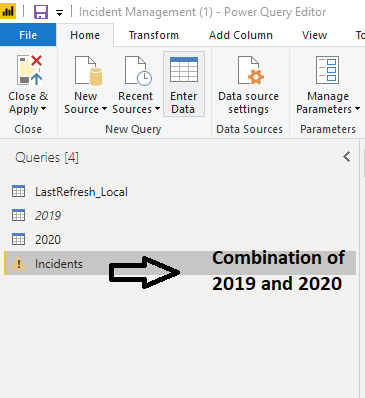- Power BI forums
- Updates
- News & Announcements
- Get Help with Power BI
- Desktop
- Service
- Report Server
- Power Query
- Mobile Apps
- Developer
- DAX Commands and Tips
- Custom Visuals Development Discussion
- Health and Life Sciences
- Power BI Spanish forums
- Translated Spanish Desktop
- Power Platform Integration - Better Together!
- Power Platform Integrations (Read-only)
- Power Platform and Dynamics 365 Integrations (Read-only)
- Training and Consulting
- Instructor Led Training
- Dashboard in a Day for Women, by Women
- Galleries
- Community Connections & How-To Videos
- COVID-19 Data Stories Gallery
- Themes Gallery
- Data Stories Gallery
- R Script Showcase
- Webinars and Video Gallery
- Quick Measures Gallery
- 2021 MSBizAppsSummit Gallery
- 2020 MSBizAppsSummit Gallery
- 2019 MSBizAppsSummit Gallery
- Events
- Ideas
- Custom Visuals Ideas
- Issues
- Issues
- Events
- Upcoming Events
- Community Blog
- Power BI Community Blog
- Custom Visuals Community Blog
- Community Support
- Community Accounts & Registration
- Using the Community
- Community Feedback
Register now to learn Fabric in free live sessions led by the best Microsoft experts. From Apr 16 to May 9, in English and Spanish.
- Power BI forums
- Forums
- Get Help with Power BI
- Service
- How to disable refresh of a table in Power BI
- Subscribe to RSS Feed
- Mark Topic as New
- Mark Topic as Read
- Float this Topic for Current User
- Bookmark
- Subscribe
- Printer Friendly Page
- Mark as New
- Bookmark
- Subscribe
- Mute
- Subscribe to RSS Feed
- Permalink
- Report Inappropriate Content
How to disable refresh of a table in Power BI
Hi All,
I have a report built on two tables. First table brings 2019 data and second table brings 2020 data. I have now combined both these tables into one single table.
Now , when cIick on Refresh model in Power BI, or when I set up schedule refresh in the Power BI service, I do not want the 2019 data to be refresh, I would like to refresh only the 2020 data and keep the 2019 data as static.
Note: I have unchecked Include in report refresh
Tables used are :
Could someone please let me know how to achieve this.
Thank you
Poojitha
- Mark as New
- Bookmark
- Subscribe
- Mute
- Subscribe to RSS Feed
- Permalink
- Report Inappropriate Content
@Anonymous
You seem to have disabled load on the 2019 table in PQ, which works only in the desktop refresh scenario. If you need to selectively set the refresh for each entity, try Dataflow:
https://radacad.com/what-are-the-use-cases-of-dataflow-for-you-in-power-bi
Another option to consider is the Incremental Refresh option:
https://docs.microsoft.com/en-us/power-bi/admin/service-premium-incremental-refresh
Vote for an Idea: https://ideas.powerbi.com/
________________________
If my answer was helpful, please consider Accept it as the solution to help the other members find it
Click on the Thumbs-Up icon if you like this reply 🙂
⭕ Subscribe and learn Power BI from these videos
⚪ Website ⚪ LinkedIn ⚪ PBI User Group
- Mark as New
- Bookmark
- Subscribe
- Mute
- Subscribe to RSS Feed
- Permalink
- Report Inappropriate Content
Also, the report is already developed completely.
As I am new to the concept of dataflow, can you suggest if there will be any rework on the developments.
- Mark as New
- Bookmark
- Subscribe
- Mute
- Subscribe to RSS Feed
- Permalink
- Report Inappropriate Content
@Anonymous
Please refer to these articles after evaluating the possibility of getting results as expected.
https://exceleratorbi.com.au/moving-queries-from-power-bi-desktop-to-dataflows/
https://docs.microsoft.com/en-us/power-query/dataflows/how-to-migrate-queries-from-power-query-desktop-to-dataflows
________________________
If my answer was helpful, please consider Accept it as the solution to help the other members find it
Click on the Thumbs-Up icon if you like this reply 🙂
⭕ Subscribe and learn Power BI from these videos
⚪ Website ⚪ LinkedIn ⚪ PBI User Group
- Mark as New
- Bookmark
- Subscribe
- Mute
- Subscribe to RSS Feed
- Permalink
- Report Inappropriate Content
Thanks for the reference documents. From reading the articles I understand that dataflow has to be created on the sources and now the dataflows should be consumed in the Power BI for reporting.
As in my case, the report was already built and live and shared to the targert audience and now when the schedule refreshing is happening , the refresh is failing with timeout error as the datasource is not allowing the huge data which is coming for the year 2019(1,31,000 records). Hence I wanted to turn off the refresh for 2019 and allow only 2020 refresh to happen.
Note : My source here is REST API and this api does not allow pulling of data from the source with large dataset which exceeds 5min of extraction.
Could you suggest what the best approach would be in my case as using dataflows will be a redevelopment again..
- Mark as New
- Bookmark
- Subscribe
- Mute
- Subscribe to RSS Feed
- Permalink
- Report Inappropriate Content
Incremental refresh does not support with the data source I am using. and Dataflows may be a new thing for us to implement in our project,
As a workaround, is there any other option I could do ?
Helpful resources

Microsoft Fabric Learn Together
Covering the world! 9:00-10:30 AM Sydney, 4:00-5:30 PM CET (Paris/Berlin), 7:00-8:30 PM Mexico City

Power BI Monthly Update - April 2024
Check out the April 2024 Power BI update to learn about new features.