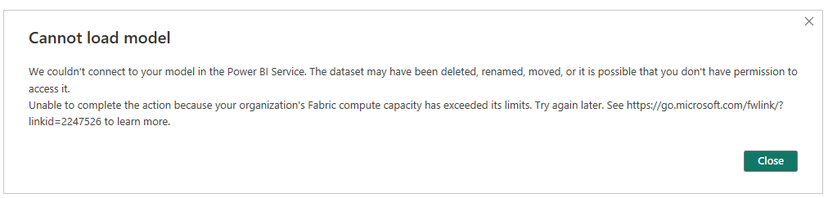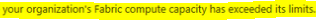- Power BI forums
- Updates
- News & Announcements
- Get Help with Power BI
- Desktop
- Service
- Report Server
- Power Query
- Mobile Apps
- Developer
- DAX Commands and Tips
- Custom Visuals Development Discussion
- Health and Life Sciences
- Power BI Spanish forums
- Translated Spanish Desktop
- Power Platform Integration - Better Together!
- Power Platform Integrations (Read-only)
- Power Platform and Dynamics 365 Integrations (Read-only)
- Training and Consulting
- Instructor Led Training
- Dashboard in a Day for Women, by Women
- Galleries
- Community Connections & How-To Videos
- COVID-19 Data Stories Gallery
- Themes Gallery
- Data Stories Gallery
- R Script Showcase
- Webinars and Video Gallery
- Quick Measures Gallery
- 2021 MSBizAppsSummit Gallery
- 2020 MSBizAppsSummit Gallery
- 2019 MSBizAppsSummit Gallery
- Events
- Ideas
- Custom Visuals Ideas
- Issues
- Issues
- Events
- Upcoming Events
- Community Blog
- Power BI Community Blog
- Custom Visuals Community Blog
- Community Support
- Community Accounts & Registration
- Using the Community
- Community Feedback
Register now to learn Fabric in free live sessions led by the best Microsoft experts. From Apr 16 to May 9, in English and Spanish.
- Power BI forums
- Forums
- Get Help with Power BI
- Service
- Getting error message related to Fabric compute ca...
- Subscribe to RSS Feed
- Mark Topic as New
- Mark Topic as Read
- Float this Topic for Current User
- Bookmark
- Subscribe
- Printer Friendly Page
- Mark as New
- Bookmark
- Subscribe
- Mute
- Subscribe to RSS Feed
- Permalink
- Report Inappropriate Content
Getting error message related to Fabric compute capacity
Hi All,
I am getting this message every time I try to load a .pbix file that uses a dataset on our workspace as a data source.
In addition, I and at least one member of my team have also been experiencing extremely slow connection times for any Power Bi reports in any workspace (if they even load at all) as well sporadically over the course of the day.
Please let me know if I need to provide additional information for troubleshooting. Thanks!
Solved! Go to Solution.
- Mark as New
- Bookmark
- Subscribe
- Mute
- Subscribe to RSS Feed
- Permalink
- Report Inappropriate Content
Hi @Ynr0225 ,
It seems like you are experiencing issues with your organization's Fabric compute capacity, this error message is displayed when certain dataflows and datasets refresh at the same time, causing the capacity to exceed its limit. The recommended solution is to expand your capacity by scaling your Fabric capacity. You can access the expansion operation through this link.
In addition, you mentioned that you and your team have been experiencing slow connection times for any Power BI reports in any workspace. This issue could be caused by a variety of factors, such as network connectivity, server performance, or report complexity. To troubleshoot this issue, you can try the following steps:
1. Check your network connectivity: Ensure that you have a stable and fast internet connection. You can also try connecting to a different network to see if the issue persists.
2. Optimize your report: If your report contains complex visuals or large datasets, it may take longer to load. You can try optimizing your report by removing unnecessary visuals or reducing the size of your datasets.
3. Check server performance.
Best Regards,
Neeko Tang
If this post helps, then please consider Accept it as the solution to help the other members find it more quickly.
- Mark as New
- Bookmark
- Subscribe
- Mute
- Subscribe to RSS Feed
- Permalink
- Report Inappropriate Content
Hi @Ynr0225 ,
It seems like you are experiencing issues with your organization's Fabric compute capacity, this error message is displayed when certain dataflows and datasets refresh at the same time, causing the capacity to exceed its limit. The recommended solution is to expand your capacity by scaling your Fabric capacity. You can access the expansion operation through this link.
In addition, you mentioned that you and your team have been experiencing slow connection times for any Power BI reports in any workspace. This issue could be caused by a variety of factors, such as network connectivity, server performance, or report complexity. To troubleshoot this issue, you can try the following steps:
1. Check your network connectivity: Ensure that you have a stable and fast internet connection. You can also try connecting to a different network to see if the issue persists.
2. Optimize your report: If your report contains complex visuals or large datasets, it may take longer to load. You can try optimizing your report by removing unnecessary visuals or reducing the size of your datasets.
3. Check server performance.
Best Regards,
Neeko Tang
If this post helps, then please consider Accept it as the solution to help the other members find it more quickly.
- Mark as New
- Bookmark
- Subscribe
- Mute
- Subscribe to RSS Feed
- Permalink
- Report Inappropriate Content
Hi @Ynr0225
what is/are the size of the dataset(s)?
The size of the Worksapce storage?
It must be a capacity limits
Regards
Amine Jerbi
If I answered your question, please mark this thread as accepted
and you can follow me on
My Website, LinkedIn and Facebook
Helpful resources

Microsoft Fabric Learn Together
Covering the world! 9:00-10:30 AM Sydney, 4:00-5:30 PM CET (Paris/Berlin), 7:00-8:30 PM Mexico City

Power BI Monthly Update - April 2024
Check out the April 2024 Power BI update to learn about new features.

| User | Count |
|---|---|
| 56 | |
| 20 | |
| 19 | |
| 18 | |
| 9 |