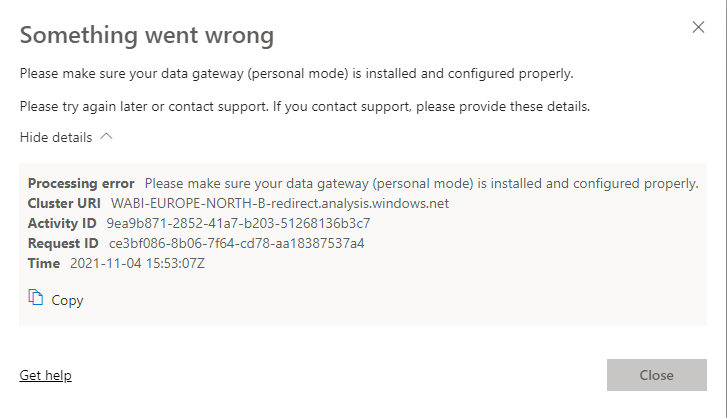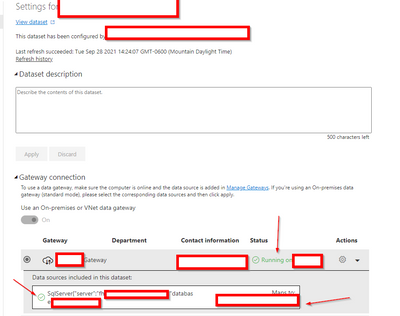- Power BI forums
- Updates
- News & Announcements
- Get Help with Power BI
- Desktop
- Service
- Report Server
- Power Query
- Mobile Apps
- Developer
- DAX Commands and Tips
- Custom Visuals Development Discussion
- Health and Life Sciences
- Power BI Spanish forums
- Translated Spanish Desktop
- Power Platform Integration - Better Together!
- Power Platform Integrations (Read-only)
- Power Platform and Dynamics 365 Integrations (Read-only)
- Training and Consulting
- Instructor Led Training
- Dashboard in a Day for Women, by Women
- Galleries
- Community Connections & How-To Videos
- COVID-19 Data Stories Gallery
- Themes Gallery
- Data Stories Gallery
- R Script Showcase
- Webinars and Video Gallery
- Quick Measures Gallery
- 2021 MSBizAppsSummit Gallery
- 2020 MSBizAppsSummit Gallery
- 2019 MSBizAppsSummit Gallery
- Events
- Ideas
- Custom Visuals Ideas
- Issues
- Issues
- Events
- Upcoming Events
- Community Blog
- Power BI Community Blog
- Custom Visuals Community Blog
- Community Support
- Community Accounts & Registration
- Using the Community
- Community Feedback
Register now to learn Fabric in free live sessions led by the best Microsoft experts. From Apr 16 to May 9, in English and Spanish.
- Power BI forums
- Forums
- Get Help with Power BI
- Service
- Gateway Error "Please make sure your data gateway...
- Subscribe to RSS Feed
- Mark Topic as New
- Mark Topic as Read
- Float this Topic for Current User
- Bookmark
- Subscribe
- Printer Friendly Page
- Mark as New
- Bookmark
- Subscribe
- Mute
- Subscribe to RSS Feed
- Permalink
- Report Inappropriate Content
Gateway Error "Please make sure your data gateway (personal mode) is installed and configured..."
Hello,
I keep getting this error when i try to refresh my report. The gateway in use is an Organisational Gateway, and not a personal one. Everything seems to be configured correctly, and i can't seem to find out why it gives me a "Personal gateway" error. Does anyone have experience with this error?
- Mark as New
- Bookmark
- Subscribe
- Mute
- Subscribe to RSS Feed
- Permalink
- Report Inappropriate Content
Well, if your gateway is fine then next thing I'd check is the dataset mapping. If you've alread done all this then I'm not sure how much help I can be without more clear error, which you aren't getting. when you go to your dataset settings and drill into the gateway settings, are you seeing the screen indicators the arrows are pointing to? Is the "maps to" field correct?
- Mark as New
- Bookmark
- Subscribe
- Mute
- Subscribe to RSS Feed
- Permalink
- Report Inappropriate Content
I can only speculate on that but the error message does elude to it wanting a personal gateway so it does seem like it's hanging onto a setting somewhere. I'll try replicating the issue in my internal dev environment and see if I can figure something out. hopefully someone else has been through this before and can offer a solution
- Mark as New
- Bookmark
- Subscribe
- Mute
- Subscribe to RSS Feed
- Permalink
- Report Inappropriate Content
Yes the mapping is correct. The datasets they map to are used by many other reports wihtout issue. I have even tried adding the datasets from scratch to the gateway and i have tried deleting the report and reuploading it.
Can there be some hidden cache that cause this issue? The report was at one point connected to a personal gateway by mistake, but the personal gateway has been deleted and it is now connected to the same gateway as all the other reports.
- Mark as New
- Bookmark
- Subscribe
- Mute
- Subscribe to RSS Feed
- Permalink
- Report Inappropriate Content
Ok..... this is pure theory so don't try this on your prod copy but you could try opening your PBIX file in 7Zip, WinZIp or whatever you have for archive files. PBIX files are actually archives. In the archive, there will likely be a Connections file. You can try deleting that file, editing it and republishing it to see if it will let you point to a new datasource. If it were me experimenting, I'd step into it by removing the RemoteResource property and value first and then chip away at it just to learn which property is the culprit if thats even the case. Interested to see if this works for you.
- Mark as New
- Bookmark
- Subscribe
- Mute
- Subscribe to RSS Feed
- Permalink
- Report Inappropriate Content
If you have access to the gateway settings, you'll probably find more information there by doing a test connection. Is your datasource setup to use the gateway? Either way, the report error isn't helpful so you'll have to look at this from the gateway settings screen, or your admin will need to.
- Mark as New
- Bookmark
- Subscribe
- Mute
- Subscribe to RSS Feed
- Permalink
- Report Inappropriate Content
What exactly would i need to look for on the "manage gateway" page? It says my gateway is online and ready to go. And the gateway is not a "personal gateway" so why am i getting a personal gateway error?
Helpful resources

Microsoft Fabric Learn Together
Covering the world! 9:00-10:30 AM Sydney, 4:00-5:30 PM CET (Paris/Berlin), 7:00-8:30 PM Mexico City

Power BI Monthly Update - April 2024
Check out the April 2024 Power BI update to learn about new features.