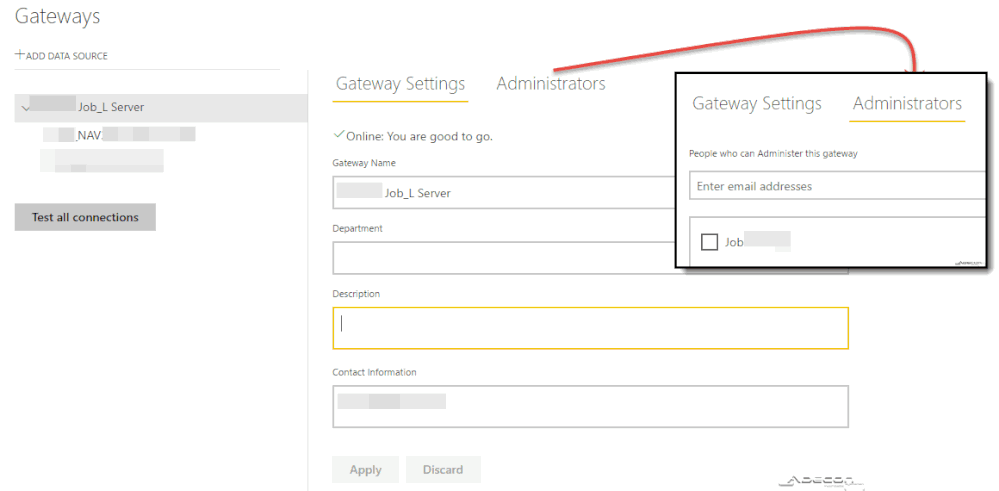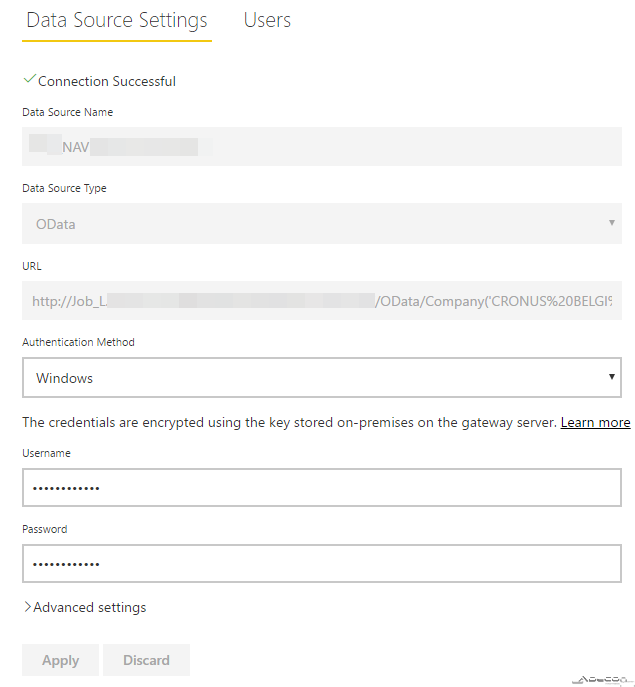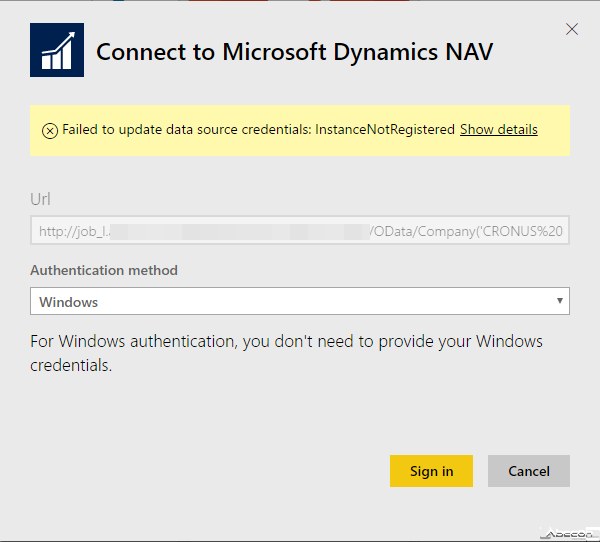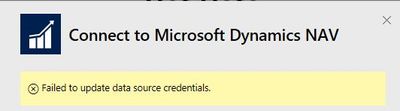- Power BI forums
- Updates
- News & Announcements
- Get Help with Power BI
- Desktop
- Service
- Report Server
- Power Query
- Mobile Apps
- Developer
- DAX Commands and Tips
- Custom Visuals Development Discussion
- Health and Life Sciences
- Power BI Spanish forums
- Translated Spanish Desktop
- Power Platform Integration - Better Together!
- Power Platform Integrations (Read-only)
- Power Platform and Dynamics 365 Integrations (Read-only)
- Training and Consulting
- Instructor Led Training
- Dashboard in a Day for Women, by Women
- Galleries
- Community Connections & How-To Videos
- COVID-19 Data Stories Gallery
- Themes Gallery
- Data Stories Gallery
- R Script Showcase
- Webinars and Video Gallery
- Quick Measures Gallery
- 2021 MSBizAppsSummit Gallery
- 2020 MSBizAppsSummit Gallery
- 2019 MSBizAppsSummit Gallery
- Events
- Ideas
- Custom Visuals Ideas
- Issues
- Issues
- Events
- Upcoming Events
- Community Blog
- Power BI Community Blog
- Custom Visuals Community Blog
- Community Support
- Community Accounts & Registration
- Using the Community
- Community Feedback
Register now to learn Fabric in free live sessions led by the best Microsoft experts. From Apr 16 to May 9, in English and Spanish.
- Power BI forums
- Forums
- Get Help with Power BI
- Service
- Failed to update data source credentials: Instance...
- Subscribe to RSS Feed
- Mark Topic as New
- Mark Topic as Read
- Float this Topic for Current User
- Bookmark
- Subscribe
- Printer Friendly Page
- Mark as New
- Bookmark
- Subscribe
- Mute
- Subscribe to RSS Feed
- Permalink
- Report Inappropriate Content
Failed to update data source credentials: InstanceNotRegistered
Hi,
here is the following scenario were I'm having trouble with:
- I installed Power BI Gateway Enterprise on my local machine
- I added the gateway (incl. 2 data sources) on https://app.powerbi.com/groups/me/gateways
- My user account is administrator for the gateway
- I also added a OData datasources and connected successfully
- When I try to use the Dynamcics NAV content pack, I'm getting following error:
Failed to update data source credentials: InstanceNotRegistered Activity ID: 7129c7b7-1172-ef3f-78f8-3d08c9c56b10 Request ID: 993455b1-822d-09ac-b3b3-329dc87a5896 Status code: 400 Time: Wed Apr 27 2016 13:27:50 GMT+0200 (Romance (zomertijd)) Version: 13.0.1100.422 Cluster URI: https://wabi-north-europe-redirect.analysis.windows.net Details: InstanceNotRegistered
Anyone has an idea what's not configured right here?
Kind regards,
Job
Job
- Mark as New
- Bookmark
- Subscribe
- Mute
- Subscribe to RSS Feed
- Permalink
- Report Inappropriate Content
Same problem here.
I can set up an OData gateway to NAV, but it doesn't work to use the content pack. Same error, without 'InstanceNotRegistered'.
Tried authenticating with Windows/Basic/Key, but non works.
- Mark as New
- Bookmark
- Subscribe
- Mute
- Subscribe to RSS Feed
- Permalink
- Report Inappropriate Content
when we try to connect CRM Online from power BI we are getting the fallowing error
Failed to update datasource credentails , Please let me know if we misss some settings
- Mark as New
- Bookmark
- Subscribe
- Mute
- Subscribe to RSS Feed
- Permalink
- Report Inappropriate Content
- Mark as New
- Bookmark
- Subscribe
- Mute
- Subscribe to RSS Feed
- Permalink
- Report Inappropriate Content
This is now a known issue:
Start time: Wednesday, November 16, 2016, at 8:00 PM UTC
- Mark as New
- Bookmark
- Subscribe
- Mute
- Subscribe to RSS Feed
- Permalink
- Report Inappropriate Content
We having the same problem. Is there any feedback on the solution?
- Mark as New
- Bookmark
- Subscribe
- Mute
- Subscribe to RSS Feed
- Permalink
- Report Inappropriate Content
This seems to be a common problem - we are running into the same issue.
Unfortunately, it does not seem that Microsoft is really interested in a Solution. I'm sure they'll start advertising their Cloud-NAV product soon...
- Mark as New
- Bookmark
- Subscribe
- Mute
- Subscribe to RSS Feed
- Permalink
- Report Inappropriate Content
This is very familiar teritory, I am at the same stage with the same result.
Can anyone from Power BI Admins contribute to this? And is there a step that we are missing?
Thanks
SR
- Mark as New
- Bookmark
- Subscribe
- Mute
- Subscribe to RSS Feed
- Permalink
- Report Inappropriate Content
Curious to know if anyone has a solution to this issue? We are experiencing similar.
Thx,
-Ariel
- Mark as New
- Bookmark
- Subscribe
- Mute
- Subscribe to RSS Feed
- Permalink
- Report Inappropriate Content
Hi Ariel,
I never got a solution for this. What we did, was rebuild the report on Power BI Desktop with the correct oData feed and publish the reports to Power BI Web.
So we don't need the Content Packs of Microsoft anymore.
Regards,
Job
Job
- Mark as New
- Bookmark
- Subscribe
- Mute
- Subscribe to RSS Feed
- Permalink
- Report Inappropriate Content
@louagej In past I've had similar issues connecting and refreshing with data source that was Active Directory. Though it wasn't enterprise but personal gateway. Best thing I did was contacted Microsoft support and it took a while to work with them but eventually I was able to get answer.
- Mark as New
- Bookmark
- Subscribe
- Mute
- Subscribe to RSS Feed
- Permalink
- Report Inappropriate Content
What was the answer? Was it solved? How?
- Mark as New
- Bookmark
- Subscribe
- Mute
- Subscribe to RSS Feed
- Permalink
- Report Inappropriate Content
Thanks for your reply.
I logged a question on the support site of Microsoft Power BI... I'll let you know if Microsoft came up with a solution.
Job
- Mark as New
- Bookmark
- Subscribe
- Mute
- Subscribe to RSS Feed
- Permalink
- Report Inappropriate Content
Hello @louagej and@ankitpatira we are experiencing a similar issue and I am curious to know if you've managed to understand the root issue and provide details as to the resolution of the problem??
Kind Regards,
-Ariel
- Mark as New
- Bookmark
- Subscribe
- Mute
- Subscribe to RSS Feed
- Permalink
- Report Inappropriate Content
Hi Lougej,
We are also experiencing a similar issue and was wondering if you ever received a solution to get this going??
Thx,
Ariel
Helpful resources

Microsoft Fabric Learn Together
Covering the world! 9:00-10:30 AM Sydney, 4:00-5:30 PM CET (Paris/Berlin), 7:00-8:30 PM Mexico City

Power BI Monthly Update - April 2024
Check out the April 2024 Power BI update to learn about new features.