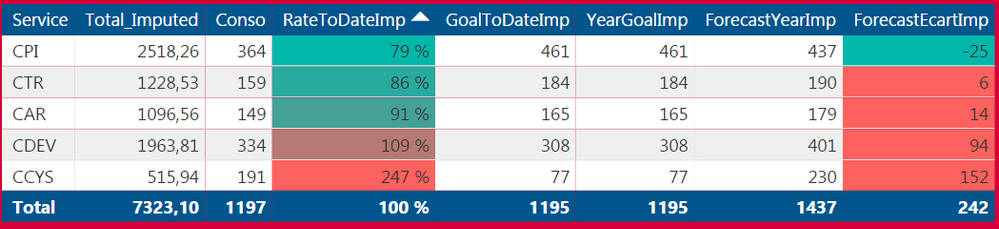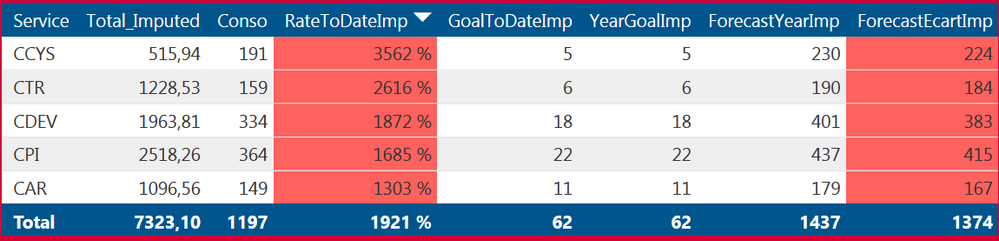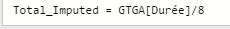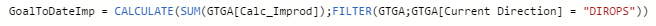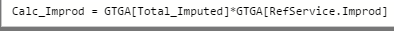- Power BI forums
- Updates
- News & Announcements
- Get Help with Power BI
- Desktop
- Service
- Report Server
- Power Query
- Mobile Apps
- Developer
- DAX Commands and Tips
- Custom Visuals Development Discussion
- Health and Life Sciences
- Power BI Spanish forums
- Translated Spanish Desktop
- Power Platform Integration - Better Together!
- Power Platform Integrations (Read-only)
- Power Platform and Dynamics 365 Integrations (Read-only)
- Training and Consulting
- Instructor Led Training
- Dashboard in a Day for Women, by Women
- Galleries
- Community Connections & How-To Videos
- COVID-19 Data Stories Gallery
- Themes Gallery
- Data Stories Gallery
- R Script Showcase
- Webinars and Video Gallery
- Quick Measures Gallery
- 2021 MSBizAppsSummit Gallery
- 2020 MSBizAppsSummit Gallery
- 2019 MSBizAppsSummit Gallery
- Events
- Ideas
- Custom Visuals Ideas
- Issues
- Issues
- Events
- Upcoming Events
- Community Blog
- Power BI Community Blog
- Custom Visuals Community Blog
- Community Support
- Community Accounts & Registration
- Using the Community
- Community Feedback
Register now to learn Fabric in free live sessions led by the best Microsoft experts. From Apr 16 to May 9, in English and Spanish.
- Power BI forums
- Forums
- Get Help with Power BI
- Service
- Error in PBI service calculation/Not in desktop
- Subscribe to RSS Feed
- Mark Topic as New
- Mark Topic as Read
- Float this Topic for Current User
- Bookmark
- Subscribe
- Printer Friendly Page
- Mark as New
- Bookmark
- Subscribe
- Mute
- Subscribe to RSS Feed
- Permalink
- Report Inappropriate Content
Error in PBI service calculation/Not in desktop
Hello all,
I often read many subject but it's the first i write.
I have a big problem with a Power BI but i don't find any solution on the web...
The error:
I create a calculated field with DAX in Power BI Desktop: it work
I publish this report on Power BI Service: it work
I refresh Data from Power BI Service: it work BUT many of my calculation are false. Expected result "250" but i get "4".
Example of calculated field working:
calcul = CALCULATE(SUM(GTGA[data])/8)
data is not a calculated column
Example of calculated field don't working:
calcul = SUM(GTGA[calc_IMP])
calc_IMP is a calculated column in the Power BI query pane.
All column are whole number or decimal number.
ALl work fine in Desktop but not in PBI services platform.
I don't know why it don't work.
If anyone can help me.
Thank you very much.
Julien
- Mark as New
- Bookmark
- Subscribe
- Mute
- Subscribe to RSS Feed
- Permalink
- Report Inappropriate Content
Hi @julien3728,
Can you share us some sample data to reproduce your issue? (I test with simple data but not faced your issue)
Regards,
Xiaoxin Sheng
If this post helps, please consider accept as solution to help other members find it more quickly.
- Mark as New
- Bookmark
- Subscribe
- Mute
- Subscribe to RSS Feed
- Permalink
- Report Inappropriate Content
For example:
My grid when is working on Power BI Desktop:
My GRID published on Power BI services and refreshed by task:
The calculated field "Total Imputed" and "Conso" work fine:
The calculation in error is column "GoalToDateImp":
Important to know is that "Total imputed" and "COnso" does not use calculated column in Power BI querty mode. BUT, "GOalToDate" use a calculated column in power BI query mdoe like this:
So, when i publishing my report on power bi service and refreshing it, "GoalToDate" change from "1195" to "62" in total.
I don't understand why this calculatedfield fail and not the others...
if you have any idea...
- Mark as New
- Bookmark
- Subscribe
- Mute
- Subscribe to RSS Feed
- Permalink
- Report Inappropriate Content
Hi @julien3728,
I think the issue not related to your measure, it may related to your data table.
You can add measures to get the rows count of table "GTGA" and the count of records with "DIROPS". And check the difference between desktop and service.
Regards,
Xiaoxin Sheng
If this post helps, please consider accept as solution to help other members find it more quickly.
- Mark as New
- Bookmark
- Subscribe
- Mute
- Subscribe to RSS Feed
- Permalink
- Report Inappropriate Content
HI Xiaoxin_Sheng
I already try it.
If i remove the FILTER in my calculated field, i get the same error on Power BI services.
I really think calculated column make this but i don't know why.
It's the first time i get this type of issue...
- Mark as New
- Bookmark
- Subscribe
- Mute
- Subscribe to RSS Feed
- Permalink
- Report Inappropriate Content
Hi @julien3728,
Since I can't reporuce your issue, can you share me a sample file to test?
Regards,
Xiaoxin Sheng
If this post helps, please consider accept as solution to help other members find it more quickly.
- Mark as New
- Bookmark
- Subscribe
- Mute
- Subscribe to RSS Feed
- Permalink
- Report Inappropriate Content
Hi,
It's complicated, i have many db connections...
And issue appear on refresh
- Mark as New
- Bookmark
- Subscribe
- Mute
- Subscribe to RSS Feed
- Permalink
- Report Inappropriate Content
Hi @julien3728,
If you refresh at power bi desktop, does these result appeared on your desktop side?
Regards,
Xiaoxin Sheng
If this post helps, please consider accept as solution to help other members find it more quickly.
- Mark as New
- Bookmark
- Subscribe
- Mute
- Subscribe to RSS Feed
- Permalink
- Report Inappropriate Content
I am wondering about this sequence you post:
I create a calculated field with DAX in Power BI Desktop: it work
I publish this report on Power BI Service: it work
I refresh Data from Power BI Service
If the data begins in Desktop and then is published to Service - - then I believe you must refresh in Desktop and republish to Service. I don't think you can refresh in Service unless there was a method to resource the data connection and I am not sure that is possible in all cases.
Helpful resources

Microsoft Fabric Learn Together
Covering the world! 9:00-10:30 AM Sydney, 4:00-5:30 PM CET (Paris/Berlin), 7:00-8:30 PM Mexico City

Power BI Monthly Update - April 2024
Check out the April 2024 Power BI update to learn about new features.

| User | Count |
|---|---|
| 56 | |
| 19 | |
| 19 | |
| 18 | |
| 9 |