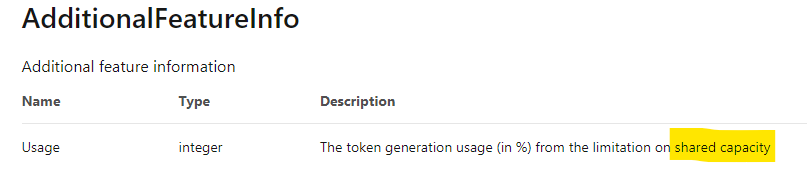Jumpstart your career with the Fabric Career Hub
Find everything you need to get certified on Fabric—skills challenges, live sessions, exam prep, role guidance, and a 50 percent discount on exams.
Get started- Power BI forums
- Updates
- News & Announcements
- Get Help with Power BI
- Desktop
- Service
- Report Server
- Power Query
- Mobile Apps
- Developer
- DAX Commands and Tips
- Custom Visuals Development Discussion
- Health and Life Sciences
- Power BI Spanish forums
- Translated Spanish Desktop
- Power Platform Integration - Better Together!
- Power Platform Integrations (Read-only)
- Power Platform and Dynamics 365 Integrations (Read-only)
- Training and Consulting
- Instructor Led Training
- Dashboard in a Day for Women, by Women
- Galleries
- Community Connections & How-To Videos
- COVID-19 Data Stories Gallery
- Themes Gallery
- Data Stories Gallery
- R Script Showcase
- Webinars and Video Gallery
- Quick Measures Gallery
- 2021 MSBizAppsSummit Gallery
- 2020 MSBizAppsSummit Gallery
- 2019 MSBizAppsSummit Gallery
- Events
- Ideas
- Custom Visuals Ideas
- Issues
- Issues
- Events
- Upcoming Events
- Community Blog
- Power BI Community Blog
- Custom Visuals Community Blog
- Community Support
- Community Accounts & Registration
- Using the Community
- Community Feedback
Earn a 50% discount on the DP-600 certification exam by completing the Fabric 30 Days to Learn It challenge.
- Power BI forums
- Forums
- Get Help with Power BI
- Service
- Embed token consumption starting in Power BI
- Subscribe to RSS Feed
- Mark Topic as New
- Mark Topic as Read
- Float this Topic for Current User
- Bookmark
- Subscribe
- Printer Friendly Page
- Mark as New
- Bookmark
- Subscribe
- Mute
- Subscribe to RSS Feed
- Permalink
- Report Inappropriate Content
Embed token consumption starting in Power BI
Hello,
I would like to ask how to start embed token consumption in order to see what is current usage of tokens in Power BI. I am using Power BI PRO version. I have checked already that usage is 0 but I am not sure about this, I need to start token consumption that be possible to see real situation of usage.
Solved! Go to Solution.
- Mark as New
- Bookmark
- Subscribe
- Mute
- Subscribe to RSS Feed
- Permalink
- Report Inappropriate Content
Hi,
As far as I’m concerned, the number of embed tokens you can use is limited if you don’t have a P, EM or A SKU as the capacity for your workspace.
And here’s my understanding about your problem on this rest API:
First of all, the response "Usage" of Available Features - Get Available Features means that the token generation usage (in %) from the limitation on shared capacity. If no embed token is used in Shared Capacity, it returns 0.
What’s more, when you have A, P, or EM capacity in your tenant. the usage will always be shown as 0% as you have the option to generate unlimited tokens in Power BI.
Therefore, if you don’t have a capacity(A, P or EM SKU), this means that your embed tokens are not used. But if you do have a capacity, this is a normal phenomenon, because you already have unlimited tokens
For more info:
Thank you very much!
Best Regards,
Community Support Team _Robert Qin
- Mark as New
- Bookmark
- Subscribe
- Mute
- Subscribe to RSS Feed
- Permalink
- Report Inappropriate Content
Hi,
As far as I’m concerned, the number of embed tokens you can use is limited if you don’t have a P, EM or A SKU as the capacity for your workspace.
And here’s my understanding about your problem on this rest API:
First of all, the response "Usage" of Available Features - Get Available Features means that the token generation usage (in %) from the limitation on shared capacity. If no embed token is used in Shared Capacity, it returns 0.
What’s more, when you have A, P, or EM capacity in your tenant. the usage will always be shown as 0% as you have the option to generate unlimited tokens in Power BI.
Therefore, if you don’t have a capacity(A, P or EM SKU), this means that your embed tokens are not used. But if you do have a capacity, this is a normal phenomenon, because you already have unlimited tokens
For more info:
Thank you very much!
Best Regards,
Community Support Team _Robert Qin
- Mark as New
- Bookmark
- Subscribe
- Mute
- Subscribe to RSS Feed
- Permalink
- Report Inappropriate Content
Hi @Analitika ,
I believe that I just answered this question in another thread - did you have two questions that are the same?
Did I answer your question? Mark my post as a solution!
Proud to be a Datanaut!
Private message me for consulting or training needs.