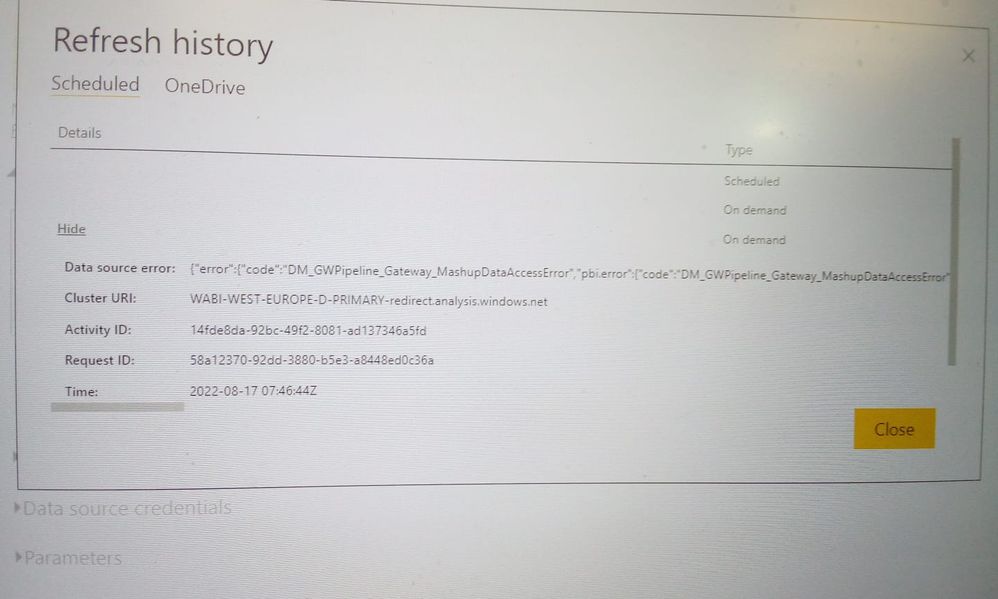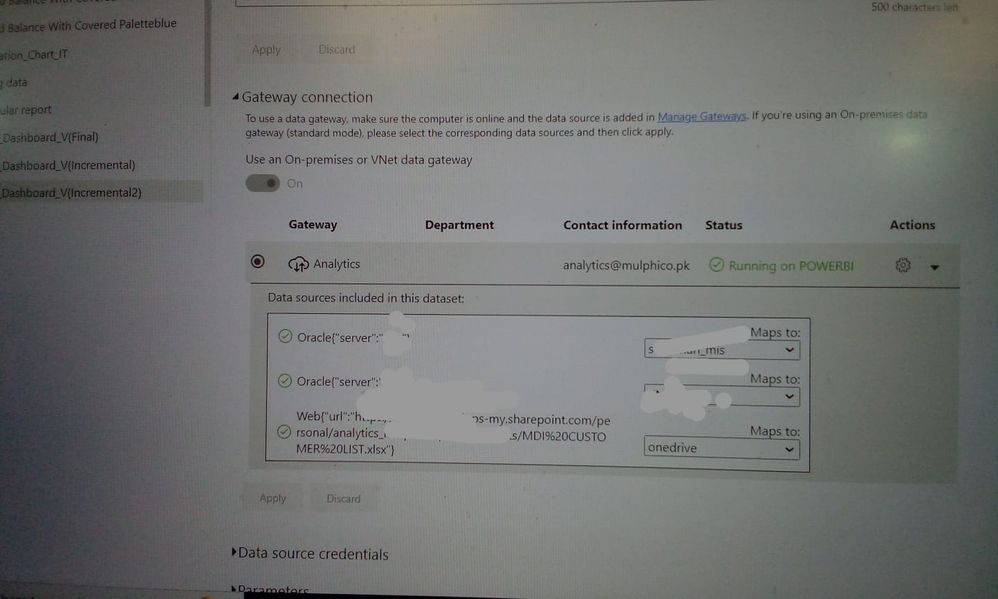- Power BI forums
- Updates
- News & Announcements
- Get Help with Power BI
- Desktop
- Service
- Report Server
- Power Query
- Mobile Apps
- Developer
- DAX Commands and Tips
- Custom Visuals Development Discussion
- Health and Life Sciences
- Power BI Spanish forums
- Translated Spanish Desktop
- Power Platform Integration - Better Together!
- Power Platform Integrations (Read-only)
- Power Platform and Dynamics 365 Integrations (Read-only)
- Training and Consulting
- Instructor Led Training
- Dashboard in a Day for Women, by Women
- Galleries
- Community Connections & How-To Videos
- COVID-19 Data Stories Gallery
- Themes Gallery
- Data Stories Gallery
- R Script Showcase
- Webinars and Video Gallery
- Quick Measures Gallery
- 2021 MSBizAppsSummit Gallery
- 2020 MSBizAppsSummit Gallery
- 2019 MSBizAppsSummit Gallery
- Events
- Ideas
- Custom Visuals Ideas
- Issues
- Issues
- Events
- Upcoming Events
- Community Blog
- Power BI Community Blog
- Custom Visuals Community Blog
- Community Support
- Community Accounts & Registration
- Using the Community
- Community Feedback
Register now to learn Fabric in free live sessions led by the best Microsoft experts. From Apr 16 to May 9, in English and Spanish.
- Power BI forums
- Forums
- Get Help with Power BI
- Service
- Dataset Refresh Error Incremental
- Subscribe to RSS Feed
- Mark Topic as New
- Mark Topic as Read
- Float this Topic for Current User
- Bookmark
- Subscribe
- Printer Friendly Page
- Mark as New
- Bookmark
- Subscribe
- Mute
- Subscribe to RSS Feed
- Permalink
- Report Inappropriate Content
Dataset Refresh Error Incremental
Hi,
I have a client report and I am stuck in implementing the Incremental Refresh,
The client database is based on (Oracle) and I have created the Power BI report and connected the Power BI On-Prem Gateway to connect to the Oracle database and then applied Incremental refresh by adding the parameters in the Desktop Report and to that Sales Table and published to the Service, but when I start to refresh the Dataset it gives me this kind of error.
My Gateway is UP and Running good.
Using the RangeStart and RangeEnd parameters to filter file names to pick up the last n day's files only. The logic works fine when I test it with full refresh and setting the parameters manually. But the same fails with incremental refresh.
Any Help please
- Mark as New
- Bookmark
- Subscribe
- Mute
- Subscribe to RSS Feed
- Permalink
- Report Inappropriate Content
Hi @MH3
This seems to be a problem that many users encounter when using incremental refresh.
Here are some suggestions to help you troubleshoot the issue:
1. Verify query folding. For more detailed information, please refer to: Troubleshoot incremental refresh and real-time data in Power BI - Power BI | Microsoft Docs
2. Rebooting the server cleared it up.
3.reinstall the latest version of the gateway.
Several users also encountered the same problem as you, and they successfully solved their problems, the posts are for your reference:
Solved: DM_GWPipeline_Gateway_MashupDataAccessError - Microsoft Power BI Community
Solved: Gateway Mashup Data Access Error - Microsoft Power BI Community
Solved: Re: DM_GWPipeline_Gateway_MashupDataAccessError - Microsoft Power BI Community
Incremental Refresh - Microsoft Power BI Community
Best regards,
Yadong Fang
If this post helps, then please consider Accept it as the solution to help the other members find it more quickly.
- Mark as New
- Bookmark
- Subscribe
- Mute
- Subscribe to RSS Feed
- Permalink
- Report Inappropriate Content
Hi, @v-yadongf-msft
In Power BI Desktop, there was an M-Query warning but nothing else.
I am able to see the Native Query of that table, which means query folding is available and then I applied Incremental refresh onto that and published to Service but after pressing refresh again its just taking the whole time which the full refresh takes up.
- Mark as New
- Bookmark
- Subscribe
- Mute
- Subscribe to RSS Feed
- Permalink
- Report Inappropriate Content
Hi! @MH3
Does it work fine in the Desktop? If yes, then please raise a ticket with MS support to get a speedy resolution.
Thanks,
Ankit Kukreja
www.linkedin.com/in/ankit-kukreja1904
- Mark as New
- Bookmark
- Subscribe
- Mute
- Subscribe to RSS Feed
- Permalink
- Report Inappropriate Content
@AnkitKukreja it works good if I dont use Incremental and the refresh works well but as the data is in millions and the report is getting slowed.
- Mark as New
- Bookmark
- Subscribe
- Mute
- Subscribe to RSS Feed
- Permalink
- Report Inappropriate Content
Hi! @MH3
I would recommend you to raise a ticket with MS support so the issue can be seen in detail.
Thanks,
Ankit Kukreja
www.linkedin.com/in/ankit-kukreja1904
Helpful resources

Microsoft Fabric Learn Together
Covering the world! 9:00-10:30 AM Sydney, 4:00-5:30 PM CET (Paris/Berlin), 7:00-8:30 PM Mexico City

Power BI Monthly Update - April 2024
Check out the April 2024 Power BI update to learn about new features.