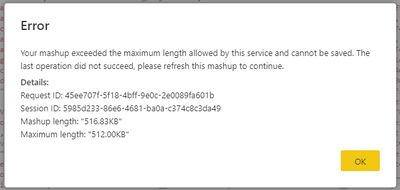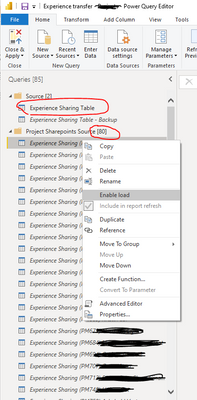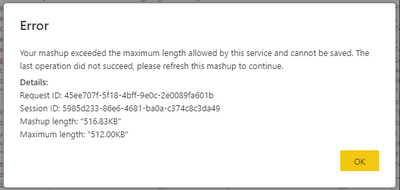- Power BI forums
- Updates
- News & Announcements
- Get Help with Power BI
- Desktop
- Service
- Report Server
- Power Query
- Mobile Apps
- Developer
- DAX Commands and Tips
- Custom Visuals Development Discussion
- Health and Life Sciences
- Power BI Spanish forums
- Translated Spanish Desktop
- Power Platform Integration - Better Together!
- Power Platform Integrations (Read-only)
- Power Platform and Dynamics 365 Integrations (Read-only)
- Training and Consulting
- Instructor Led Training
- Dashboard in a Day for Women, by Women
- Galleries
- Community Connections & How-To Videos
- COVID-19 Data Stories Gallery
- Themes Gallery
- Data Stories Gallery
- R Script Showcase
- Webinars and Video Gallery
- Quick Measures Gallery
- 2021 MSBizAppsSummit Gallery
- 2020 MSBizAppsSummit Gallery
- 2019 MSBizAppsSummit Gallery
- Events
- Ideas
- Custom Visuals Ideas
- Issues
- Issues
- Events
- Upcoming Events
- Community Blog
- Power BI Community Blog
- Custom Visuals Community Blog
- Community Support
- Community Accounts & Registration
- Using the Community
- Community Feedback
Register now to learn Fabric in free live sessions led by the best Microsoft experts. From Apr 16 to May 9, in English and Spanish.
- Power BI forums
- Forums
- Get Help with Power BI
- Service
- Data Flow Error: Your mashup exceeded the maximum ...
- Subscribe to RSS Feed
- Mark Topic as New
- Mark Topic as Read
- Float this Topic for Current User
- Bookmark
- Subscribe
- Printer Friendly Page
- Mark as New
- Bookmark
- Subscribe
- Mute
- Subscribe to RSS Feed
- Permalink
- Report Inappropriate Content
Data Flow Error: Your mashup exceeded the maximum length allowed by this service and cannot be saved
Hi,
Currently I have 100+ Sharepoints that needs to be compiled into 1 table. The number of Sharepoints will grow gradually.
Add Sharepoint connection, applied steps and compile in Desktop is extremely slow when I have around 70+ Sharepoints connected already. I need to wait for several hours and crash.
It also effects other application I'm using, it becomes very slow and less responsive. I have 16 gb ram.
So as alternative some suggested to use Data Flow. I have successfully added 30 Sharepoints into Data Flow and compile into 1 table which I used as a single data source in the Desktop. Everything is working well until I add more Sharepoints in Data Flow.
Error message appear as illustrated in the picture below:
Do you know what could be the issue and how to solve this?
Any other idea or work around on how to handle more than 100+ or much more Sharepoints and compile into 1 table?
Best regards,
HeihoSilver
- Mark as New
- Bookmark
- Subscribe
- Mute
- Subscribe to RSS Feed
- Permalink
- Report Inappropriate Content
I mean I have 100+ Sharepoint lists from different Sharepoints (e.g. Sharepoin Project A, Sharepoint Project B, etc.). Each list is standardized so each columns contain the same data category and type.
What I do is compiling all of these Sharepoint Project ... lists in PowerBI desktop using Append method into 1 common table Experience Sharing Table (see the picture below where I compile 80 different project Sharepoint..).
It starts to getting slow when I add around 20 Sharepoint list, it's getting worse and always crash after waiting for hours when adding more than 80 lists. I Also have unchecked "Enable load" to reduce the load and only the common table which is loaded to the Dekstop.
So I use Data Flow instead as suggested by other. The method is the same by appending all the lists into 1 common table, but turn out with error message when connecting/adding Sharepoint list no.30. There will be more than 100+ Sharepoint lists that need to be compiled, and the number will grow gradually).
Is there any work around to handle this?
Or how to solve the error issue above?
Best regards,
- Mark as New
- Bookmark
- Subscribe
- Mute
- Subscribe to RSS Feed
- Permalink
- Report Inappropriate Content
Hi @HeihoSilver ,
Please check if you are copying data from a large table in Excel and pasting this in to Power BI, to then manipulate the data in Power BI. The error appeared when attempting to paste the data in.
Best Regards
Community Support Team _ Polly
If this post helps, then please consider Accept it as the solution to help the other members find it more quickly.
- Mark as New
- Bookmark
- Subscribe
- Mute
- Subscribe to RSS Feed
- Permalink
- Report Inappropriate Content
There may be a limit on the Table.Combine function, which is the Append operation in Power Query.
What if you put 20 list in "Combination 1", 20 in "Combination 2" etc, then you may have a few dozen Combination X queries. Then combine those.
Did I answer your question? Mark my post as a solution!
Did my answers help arrive at a solution? Give it a kudos by clicking the Thumbs Up!
DAX is for Analysis. Power Query is for Data Modeling
Proud to be a Super User!
MCSA: BI Reporting- Mark as New
- Bookmark
- Subscribe
- Mute
- Subscribe to RSS Feed
- Permalink
- Report Inappropriate Content
What do you mean "SharePoints?" SharePoint is a storage location, and can store files and lists. You don't combine "SharePoints." You combine files, or you can combine (Merge or Append) lists.
Can you be more specific on what you are doing?
How to get good help fast. Help us help you.
How To Ask A Technical Question If you Really Want An Answer
How to Get Your Question Answered Quickly - Give us a good and concise explanation
How to provide sample data in the Power BI Forum - Provide data in a table format per the link, or share an Excel/CSV file via OneDrive, Dropbox, etc.. Provide expected output using a screenshot of Excel or other image. Do not provide a screenshot of the source data. I cannot paste an image into Power BI tables.
Did I answer your question? Mark my post as a solution!
Did my answers help arrive at a solution? Give it a kudos by clicking the Thumbs Up!
DAX is for Analysis. Power Query is for Data Modeling
Proud to be a Super User!
MCSA: BI ReportingHelpful resources

Microsoft Fabric Learn Together
Covering the world! 9:00-10:30 AM Sydney, 4:00-5:30 PM CET (Paris/Berlin), 7:00-8:30 PM Mexico City

Power BI Monthly Update - April 2024
Check out the April 2024 Power BI update to learn about new features.