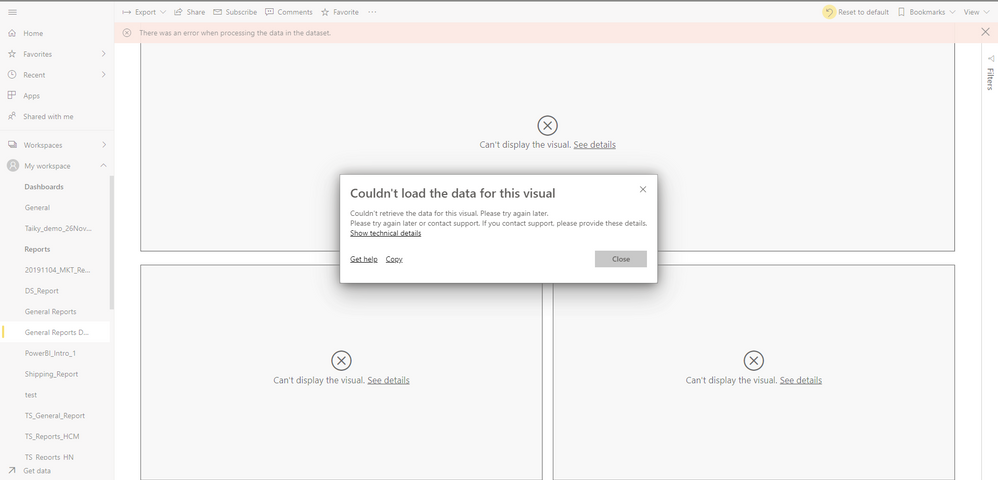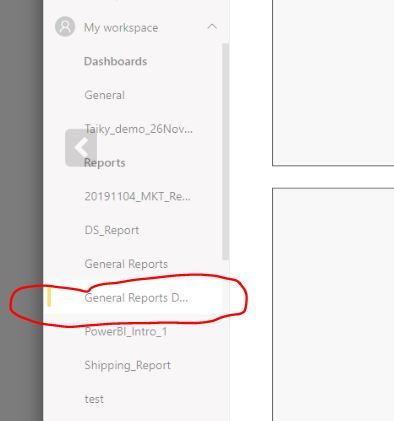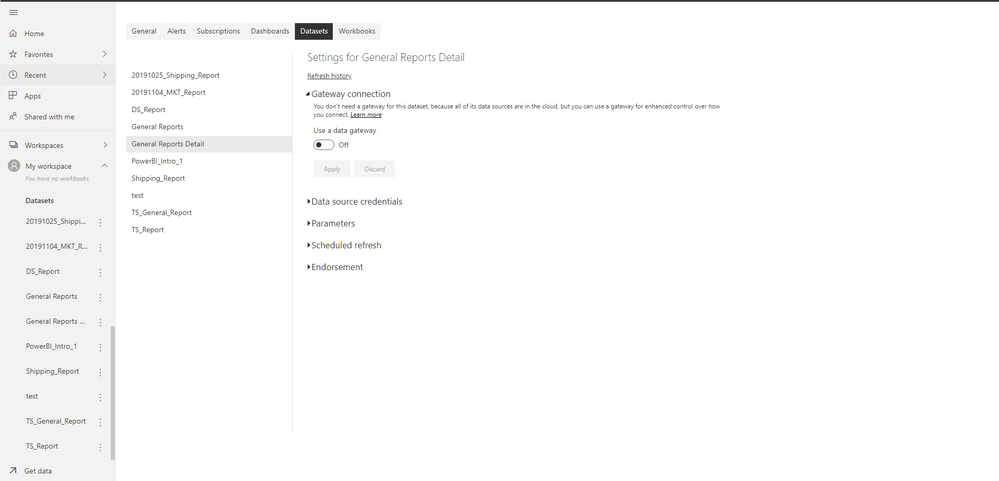- Power BI forums
- Updates
- News & Announcements
- Get Help with Power BI
- Desktop
- Service
- Report Server
- Power Query
- Mobile Apps
- Developer
- DAX Commands and Tips
- Custom Visuals Development Discussion
- Health and Life Sciences
- Power BI Spanish forums
- Translated Spanish Desktop
- Power Platform Integration - Better Together!
- Power Platform Integrations (Read-only)
- Power Platform and Dynamics 365 Integrations (Read-only)
- Training and Consulting
- Instructor Led Training
- Dashboard in a Day for Women, by Women
- Galleries
- Community Connections & How-To Videos
- COVID-19 Data Stories Gallery
- Themes Gallery
- Data Stories Gallery
- R Script Showcase
- Webinars and Video Gallery
- Quick Measures Gallery
- 2021 MSBizAppsSummit Gallery
- 2020 MSBizAppsSummit Gallery
- 2019 MSBizAppsSummit Gallery
- Events
- Ideas
- Custom Visuals Ideas
- Issues
- Issues
- Events
- Upcoming Events
- Community Blog
- Power BI Community Blog
- Custom Visuals Community Blog
- Community Support
- Community Accounts & Registration
- Using the Community
- Community Feedback
Register now to learn Fabric in free live sessions led by the best Microsoft experts. From Apr 16 to May 9, in English and Spanish.
- Power BI forums
- Forums
- Get Help with Power BI
- Service
- Cannot drilldown on report - Power BI Service when...
- Subscribe to RSS Feed
- Mark Topic as New
- Mark Topic as Read
- Float this Topic for Current User
- Bookmark
- Subscribe
- Printer Friendly Page
- Mark as New
- Bookmark
- Subscribe
- Mute
- Subscribe to RSS Feed
- Permalink
- Report Inappropriate Content
Cannot drilldown on report - Power BI Service when using DirectQuery
Hi everyone,
Before using Direct Query I did minimize the data on Bigquery (Google) but it's still too large to import as manually.
My data around 150M rows and 7 columns
I work well on Power BI desktop but so bad on Power BI Service. It's so that errors when I drill down the charts.
Could anyone explain to me this bug and how to solve that.
Many thanks
"Couldn't load the data for this visual
Couldn't retrieve the data for this visual. Please try again later.
Please try again later or contact support. If you contact support, please provide these details.
Activity ID: c09b0d94-375b-40d2-aa94-4e60a3fdb91f
Request ID: 68ba037f-f850-d9bc-4ffe-9f2e810991f3
Correlation ID: 4fd11b4b-44f8-046b-4e4c-8bcf2592de09
Time: Fri Nov 29 2019 09:51:12 GMT+0700 (Giờ Đông Dương)
Service version: 13.0.11499.187
Client version: 1911.3.022
- Mark as New
- Bookmark
- Subscribe
- Mute
- Subscribe to RSS Feed
- Permalink
- Report Inappropriate Content
A detail message here, and need a solution from Powerbi Team
- Mark as New
- Bookmark
- Subscribe
- Mute
- Subscribe to RSS Feed
- Permalink
- Report Inappropriate Content
@Anonymous
Can you please click on the dataset >> settings >> Gateway Connection & Dataset Settings (screenshots)
- Mark as New
- Bookmark
- Subscribe
- Mute
- Subscribe to RSS Feed
- Permalink
- Report Inappropriate Content
@venal Is that right?
I didnot use gateway connection because my data in the cloud (Google Cloud - Bigquery)
These remaining reports still work well and refresh daily without using gateway
Thank you alot for supports
- Mark as New
- Bookmark
- Subscribe
- Mute
- Subscribe to RSS Feed
- Permalink
- Report Inappropriate Content
hi @Anonymous
If you could reduce the data that use only little data to have a test again.
If you still have the issue, I would submit this as a support issue to get help from power bi support team. If you have a Pro account it is free. Go to https://support.powerbi.com. Scroll down and click "CREATE SUPPORT TICKET".
Regards,
Lin
If this post helps, then please consider Accept it as the solution to help the other members find it more quickly.
- Mark as New
- Bookmark
- Subscribe
- Mute
- Subscribe to RSS Feed
- Permalink
- Report Inappropriate Content
@Anonymous
Is it worked ealier?
Have you tried to reduce the data in the visual level by using the slicers.
Look like "Google Big Query" won't support Direct Query, please refer the link.
If this post helps, then please consider Accept it as the solution to help the other members find it more
If this post was helpful may I ask you to mark it as solution and click on thumb symbol?
- Mark as New
- Bookmark
- Subscribe
- Mute
- Subscribe to RSS Feed
- Permalink
- Report Inappropriate Content
Thank @venal for replying
I just test the smaller table on bigquery (400k rows) and publish to power BI services and it's work.
It seems strange to me that the Power BI said not support Bigquery on Direct Query.
I am testing to find the best way to visualize the data above, could you share me some recommends?
Helpful resources

Microsoft Fabric Learn Together
Covering the world! 9:00-10:30 AM Sydney, 4:00-5:30 PM CET (Paris/Berlin), 7:00-8:30 PM Mexico City

Power BI Monthly Update - April 2024
Check out the April 2024 Power BI update to learn about new features.

| User | Count |
|---|---|
| 56 | |
| 19 | |
| 18 | |
| 18 | |
| 9 |