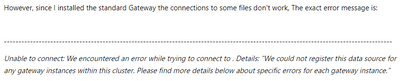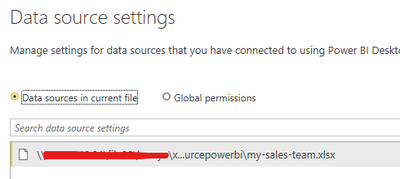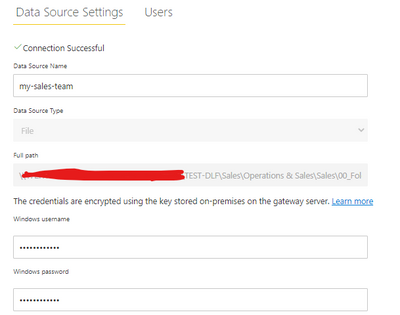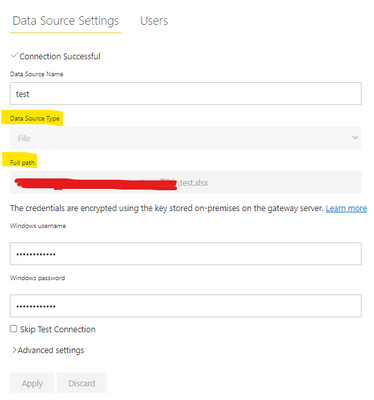- Power BI forums
- Updates
- News & Announcements
- Get Help with Power BI
- Desktop
- Service
- Report Server
- Power Query
- Mobile Apps
- Developer
- DAX Commands and Tips
- Custom Visuals Development Discussion
- Health and Life Sciences
- Power BI Spanish forums
- Translated Spanish Desktop
- Power Platform Integration - Better Together!
- Power Platform Integrations (Read-only)
- Power Platform and Dynamics 365 Integrations (Read-only)
- Training and Consulting
- Instructor Led Training
- Dashboard in a Day for Women, by Women
- Galleries
- Community Connections & How-To Videos
- COVID-19 Data Stories Gallery
- Themes Gallery
- Data Stories Gallery
- R Script Showcase
- Webinars and Video Gallery
- Quick Measures Gallery
- 2021 MSBizAppsSummit Gallery
- 2020 MSBizAppsSummit Gallery
- 2019 MSBizAppsSummit Gallery
- Events
- Ideas
- Custom Visuals Ideas
- Issues
- Issues
- Events
- Upcoming Events
- Community Blog
- Power BI Community Blog
- Custom Visuals Community Blog
- Community Support
- Community Accounts & Registration
- Using the Community
- Community Feedback
Register now to learn Fabric in free live sessions led by the best Microsoft experts. From Apr 16 to May 9, in English and Spanish.
- Power BI forums
- Forums
- Get Help with Power BI
- Service
- Cannot connect file sources to dataset : Could not...
- Subscribe to RSS Feed
- Mark Topic as New
- Mark Topic as Read
- Float this Topic for Current User
- Bookmark
- Subscribe
- Printer Friendly Page
- Mark as New
- Bookmark
- Subscribe
- Mute
- Subscribe to RSS Feed
- Permalink
- Report Inappropriate Content
Cannot connect file sources to dataset : Could not find a part of the path
Everything worked fine using PBI Desktop and PBI-Service when I installed the Gateway in Personal Mode.
However, since I installed the standard Gateway the connections to some files don't work, The exact error message is:
--------------------------------------------------------------------------------------------------------------------------------------
Unable to connect: We encountered an error while trying to connect to . Details: "We could not register this data source for any gateway instances within this cluster. Please find more details below about specific errors for each gateway instance."
Unable to connect to the data source undefined.
-2147467259
Could not find a part of the path 'P:\TEST-DLF\Sales\Operations & Sales\Sales\00_Folder\Folder- Power BI\_anotherfolder\SourcePowerBI\my-sales-team.xlsx'.
------------------------------------------------------------------------------------------------------------------------------
I have access to P:\ from my computer and, as I said, never had a problem with these same files in PBI Desktop or Gateway (Personal mode). Also, the standard Gateway runs correctly on my machine and I had no problem in connecting other data sources.
Is there some special character in the path that could interfere with the connection?
If not, what could be the origin of this problem?
Solved! Go to Solution.
- Mark as New
- Bookmark
- Subscribe
- Mute
- Subscribe to RSS Feed
- Permalink
- Report Inappropriate Content
Hi @mlmpowerbi
I restored the same path as yours, except the disk is different, the rest is the same. But I set it up successfully, so there is no problem with the special characters you mentioned. Let’s troubleshoot the problem step by step .
(1)Through the error ,it seems like standard gateway is not updated , please check the version for your gateway and update it to the lastest one .
(2)If you have updated your gateway to the lastest one ,please check your datasource path in Data Source Settings in Desktop , make sure the path in Data Source Settings is same with the path in Manage gateways .
Looking forward to your reply .
Best Regards
Community Support Team _ Ailsa Tao
If this post helps, then please consider Accept it as the solution to help the other members find it more quickly.
- Mark as New
- Bookmark
- Subscribe
- Mute
- Subscribe to RSS Feed
- Permalink
- Report Inappropriate Content
Hi @mlmpowerbi
I restored the same path as yours, except the disk is different, the rest is the same. But I set it up successfully, so there is no problem with the special characters you mentioned. Let’s troubleshoot the problem step by step .
(1)Through the error ,it seems like standard gateway is not updated , please check the version for your gateway and update it to the lastest one .
(2)If you have updated your gateway to the lastest one ,please check your datasource path in Data Source Settings in Desktop , make sure the path in Data Source Settings is same with the path in Manage gateways .
Looking forward to your reply .
Best Regards
Community Support Team _ Ailsa Tao
If this post helps, then please consider Accept it as the solution to help the other members find it more quickly.
- Mark as New
- Bookmark
- Subscribe
- Mute
- Subscribe to RSS Feed
- Permalink
- Report Inappropriate Content
Hi @mlmpowerbi
Until now , you can still connect to these files in Desktop and Gateway(personal mode) and use the data from files normally, right ?
If yes, please check the data source settings in your Service .We need add data source in Manage Gateways ,like this
The Data Source Type is File, and enter full path for your file in Full Path. Enter your Windows authentication information and Apply. IF it shows connection successfully ,that means you have configured your datasource correctly .
Then go to dataset settings ,in Gateway connection ,map your dataset and your datasource .Then manually refresh and view the refresh record in Refresh history .
Best Regards
Community Support Team _ Ailsa Tao
If this post helps, then please consider Accept it as the solution to help the other members find it more quickly.
- Mark as New
- Bookmark
- Subscribe
- Mute
- Subscribe to RSS Feed
- Permalink
- Report Inappropriate Content
Hello @v-yetao1-msft
thank you for your help. It is what I am trying to do but I get the error message about the path. I reviewed thousands times the path and it is correct. Also. if I put the file in the C:\ drive it works fine. But when I try with the P:\ it doesn't work. My computer has access to the P:\ drive and there was no issue when using the same file and the same path in PBI Desktop or the Gateway on personal mode.
Helpful resources

Microsoft Fabric Learn Together
Covering the world! 9:00-10:30 AM Sydney, 4:00-5:30 PM CET (Paris/Berlin), 7:00-8:30 PM Mexico City

Power BI Monthly Update - April 2024
Check out the April 2024 Power BI update to learn about new features.

| User | Count |
|---|---|
| 58 | |
| 20 | |
| 19 | |
| 18 | |
| 9 |