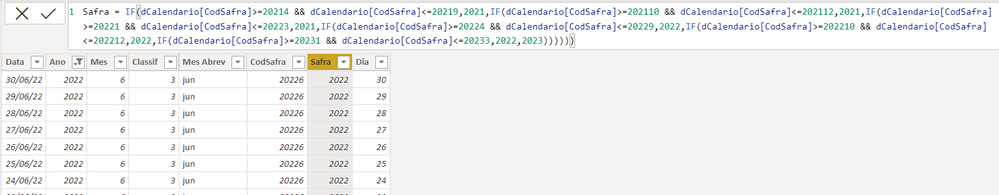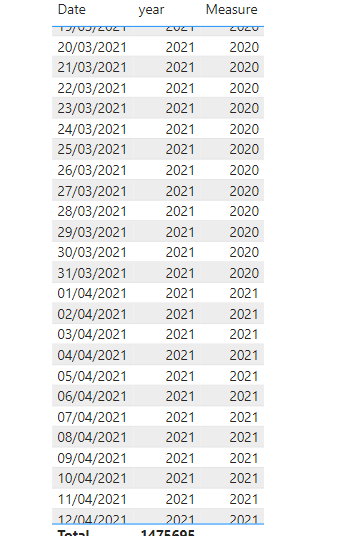Jumpstart your career with the Fabric Career Hub
Find everything you need to get certified on Fabric—skills challenges, live sessions, exam prep, role guidance, and more.
Get started- Power BI forums
- Updates
- News & Announcements
- Get Help with Power BI
- Desktop
- Service
- Report Server
- Power Query
- Mobile Apps
- Developer
- DAX Commands and Tips
- Custom Visuals Development Discussion
- Health and Life Sciences
- Power BI Spanish forums
- Translated Spanish Desktop
- Power Platform Integration - Better Together!
- Power Platform Integrations (Read-only)
- Power Platform and Dynamics 365 Integrations (Read-only)
- Training and Consulting
- Instructor Led Training
- Dashboard in a Day for Women, by Women
- Galleries
- Community Connections & How-To Videos
- COVID-19 Data Stories Gallery
- Themes Gallery
- Data Stories Gallery
- R Script Showcase
- Webinars and Video Gallery
- Quick Measures Gallery
- 2021 MSBizAppsSummit Gallery
- 2020 MSBizAppsSummit Gallery
- 2019 MSBizAppsSummit Gallery
- Events
- Ideas
- Custom Visuals Ideas
- Issues
- Issues
- Events
- Upcoming Events
- Community Blog
- Power BI Community Blog
- Custom Visuals Community Blog
- Community Support
- Community Accounts & Registration
- Using the Community
- Community Feedback
Grow your Fabric skills and prepare for the DP-600 certification exam by completing the latest Microsoft Fabric challenge.
- Power BI forums
- Forums
- Get Help with Power BI
- Service
- Calendário Específico
- Subscribe to RSS Feed
- Mark Topic as New
- Mark Topic as Read
- Float this Topic for Current User
- Bookmark
- Subscribe
- Printer Friendly Page
- Mark as New
- Bookmark
- Subscribe
- Mute
- Subscribe to RSS Feed
- Permalink
- Report Inappropriate Content
Calendário Específico
Boa tarde pessoal.
Tenho uma medida que faz uma soma acumulada com os meses anteriores. O que acontece é que tenho meu ano específico, exemplo: 01/04/20 - 31/03/21 = Ano 2020; 01/04/21 - 31/03/22 = Ano 2021 ; 01/04/22 - 31/03/23 = Ano 2022 e assim sucessivamente.Para o cálculo usei a medida (calculate+datesytd). E Datesytd respeita o ano civil. Então ela está somando os meses de janeiro a março de 2022, que no MEU ano corresponde ao ano de 2021.
E consequentemente não irá somar os meses de janeiro a março de 2023, devido a este fato de considerar o ano civil.
Como forma de identificar o meu ano, criei a coluna calculada "Safra" que especifica o ano para os meus periodos informados.Porém ainda não funciona.
Para ilustrar como exemplo realizei filtro do ano 2022, ano filtrado da coluna calculada que criei, como na imagem abaixo.
Os meses de abril e maio devem estar zerados , pois os valores retornados se referem a janeiro, fevereiro, e março de 2022, que no meu ano corresponde ao ano de 2021 como já mencionado.
Alguém já realizou algo nesse sentido?
Solved! Go to Solution.
- Mark as New
- Bookmark
- Subscribe
- Mute
- Subscribe to RSS Feed
- Permalink
- Report Inappropriate Content
Hi @hudsonvj ,
I have created a simple sample, please refer to it to see if it helps you.
Create a calculated column first.
year = YEAR(('Table'[Date]))Then create a measure.
Measure =
VAR _year =
MAX ( 'Table'[year] )
RETURN
IF (
MONTH ( MAX ( 'Table'[Date] ) ) <= 3
&& EDATE ( MAX ( 'Table'[Date] ), -12 ),
MAX ( 'Table'[year] ) - 1,
IF (
MONTH ( MAX ( 'Table'[Date] ) ) >= 4
&& _year = SELECTEDVALUE ( 'Table'[year] ),
MAX ( 'Table'[year] ),
BLANK ()
)
)
Or a column.
column =
VAR _year = ( 'Table'[year] )
RETURN
IF (
MONTH ( ( 'Table'[Date] ) ) <= 3
&& EDATE ( ( 'Table'[Date] ), -12 ),
( 'Table'[year] ) - 1,
IF (
MONTH ( ( 'Table'[Date] ) ) >= 4
&& _year = 'Table'[year],
( 'Table'[year] ),
BLANK ()
)
)
If I have misunderstood your meaning, please provide more details with your desired output and your pbix file without privacy information.
Best Regards
Community Support Team _ Polly
If this post helps, then please consider Accept it as the solution to help the other members find it more quickly.
- Mark as New
- Bookmark
- Subscribe
- Mute
- Subscribe to RSS Feed
- Permalink
- Report Inappropriate Content
Hi @hudsonvj ,
I have created a simple sample, please refer to it to see if it helps you.
Create a calculated column first.
year = YEAR(('Table'[Date]))Then create a measure.
Measure =
VAR _year =
MAX ( 'Table'[year] )
RETURN
IF (
MONTH ( MAX ( 'Table'[Date] ) ) <= 3
&& EDATE ( MAX ( 'Table'[Date] ), -12 ),
MAX ( 'Table'[year] ) - 1,
IF (
MONTH ( MAX ( 'Table'[Date] ) ) >= 4
&& _year = SELECTEDVALUE ( 'Table'[year] ),
MAX ( 'Table'[year] ),
BLANK ()
)
)
Or a column.
column =
VAR _year = ( 'Table'[year] )
RETURN
IF (
MONTH ( ( 'Table'[Date] ) ) <= 3
&& EDATE ( ( 'Table'[Date] ), -12 ),
( 'Table'[year] ) - 1,
IF (
MONTH ( ( 'Table'[Date] ) ) >= 4
&& _year = 'Table'[year],
( 'Table'[year] ),
BLANK ()
)
)
If I have misunderstood your meaning, please provide more details with your desired output and your pbix file without privacy information.
Best Regards
Community Support Team _ Polly
If this post helps, then please consider Accept it as the solution to help the other members find it more quickly.