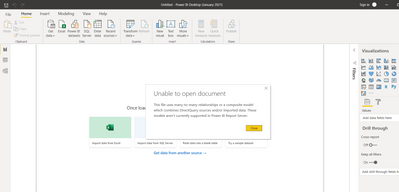- Power BI forums
- Updates
- News & Announcements
- Get Help with Power BI
- Desktop
- Service
- Report Server
- Power Query
- Mobile Apps
- Developer
- DAX Commands and Tips
- Custom Visuals Development Discussion
- Health and Life Sciences
- Power BI Spanish forums
- Translated Spanish Desktop
- Power Platform Integration - Better Together!
- Power Platform Integrations (Read-only)
- Power Platform and Dynamics 365 Integrations (Read-only)
- Training and Consulting
- Instructor Led Training
- Dashboard in a Day for Women, by Women
- Galleries
- Community Connections & How-To Videos
- COVID-19 Data Stories Gallery
- Themes Gallery
- Data Stories Gallery
- R Script Showcase
- Webinars and Video Gallery
- Quick Measures Gallery
- 2021 MSBizAppsSummit Gallery
- 2020 MSBizAppsSummit Gallery
- 2019 MSBizAppsSummit Gallery
- Events
- Ideas
- Custom Visuals Ideas
- Issues
- Issues
- Events
- Upcoming Events
- Community Blog
- Power BI Community Blog
- Custom Visuals Community Blog
- Community Support
- Community Accounts & Registration
- Using the Community
- Community Feedback
Register now to learn Fabric in free live sessions led by the best Microsoft experts. From Apr 16 to May 9, in English and Spanish.
- Power BI forums
- Forums
- Get Help with Power BI
- Report Server
- Unable to open report - "models aren't currently s...
- Subscribe to RSS Feed
- Mark Topic as New
- Mark Topic as Read
- Float this Topic for Current User
- Bookmark
- Subscribe
- Printer Friendly Page
- Mark as New
- Bookmark
- Subscribe
- Mute
- Subscribe to RSS Feed
- Permalink
- Report Inappropriate Content
Unable to open report - "models aren't currently supported in Power BI Report Server"
I am trying to download and open a reprot from ReportServer Jan 2020 . I get this error.
"This file uses many to many relationships or a composite model which combines DirectQuery sources and/or imported data. These models aren't currently supported in Power BI Report Server"
Whoever uploaded this report is not with team. How can I get to open this report ? Is it possible ?
- Mark as New
- Bookmark
- Subscribe
- Mute
- Subscribe to RSS Feed
- Permalink
- Report Inappropriate Content
We are able to open with cloud verion ...it works fine...But we want it for reporting sever desktop so that we can publish on prem and share with users added on prem....
Please help us on Reporting server version ...
Has any1 tried integrating reports from microsoft dynamice ERP system to reporting server and not cloud...
- Mark as New
- Bookmark
- Subscribe
- Mute
- Subscribe to RSS Feed
- Permalink
- Report Inappropriate Content
I am also facing same challenges..its possible to open with cloud verion but we want to open with reporting server since we have on prem ...how should we reolve it.
- Mark as New
- Bookmark
- Subscribe
- Mute
- Subscribe to RSS Feed
- Permalink
- Report Inappropriate Content
Generally, some few features are not supported in PBIRS (and some of them is also not supported in PBI Desktop RS).
You must open pbix file in PBI Desktop (cloud version), remove unsupported features, save, and then open in PBI Desktop RS for save to PBIRS.
Which unsupported features is used is not easy to say, but in most cases it is about:
-composite model combines DQ and import mode, in RS is not possible. In RS all tables must in import mode (from multiple sources), or all tables must be in DQ mode (from only one source).
-many-to-many relationship between two tables, it is unsupported in RS (and not recommended in cloud PBI), and you must rebuild model (instead one many-to-many relationship, you can use two 1:n relationshipt with intermendiate relation table)
- Mark as New
- Bookmark
- Subscribe
- Mute
- Subscribe to RSS Feed
- Permalink
- Report Inappropriate Content
Hi @Anonymous ,
you have diffrent options:
1) Try to open a pbix from cloud desktop in the actual Report Server 2021 desktop - this might work
2) Change the version number in the pbix file to the report server version you use - this also migth work
3) Rebuild the report you created in the cloud desktop - this works 100% 🙂
Best,
Kathrin
If this post has helped you, please give it a thumbs up!
Did I answer your question? Mark my post as a solution!
- Mark as New
- Bookmark
- Subscribe
- Mute
- Subscribe to RSS Feed
- Permalink
- Report Inappropriate Content
Hi ,
Thank you so much for solutions:
So let me make you clear..
The reports i am trying to access are from out of box from ERP system-Dynamics...
these are builtin reports...
So i want to open using RS in order to publish on on premi reporting server and not cloud since our company is using reporting server to publish other PBi dashboards
I am able to open same file with cloud version desktop and not giving me error
- Mark as New
- Bookmark
- Subscribe
- Mute
- Subscribe to RSS Feed
- Permalink
- Report Inappropriate Content
Hi @Anonymous ,
ah ok thats sadly a feature which isn't supported in Report Server (m:n relationship) try to delete this relationship an try to open it again in Report Server Desktop. Is your version the current one for Report Server (Jan 2021)? Then it could work in this way...maybe the connection to the data source isn't also supported...but give it a try If its not working you can copy all the viusals from your current cloud report and paste it into the Report Server version after you connected the data source and fill in all the needed measures and calculated columns If you have some :).
Best,
Kathrin
If this post has helped you, please give it a thumbs up!
Did I answer your question? Mark my post as a solution!
- Mark as New
- Bookmark
- Subscribe
- Mute
- Subscribe to RSS Feed
- Permalink
- Report Inappropriate Content
Hi, open it with the power bi desktop client for the cloud. 🙂
Best, Kathrin
If this post has helped you, please give it a thumbs up!
Did I answer your question? Mark my post as a solution!
- Mark as New
- Bookmark
- Subscribe
- Mute
- Subscribe to RSS Feed
- Permalink
- Report Inappropriate Content
We have on premisis setup of reporting server...if we still want ot open in this version ...can you pls guide us...
Thank you
- Mark as New
- Bookmark
- Subscribe
- Mute
- Subscribe to RSS Feed
- Permalink
- Report Inappropriate Content
Hey,
I am also a user on the file in question.
I can see the visualizations in PowerBI web app, but not the data model.
How can I access that?
Thanks!
- Mark as New
- Bookmark
- Subscribe
- Mute
- Subscribe to RSS Feed
- Permalink
- Report Inappropriate Content
Hi @Anonymous ,
what do you mean with I can't see the data model? The data model is created in the pbix and If you open the Power BI desktop you can go to the modeling view and see your datamodel. The Power BI Service is mostly to display the visualization layer. If you have created dataflows you can see them as well in the service but not the realtionships between them, thats a desktop thing :).
Best,
Kathrin
If this post has helped you, please give it a thumbs up!
Did I answer your question? Mark my post as a solution!
Helpful resources

Microsoft Fabric Learn Together
Covering the world! 9:00-10:30 AM Sydney, 4:00-5:30 PM CET (Paris/Berlin), 7:00-8:30 PM Mexico City

Power BI Monthly Update - April 2024
Check out the April 2024 Power BI update to learn about new features.

| User | Count |
|---|---|
| 9 | |
| 5 | |
| 4 | |
| 3 | |
| 2 |
| User | Count |
|---|---|
| 11 | |
| 11 | |
| 7 | |
| 3 | |
| 2 |