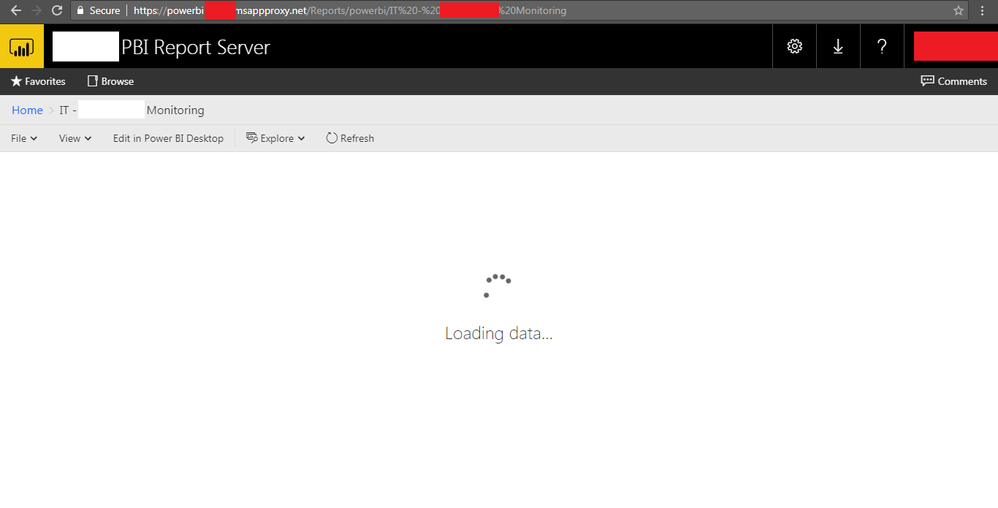- Power BI forums
- Updates
- News & Announcements
- Get Help with Power BI
- Desktop
- Service
- Report Server
- Power Query
- Mobile Apps
- Developer
- DAX Commands and Tips
- Custom Visuals Development Discussion
- Health and Life Sciences
- Power BI Spanish forums
- Translated Spanish Desktop
- Power Platform Integration - Better Together!
- Power Platform Integrations (Read-only)
- Power Platform and Dynamics 365 Integrations (Read-only)
- Training and Consulting
- Instructor Led Training
- Dashboard in a Day for Women, by Women
- Galleries
- Community Connections & How-To Videos
- COVID-19 Data Stories Gallery
- Themes Gallery
- Data Stories Gallery
- R Script Showcase
- Webinars and Video Gallery
- Quick Measures Gallery
- 2021 MSBizAppsSummit Gallery
- 2020 MSBizAppsSummit Gallery
- 2019 MSBizAppsSummit Gallery
- Events
- Ideas
- Custom Visuals Ideas
- Issues
- Issues
- Events
- Upcoming Events
- Community Blog
- Power BI Community Blog
- Custom Visuals Community Blog
- Community Support
- Community Accounts & Registration
- Using the Community
- Community Feedback
Register now to learn Fabric in free live sessions led by the best Microsoft experts. From Apr 16 to May 9, in English and Spanish.
- Power BI forums
- Forums
- Get Help with Power BI
- Report Server
- Report Server with AD Application Proxy stuck at l...
- Subscribe to RSS Feed
- Mark Topic as New
- Mark Topic as Read
- Float this Topic for Current User
- Bookmark
- Subscribe
- Printer Friendly Page
- Mark as New
- Bookmark
- Subscribe
- Mute
- Subscribe to RSS Feed
- Permalink
- Report Inappropriate Content
Report Server with AD Application Proxy stuck at loading
We managed to connect our Report Server into Active Directory Application Proxy so it is accessible outside the company's network. Almost everything works fine except for it is stuck on loading the data when I'm viewing the report (both for browser and mobile app)
Report Server: August 2018
Windows: Windows Server 2012 R2
Did I miss a something/need to know? Or Do I need to upgrade to Windows Server 2016 in order to make it work (see gabil's post)?
Thanks.
- Mark as New
- Bookmark
- Subscribe
- Mute
- Subscribe to RSS Feed
- Permalink
- Report Inappropriate Content
I'm experiencing the same issue now.
I'm guessing it relates in some way to the delegated access to the ReportDB...
Did anyone manage to find a solution?
- Mark as New
- Bookmark
- Subscribe
- Mute
- Subscribe to RSS Feed
- Permalink
- Report Inappropriate Content
i had the same issue, since i update SSRS with september version.
After investigate it's a probleme about CORS access. No credentials are sending trought MSapp proxy to the Report Server ( code error (0x8009030e) )
if someone have any clues it will be really welcome.
- Mark as New
- Bookmark
- Subscribe
- Mute
- Subscribe to RSS Feed
- Permalink
- Report Inappropriate Content
For us, the issue was the URL that we used in the App Proxy.
If you are accessing the report server directly, you use http://reportservername/reports
but you need to drop off the /Reports in the app proxy and direct to http://reportservername
This resolved the issue for us.
- Mark as New
- Bookmark
- Subscribe
- Mute
- Subscribe to RSS Feed
- Permalink
- Report Inappropriate Content
Hi RickyRhys,
Indeed it was that i found it yesterday evening.
It's also solved the probleme in our Side.
Thank you for your confimation.
- Mark as New
- Bookmark
- Subscribe
- Mute
- Subscribe to RSS Feed
- Permalink
- Report Inappropriate Content
Does anybody fixed it? Also stucked with publishing.
- Mark as New
- Bookmark
- Subscribe
- Mute
- Subscribe to RSS Feed
- Permalink
- Report Inappropriate Content
Am stuck at the same place. Is there a solution?
- Mark as New
- Bookmark
- Subscribe
- Mute
- Subscribe to RSS Feed
- Permalink
- Report Inappropriate Content
I have the dummy Mobile reports working on desktop which were built with default template, although it takes hours to refresh data on Mobile App.
Only the dashboards created with some data or sample dashboards from Obvience are not loading when published over internet using AD App proxy.
- Mark as New
- Bookmark
- Subscribe
- Mute
- Subscribe to RSS Feed
- Permalink
- Report Inappropriate Content
- Mark as New
- Bookmark
- Subscribe
- Mute
- Subscribe to RSS Feed
- Permalink
- Report Inappropriate Content
Any luck? I have the same issue.
- Mark as New
- Bookmark
- Subscribe
- Mute
- Subscribe to RSS Feed
- Permalink
- Report Inappropriate Content
I had the same problem - in my case it's a SSRS server which is basically the same thing.
- I had included the "/reports" portion in the Internal URL, so that had to be removed. Thanks to @RickyRhys for that tip.
Looking back it makes perfect sense: The actual report is rendered in an iframe whose URL is /ReportServer/Pages/ReportViewer.aspx. So having the /reports section will screw that part up.
Helpful resources

Microsoft Fabric Learn Together
Covering the world! 9:00-10:30 AM Sydney, 4:00-5:30 PM CET (Paris/Berlin), 7:00-8:30 PM Mexico City

Power BI Monthly Update - April 2024
Check out the April 2024 Power BI update to learn about new features.

| User | Count |
|---|---|
| 10 | |
| 5 | |
| 4 | |
| 3 | |
| 3 |
| User | Count |
|---|---|
| 11 | |
| 11 | |
| 7 | |
| 3 | |
| 2 |