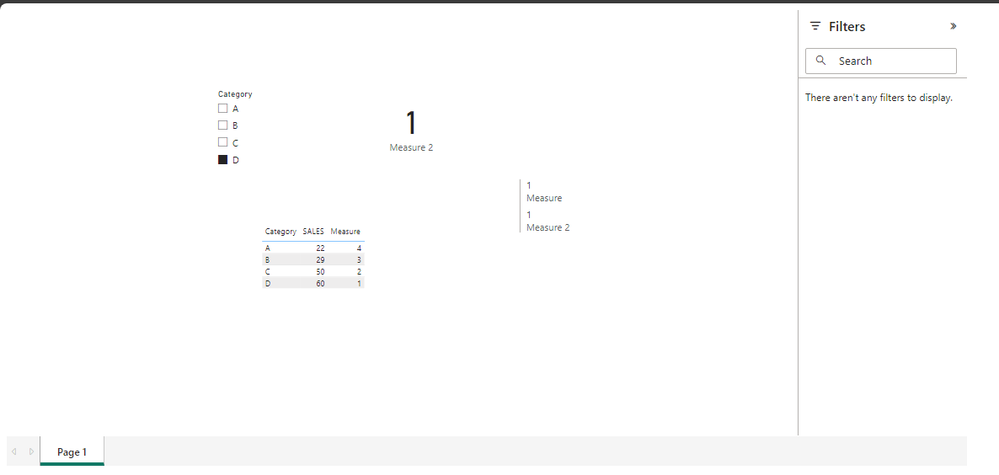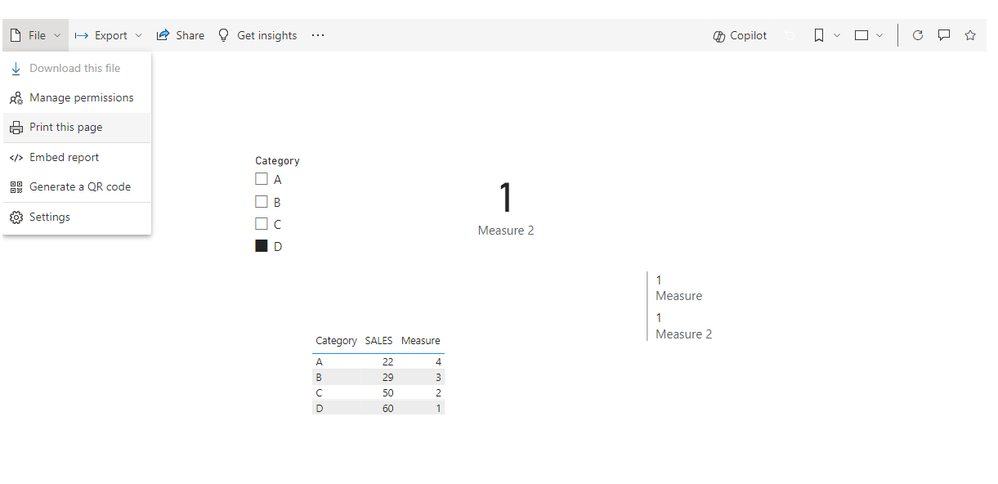- Power BI forums
- Updates
- News & Announcements
- Get Help with Power BI
- Desktop
- Service
- Report Server
- Power Query
- Mobile Apps
- Developer
- DAX Commands and Tips
- Custom Visuals Development Discussion
- Health and Life Sciences
- Power BI Spanish forums
- Translated Spanish Desktop
- Power Platform Integration - Better Together!
- Power Platform Integrations (Read-only)
- Power Platform and Dynamics 365 Integrations (Read-only)
- Training and Consulting
- Instructor Led Training
- Dashboard in a Day for Women, by Women
- Galleries
- Community Connections & How-To Videos
- COVID-19 Data Stories Gallery
- Themes Gallery
- Data Stories Gallery
- R Script Showcase
- Webinars and Video Gallery
- Quick Measures Gallery
- 2021 MSBizAppsSummit Gallery
- 2020 MSBizAppsSummit Gallery
- 2019 MSBizAppsSummit Gallery
- Events
- Ideas
- Custom Visuals Ideas
- Issues
- Issues
- Events
- Upcoming Events
- Community Blog
- Power BI Community Blog
- Custom Visuals Community Blog
- Community Support
- Community Accounts & Registration
- Using the Community
- Community Feedback
Register now to learn Fabric in free live sessions led by the best Microsoft experts. From Apr 16 to May 9, in English and Spanish.
- Power BI forums
- Forums
- Get Help with Power BI
- Report Server
- How to enable 'Print' option in iframe
- Subscribe to RSS Feed
- Mark Topic as New
- Mark Topic as Read
- Float this Topic for Current User
- Bookmark
- Subscribe
- Printer Friendly Page
- Mark as New
- Bookmark
- Subscribe
- Mute
- Subscribe to RSS Feed
- Permalink
- Report Inappropriate Content
How to enable 'Print' option in iframe
HI,
We embeded our Power Bi reports using iframe. How to enable 'Print' option here. We have below esport option and that is generating empty file.
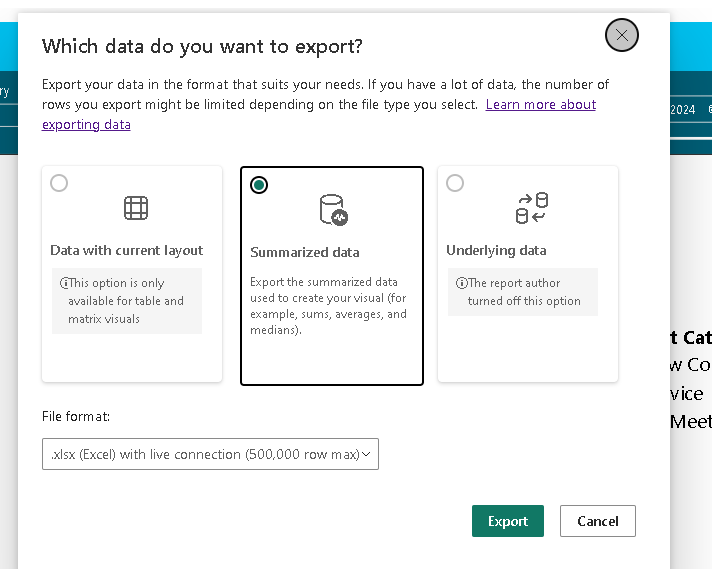
Please help
Thanks
Solved! Go to Solution.
- Mark as New
- Bookmark
- Subscribe
- Mute
- Subscribe to RSS Feed
- Permalink
- Report Inappropriate Content
Hi @GSP ,
Sorry, so far, to my knowledge, this may not be achieveable in PBIRS.
Best regards,
Community Support Team_Binbin Yu
If this post helps, then please consider Accept it as the solution to help the other members find it more quickly.
- Mark as New
- Bookmark
- Subscribe
- Mute
- Subscribe to RSS Feed
- Permalink
- Report Inappropriate Content
Hi,
Noted. Thanks.
We are trying the following code shared by Microsoft Copilot
<!DOCTYPE html>
<html lang="en">
<head>
<meta charset="UTF-8">
<meta name="viewport" content="width=device-width, initial-scale=1.0">
<title>Power BI Embedded Report</title>
<!-- Include Power BI JavaScript library -->
<script src="https://microsoft.github.io/PowerBI-JavaScript/dist/powerbi.min.js"></script>
</head>
<body>
<!-- Embed the report using an iframe -->
<iframe id="embeddedReport" width="800" height="600" src="https://app.powerbi.com/reportEmbed?reportId=<your-report-id>&groupId=<your-workspace-id>&config=<your-embed-config>"></iframe>
<!-- Custom buttons for print and export -->
<button onclick="printReport()">Print Report</button>
<button onclick="exportToPDF()">Export to PDF</button>
<script>
// Initialize Power BI report
const embedConfig = {
type: 'report',
id: '<your-report-id>',
embedUrl: 'https://app.powerbi.com/reportEmbed',
accessToken: '<your-access-token>',
tokenType: models.TokenType.Embed,
settings: {
filterPaneEnabled: false,
navContentPaneEnabled: false
}
};
const reportContainer = document.getElementById('embeddedReport');
const report = powerbi.embed(reportContainer, embedConfig);
// Custom print function
function printReport() {
// Capture a screenshot of the report area (you can use external libraries for this)
// Open the browser's print dialog
window.print();
}
// Custom export function (to PDF)
function exportToPDF() {
// Use Power BI REST API to trigger export
// Example: https://api.powerbi.com/v1.0/myorg/groups/<your-workspace-id>/reports/<your-report-id>/ExportTo
// Implement the necessary logic to handle the export
console.log('Exporting report to PDF...');
}
</script>
</body>
</html>
Please suggest how can we get the below highlighted access token
const embedConfig = {
type: 'report',
id: '<your-report-id>',
embedUrl: 'https://app.powerbi.com/reportEmbed',
accessToken: '<your-access-token>',
tokenType: models.TokenType.Embed,
settings: {
filterPaneEnabled: false,
navContentPaneEnabled: false
}
Please help
Thanks
- Mark as New
- Bookmark
- Subscribe
- Mute
- Subscribe to RSS Feed
- Permalink
- Report Inappropriate Content
Hi @GSP ,
Please refer below official documents:
Permission tokens needed to embed a Power BI app - Power BI | Microsoft Learn ,
Generate an embed token in Power BI embedded analytics - Power BI | Microsoft Learn
Best regards,
Community Support Team_Binbin Yu
If this post helps, then please consider Accept it as the solution to help the other members find it more quickly.
- Mark as New
- Bookmark
- Subscribe
- Mute
- Subscribe to RSS Feed
- Permalink
- Report Inappropriate Content
Hi @GSP ,
Sorry, so far, to my knowledge, this may not be achieveable in PBIRS.
Best regards,
Community Support Team_Binbin Yu
If this post helps, then please consider Accept it as the solution to help the other members find it more quickly.
- Mark as New
- Bookmark
- Subscribe
- Mute
- Subscribe to RSS Feed
- Permalink
- Report Inappropriate Content
Hi,
Thank you for your reply.
We are embedding our Power Bi reports into our web application in iframes. We used the option File-> Embed Report-> Website or Portal
We understand that
If we need to print reports we need to login to app.powerbi.com, need to export the needed reports and need to print.
We do have the possibility to set up 'Print' option in our website where we embeded our Power Bi reports
Could you please confirm this
Thanks
- Mark as New
- Bookmark
- Subscribe
- Mute
- Subscribe to RSS Feed
- Permalink
- Report Inappropriate Content
Hi @GSP ,
When you embed a report in a secure portal or website, user need sign in and need license and permission to view the report, and don't show 'Print' options in the report, please refer below screenshot:
Best regards,
Community Support Team_Binbin Yu
If this post helps, then please consider Accept it as the solution to help the other members find it more quickly.
- Mark as New
- Bookmark
- Subscribe
- Mute
- Subscribe to RSS Feed
- Permalink
- Report Inappropriate Content
Hi,
We have license. We are able to sign in and view the embeded report in website. Our client's requirement to provide a 'Print' option in the website where we embededed our report. So we are checking the posibilities here. Hope this clarifies.
Thanks
- Mark as New
- Bookmark
- Subscribe
- Mute
- Subscribe to RSS Feed
- Permalink
- Report Inappropriate Content
Hi @GSP ,
Sorry, so far, to my knowledge, could not set for 'Print' option when you embed a report in a secure portal or website.
Please try to embed report in sharepoint online pages, all toolbars will be show in report.
Best regards,
Community Support Team_Binbin Yu
If this post helps, then please consider Accept it as the solution to help the other members find it more quickly.
- Mark as New
- Bookmark
- Subscribe
- Mute
- Subscribe to RSS Feed
- Permalink
- Report Inappropriate Content
HI,
Thank you for your reply. We are checking this for one of our client. So do we have any correct link to confirm this is not possible. Please help.
Also, from the following reference links we noticed that we need to have ‘Pro’ account. Is this correct.
https://community.fabric.microsoft.com/t5/Developer/REST-API-Get-Access-Token/m-p/1898039#M29951
https://learn.microsoft.com/en-us/power-bi/developer/embedded/register-app?tabs=customers
Helpful resources

Microsoft Fabric Learn Together
Covering the world! 9:00-10:30 AM Sydney, 4:00-5:30 PM CET (Paris/Berlin), 7:00-8:30 PM Mexico City

Power BI Monthly Update - April 2024
Check out the April 2024 Power BI update to learn about new features.

| User | Count |
|---|---|
| 9 | |
| 5 | |
| 4 | |
| 3 | |
| 2 |
| User | Count |
|---|---|
| 12 | |
| 9 | |
| 7 | |
| 2 | |
| 2 |