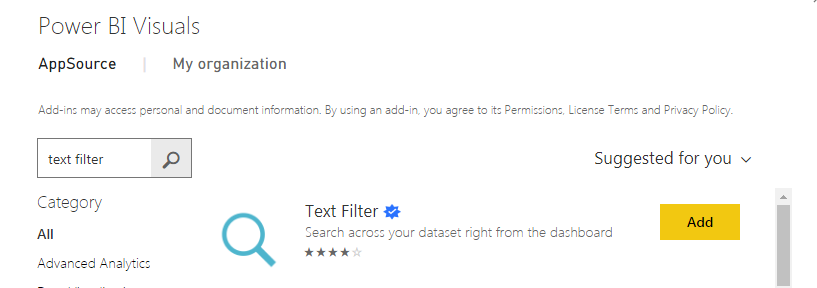- Power BI forums
- Updates
- News & Announcements
- Get Help with Power BI
- Desktop
- Service
- Report Server
- Power Query
- Mobile Apps
- Developer
- DAX Commands and Tips
- Custom Visuals Development Discussion
- Health and Life Sciences
- Power BI Spanish forums
- Translated Spanish Desktop
- Power Platform Integration - Better Together!
- Power Platform Integrations (Read-only)
- Power Platform and Dynamics 365 Integrations (Read-only)
- Training and Consulting
- Instructor Led Training
- Dashboard in a Day for Women, by Women
- Galleries
- Community Connections & How-To Videos
- COVID-19 Data Stories Gallery
- Themes Gallery
- Data Stories Gallery
- R Script Showcase
- Webinars and Video Gallery
- Quick Measures Gallery
- 2021 MSBizAppsSummit Gallery
- 2020 MSBizAppsSummit Gallery
- 2019 MSBizAppsSummit Gallery
- Events
- Ideas
- Custom Visuals Ideas
- Issues
- Issues
- Events
- Upcoming Events
- Community Blog
- Power BI Community Blog
- Custom Visuals Community Blog
- Community Support
- Community Accounts & Registration
- Using the Community
- Community Feedback
Earn a 50% discount on the DP-600 certification exam by completing the Fabric 30 Days to Learn It challenge.
- Power BI forums
- Forums
- Get Help with Power BI
- Power Query
- write unique password to see the data of that part...
- Subscribe to RSS Feed
- Mark Topic as New
- Mark Topic as Read
- Float this Topic for Current User
- Bookmark
- Subscribe
- Printer Friendly Page
- Mark as New
- Bookmark
- Subscribe
- Mute
- Subscribe to RSS Feed
- Permalink
- Report Inappropriate Content
write unique password to see the data of that partucal person
Hi All,
I am trying to create a report and publish across all production operator their daily output(on mobile view)
But i want the report to function in this way, a seceret password is shared to them, so when they type the password on search they get to see the daily output quantity about them alone.
is it possible to do such thing in BI report?
Data table
Password
1)ideally the report should display blank data
2. each operator was given a secret password , and they will enter in search filter their own password and can able to see their data alone.
in the below case operator = vin, password = 2
operator=mar, passwoed = 5
the challenges for me are, i donot know how to make the initial data table emply, and how to make a search column or search filter where you can only enter data and wont see any hint text/number or all available password from data table.
it would be very helpful if someone can help me with this, or you can also recommend me someother way so i can reach the same conclusion.
the plan is to give some kind of seceret number to each operator which only they know, they go to shared report of power bi in their mobile and type their own password in the search and get to see only their data. and the initial data table should be empty in the start and search filter should not show any hint password of all possible data password available from the password table.
any help is appreciated.
Solved! Go to Solution.
- Mark as New
- Bookmark
- Subscribe
- Mute
- Subscribe to RSS Feed
- Permalink
- Report Inappropriate Content
Hi @Anonymous
Brilliant idea! And I've just found a way to implement this!
Seems to be working! Let me know if you see any flaws.
Passwords for testing: power and dserw
1) Install Text Filter slicer:
2) Two measures used:
![2020-06-12_10-00-46[1].png 2020-06-12_10-00-46[1].png](https://community.fabric.microsoft.com/t5/image/serverpage/image-id/292173iFDC115DC550C75FB/image-size/large?v=v2&px=999)
P.S. I do not recommend the use of 'Publish to web' feature for sharing reports that contains really sensitive and confidential information. But if all parties using this kind of sharing understand pros and cons and accept risks - you're free to do whatever you want if it's technically possible. I belive this solution will provide you a basic level of security which is (in some cases) better than no security at all. But I take no responibility for any loses. Use row level security https://docs.microsoft.com/en-us/power-bi/admin/service-admin-rls if you're not ready to accept risks.
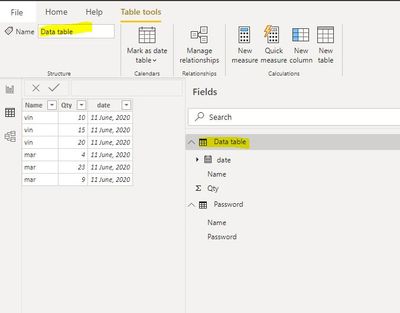



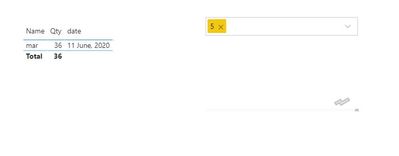
![chrome_2020-06-12_09-54-43[1].png chrome_2020-06-12_09-54-43[1].png](https://community.fabric.microsoft.com/t5/image/serverpage/image-id/292165i6D56BD5B1A3981C4/image-size/large?v=v2&px=999)
![chrome_2020-06-12_09-55-13[1].png chrome_2020-06-12_09-55-13[1].png](https://community.fabric.microsoft.com/t5/image/serverpage/image-id/292166i155FBC75B8466FF5/image-size/large?v=v2&px=999)
![chrome_2020-06-12_09-56-08[1].png chrome_2020-06-12_09-56-08[1].png](https://community.fabric.microsoft.com/t5/image/serverpage/image-id/292167i5A6AEEB2B37E117E/image-size/large?v=v2&px=999)