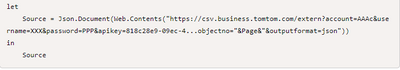- Power BI forums
- Updates
- News & Announcements
- Get Help with Power BI
- Desktop
- Service
- Report Server
- Power Query
- Mobile Apps
- Developer
- DAX Commands and Tips
- Custom Visuals Development Discussion
- Health and Life Sciences
- Power BI Spanish forums
- Translated Spanish Desktop
- Power Platform Integration - Better Together!
- Power Platform Integrations (Read-only)
- Power Platform and Dynamics 365 Integrations (Read-only)
- Training and Consulting
- Instructor Led Training
- Dashboard in a Day for Women, by Women
- Galleries
- Community Connections & How-To Videos
- COVID-19 Data Stories Gallery
- Themes Gallery
- Data Stories Gallery
- R Script Showcase
- Webinars and Video Gallery
- Quick Measures Gallery
- 2021 MSBizAppsSummit Gallery
- 2020 MSBizAppsSummit Gallery
- 2019 MSBizAppsSummit Gallery
- Events
- Ideas
- Custom Visuals Ideas
- Issues
- Issues
- Events
- Upcoming Events
- Community Blog
- Power BI Community Blog
- Custom Visuals Community Blog
- Community Support
- Community Accounts & Registration
- Using the Community
- Community Feedback
Earn a 50% discount on the DP-600 certification exam by completing the Fabric 30 Days to Learn It challenge.
- Power BI forums
- Forums
- Get Help with Power BI
- Power Query
- set up API query with key
- Subscribe to RSS Feed
- Mark Topic as New
- Mark Topic as Read
- Float this Topic for Current User
- Bookmark
- Subscribe
- Printer Friendly Page
- Mark as New
- Bookmark
- Subscribe
- Mute
- Subscribe to RSS Feed
- Permalink
- Report Inappropriate Content
set up API query with key
Hi All,
Im struggeling to set up connection to MarineTraffic. I have a key from MarineTracffic but im unable to get the source to work.
I have a request limit 1 pr hour.
When i paste the link in Edge browser i get a expexted result. But not in Power Bi.
https://services.marinetraffic.com/api/expectedarrivals/"APIKEY"?v=3&msgtype=extended&protocol=xml&portid=NOAES&fromdate=2021-11-05%2012%3A00%3A00&todate=2021-11-06%2012%3A00%3A00)
This is what i have in the query:
let
Source = Xml.Document(Web.Contents("https://services.marinetraffic.com/api/expectedarrivals/"APIKEY"?v=3&msgtype=extended&protocol=xml&portid=NOAES&fromdate=2021-11-07%2012%3A00%3A00&todate=2021-11-08%2012%3A00%3A00)"))
in
Source
Any ideas?
- Mark as New
- Bookmark
- Subscribe
- Mute
- Subscribe to RSS Feed
- Permalink
- Report Inappropriate Content
- Mark as New
- Bookmark
- Subscribe
- Mute
- Subscribe to RSS Feed
- Permalink
- Report Inappropriate Content
Hi @Wikolin ,
You may try:
Source = Xml.Document(Web.Contents("https://xxx&APIKey="))
Similar thread:
https://community.powerbi.com/t5/Power-Query/API-query-return-a-range-of-selection/m-p/1905051
Best Regards,
Eyelyn Qin
If this post helps, then please consider Accept it as the solution to help the other members find it more quickly.
- Mark as New
- Bookmark
- Subscribe
- Mute
- Subscribe to RSS Feed
- Permalink
- Report Inappropriate Content
Please try this instead with 2 sets of quotation marks
let
Source = Xml.Document(Web.Contents("https://services.marinetraffic.com/api/expectedarrivals/""APIKEY""?v=3&msgtype=extended&protocol=xml&portid=NOAES&fromdate=2021-11-07%2012%3A00%3A00&todate=2021-11-08%2012%3A00%3A00)"))
in
Source
Pat
Did I answer your question? Mark my post as a solution! Kudos are also appreciated!
To learn more about Power BI, follow me on Twitter or subscribe on YouTube.
@mahoneypa HoosierBI on YouTube