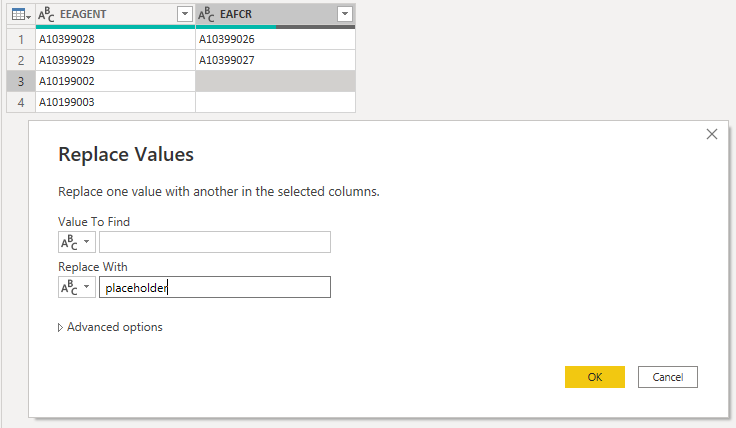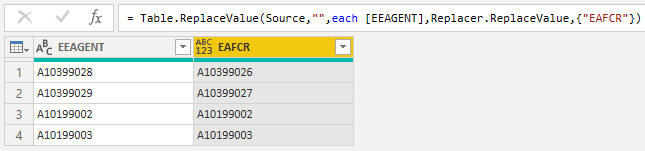Jumpstart your career with the Fabric Career Hub
Find everything you need to get certified on Fabric—skills challenges, live sessions, exam prep, role guidance, and more.
Get started- Power BI forums
- Updates
- News & Announcements
- Get Help with Power BI
- Desktop
- Service
- Report Server
- Power Query
- Mobile Apps
- Developer
- DAX Commands and Tips
- Custom Visuals Development Discussion
- Health and Life Sciences
- Power BI Spanish forums
- Translated Spanish Desktop
- Power Platform Integration - Better Together!
- Power Platform Integrations (Read-only)
- Power Platform and Dynamics 365 Integrations (Read-only)
- Training and Consulting
- Instructor Led Training
- Dashboard in a Day for Women, by Women
- Galleries
- Community Connections & How-To Videos
- COVID-19 Data Stories Gallery
- Themes Gallery
- Data Stories Gallery
- R Script Showcase
- Webinars and Video Gallery
- Quick Measures Gallery
- 2021 MSBizAppsSummit Gallery
- 2020 MSBizAppsSummit Gallery
- 2019 MSBizAppsSummit Gallery
- Events
- Ideas
- Custom Visuals Ideas
- Issues
- Issues
- Events
- Upcoming Events
- Community Blog
- Power BI Community Blog
- Custom Visuals Community Blog
- Community Support
- Community Accounts & Registration
- Using the Community
- Community Feedback
Grow your Fabric skills and prepare for the DP-600 certification exam by completing the latest Microsoft Fabric challenge.
- Power BI forums
- Forums
- Get Help with Power BI
- Power Query
- link two columns with powerquery with condition
- Subscribe to RSS Feed
- Mark Topic as New
- Mark Topic as Read
- Float this Topic for Current User
- Bookmark
- Subscribe
- Printer Friendly Page
- Mark as New
- Bookmark
- Subscribe
- Mute
- Subscribe to RSS Feed
- Permalink
- Report Inappropriate Content
link two columns with powerquery with condition
Hello, i have an issue, i want to link column EEAGENT with column EAFCR but with one specification like
- Fill empty rows from EAAGENT to EAFCR (with power query)
| EEAGENT | EAFCR |
| A10399028 | A10399026 |
| A10399029 | A10399027 |
| A10199002 | |
| A10199003 |
Kind Regards
Solved! Go to Solution.
- Mark as New
- Bookmark
- Subscribe
- Mute
- Subscribe to RSS Feed
- Permalink
- Report Inappropriate Content
Select one of the empty cells and click Transform > Replace Values. This should open up a box where you can specify what to replace. Leave the first box empty and put something in the second box.
This should generate a step like
= Table.ReplaceValue(Source,"","placeholder",Replacer.ReplaceValue,{"EAFCR"})Now all we need to do is tweak the generated code to replace the placeholder with "each [EEAGENT]":
= Table.ReplaceValue(Source,"",each [EEAGENT],Replacer.ReplaceValue,{"EAFCR"})Result:
Full sample code you can paste into the Advanced Editor of a new blank query:
let
Source = Table.FromRows(Json.Document(Binary.Decompress(Binary.FromText("i45WcjQ0MLa0NDCyUNKBs82UYnUQMpZIMuYwGUMgz8AIKIMiYAwWiAUA", BinaryEncoding.Base64), Compression.Deflate)), let _t = ((type nullable text) meta [Serialized.Text = true]) in type table [EEAGENT = _t, EAFCR = _t]),
#"Replaced Value" = Table.ReplaceValue(Source,"",each [EEAGENT],Replacer.ReplaceValue,{"EAFCR"})
in
#"Replaced Value"- Mark as New
- Bookmark
- Subscribe
- Mute
- Subscribe to RSS Feed
- Permalink
- Report Inappropriate Content
Select one of the empty cells and click Transform > Replace Values. This should open up a box where you can specify what to replace. Leave the first box empty and put something in the second box.
This should generate a step like
= Table.ReplaceValue(Source,"","placeholder",Replacer.ReplaceValue,{"EAFCR"})Now all we need to do is tweak the generated code to replace the placeholder with "each [EEAGENT]":
= Table.ReplaceValue(Source,"",each [EEAGENT],Replacer.ReplaceValue,{"EAFCR"})Result:
Full sample code you can paste into the Advanced Editor of a new blank query:
let
Source = Table.FromRows(Json.Document(Binary.Decompress(Binary.FromText("i45WcjQ0MLa0NDCyUNKBs82UYnUQMpZIMuYwGUMgz8AIKIMiYAwWiAUA", BinaryEncoding.Base64), Compression.Deflate)), let _t = ((type nullable text) meta [Serialized.Text = true]) in type table [EEAGENT = _t, EAFCR = _t]),
#"Replaced Value" = Table.ReplaceValue(Source,"",each [EEAGENT],Replacer.ReplaceValue,{"EAFCR"})
in
#"Replaced Value"- Mark as New
- Bookmark
- Subscribe
- Mute
- Subscribe to RSS Feed
- Permalink
- Report Inappropriate Content
thanks it works