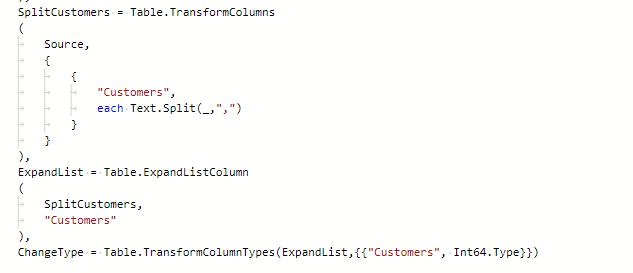- Power BI forums
- Updates
- News & Announcements
- Get Help with Power BI
- Desktop
- Service
- Report Server
- Power Query
- Mobile Apps
- Developer
- DAX Commands and Tips
- Custom Visuals Development Discussion
- Health and Life Sciences
- Power BI Spanish forums
- Translated Spanish Desktop
- Power Platform Integration - Better Together!
- Power Platform Integrations (Read-only)
- Power Platform and Dynamics 365 Integrations (Read-only)
- Training and Consulting
- Instructor Led Training
- Dashboard in a Day for Women, by Women
- Galleries
- Community Connections & How-To Videos
- COVID-19 Data Stories Gallery
- Themes Gallery
- Data Stories Gallery
- R Script Showcase
- Webinars and Video Gallery
- Quick Measures Gallery
- 2021 MSBizAppsSummit Gallery
- 2020 MSBizAppsSummit Gallery
- 2019 MSBizAppsSummit Gallery
- Events
- Ideas
- Custom Visuals Ideas
- Issues
- Issues
- Events
- Upcoming Events
- Community Blog
- Power BI Community Blog
- Custom Visuals Community Blog
- Community Support
- Community Accounts & Registration
- Using the Community
- Community Feedback
Register now to learn Fabric in free live sessions led by the best Microsoft experts. From Apr 16 to May 9, in English and Spanish.
- Power BI forums
- Forums
- Get Help with Power BI
- Power Query
- find a partner name based on customer id in anothe...
- Subscribe to RSS Feed
- Mark Topic as New
- Mark Topic as Read
- Float this Topic for Current User
- Bookmark
- Subscribe
- Printer Friendly Page
- Mark as New
- Bookmark
- Subscribe
- Mute
- Subscribe to RSS Feed
- Permalink
- Report Inappropriate Content
find a partner name based on customer id in another table
Hi,
I am quite new with Power Query in Excel. Sorry if I am asking newbee questions 🙂
I have two tables (created from 2 csv-files).
Table1 is called customer and has among some other columns a column called "Customers" containing a 5 digit customer id.
Table2 is called partners and has among some other columns a column called "Name" with the name of the partner (text field) and a column called "Customers" with a comma-separated list of customer ids. This "Customers" column can include blanks, 1 customer id or even over 20 customer id's
I want to add a column to my customer table (Table1) where the corresponding partner name is displayed.
Example:
Table1 customer
| customer[Customer] |
| 12345 |
| 23456 |
| 44321 |
| 45654 |
Table2 partners
| partners[Name] | partners[Customers] |
| Partner1 | 12345,44321 |
| Partner2 | 23456 |
| Partner3 | |
| Partner4 | 45654 |
Desired result
| customer[Customer] | customer[Partner] |
| 12345 | Partner1 |
| 23456 | Partner2 |
| 44321 | Partner1 |
| 45654 | Partner4 |
Below VBA-function (I would have to place it in each cell in the Partners column) gets the result I want, but I rather have this integrated in the power query:
Function AddPartner(strSearch As String)
Dim sPartner As Worksheet
Dim list As ListObject
Dim cell As Range
Set sPartner = Sheets("partners")
Set list = sPartners.ListObjects("Table2")
'search in any cell of the data range of excel table
Set cell = list.ListColumns("Customers").DataBodyRange.Find(strSearch)
If cell Is Nothing Then
Debug.Print strSearch, "information is not found"
AddPartner= Null
Else
AddPartner = cell.Offset(0, -1)
End If
End Function
Can you please advise?
Thanks, Arnold
Solved! Go to Solution.
- Mark as New
- Bookmark
- Subscribe
- Mute
- Subscribe to RSS Feed
- Permalink
- Report Inappropriate Content
You have to split the column into rows with comma delimiter and then define the relationship between the tables based on Customer.(Customer to Partners - 1 to Many)
Either you could create a column to in customers as max(partners[Name]) or just directly use that in a visual/table.
Refer to this post as it give step by step instruction on how to use power query for this ask.
If it helps, mark it as a solution
Kudos are nice too
- Mark as New
- Bookmark
- Subscribe
- Mute
- Subscribe to RSS Feed
- Permalink
- Report Inappropriate Content
Hello @ArnoldRKok
you can add a Table.TransformColumns and apply a Text.Split(_,","). Afterwards Expand the created list and change the type to numbers. After you are able to join them.
Here the complete code to check the solution
let
Customer =
let
Source = #table
(
{"Customer"},
{
{"12345"}, {"23456"}, {"44321"}, {"45654"}
}
),
ChangeType = Table.TransformColumnTypes(Source,{{"Customer", Int64.Type}})
in
ChangeType,
Partners =
let
Source = #table
(
{"Name","Customers"},
{
{"Partner1","12345,44321"}, {"Partner2","23456"}, {"Partner3",""}, {"Partner4","45654"}
}
),
SplitCustomers = Table.TransformColumns
(
Source,
{
{
"Customers",
each Text.Split(_,",")
}
}
),
ExpandList = Table.ExpandListColumn
(
SplitCustomers,
"Customers"
),
ChangeType = Table.TransformColumnTypes(ExpandList,{{"Customers", Int64.Type}})
in
ChangeType,
Join = Table.NestedJoin
(
Customer,
"Customer",
Partners,
"Customers",
"Partners"
),
Expand = Table.ExpandTableColumn(Join, "Partners", {"Name"}, {"Name"})
in
Expandthis is most important part
Copy paste this code to the advanced editor in a new blank query to see how the solution works. If this solution fits your need, copy and past a part of it and implement it in your query.
If this post helps or solves your problem, please mark it as solution (to help other users find useful content and to acknowledge the work of users that helped you)
Kudoes are nice too
Have fun
Jimmy
- Mark as New
- Bookmark
- Subscribe
- Mute
- Subscribe to RSS Feed
- Permalink
- Report Inappropriate Content
Hi,
Splitting the columns into other columns using the wizard gave an error.
I like your example. Will surely copy and study it later, but for now I have a workable solution using Vastg's suggestion, but I will learn a lot from your suggested code 🙂
Thank you very much for your suggestion.
Kind regards, Arnold
- Mark as New
- Bookmark
- Subscribe
- Mute
- Subscribe to RSS Feed
- Permalink
- Report Inappropriate Content
You have to split the column into rows with comma delimiter and then define the relationship between the tables based on Customer.(Customer to Partners - 1 to Many)
Either you could create a column to in customers as max(partners[Name]) or just directly use that in a visual/table.
Refer to this post as it give step by step instruction on how to use power query for this ask.
If it helps, mark it as a solution
Kudos are nice too
- Mark as New
- Bookmark
- Subscribe
- Mute
- Subscribe to RSS Feed
- Permalink
- Report Inappropriate Content
Splitting the column into new columns gave an error, but your suggestion to split into rows works beautifully.
Now I can merge the two sources together.
Thanks 🙂
Arnold
Helpful resources

Microsoft Fabric Learn Together
Covering the world! 9:00-10:30 AM Sydney, 4:00-5:30 PM CET (Paris/Berlin), 7:00-8:30 PM Mexico City

Power BI Monthly Update - April 2024
Check out the April 2024 Power BI update to learn about new features.