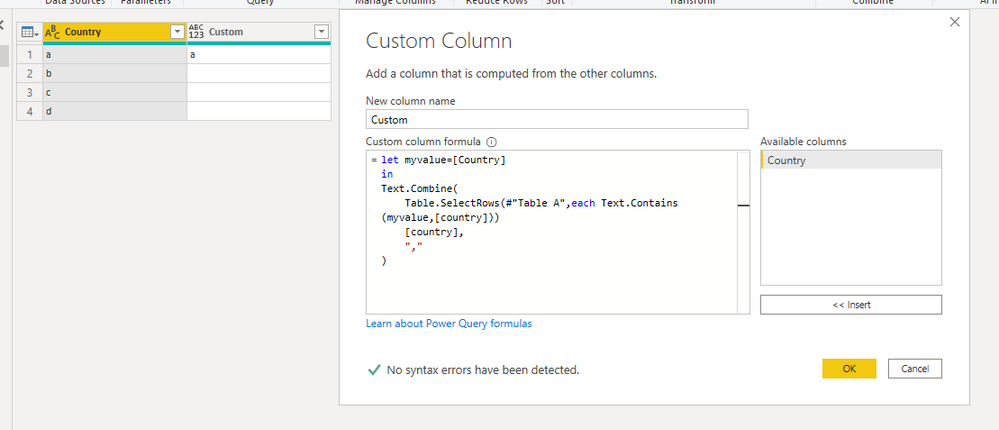- Power BI forums
- Updates
- News & Announcements
- Get Help with Power BI
- Desktop
- Service
- Report Server
- Power Query
- Mobile Apps
- Developer
- DAX Commands and Tips
- Custom Visuals Development Discussion
- Health and Life Sciences
- Power BI Spanish forums
- Translated Spanish Desktop
- Power Platform Integration - Better Together!
- Power Platform Integrations (Read-only)
- Power Platform and Dynamics 365 Integrations (Read-only)
- Training and Consulting
- Instructor Led Training
- Dashboard in a Day for Women, by Women
- Galleries
- Community Connections & How-To Videos
- COVID-19 Data Stories Gallery
- Themes Gallery
- Data Stories Gallery
- R Script Showcase
- Webinars and Video Gallery
- Quick Measures Gallery
- 2021 MSBizAppsSummit Gallery
- 2020 MSBizAppsSummit Gallery
- 2019 MSBizAppsSummit Gallery
- Events
- Ideas
- Custom Visuals Ideas
- Issues
- Issues
- Events
- Upcoming Events
- Community Blog
- Power BI Community Blog
- Custom Visuals Community Blog
- Community Support
- Community Accounts & Registration
- Using the Community
- Community Feedback
Register now to learn Fabric in free live sessions led by the best Microsoft experts. From Apr 16 to May 9, in English and Spanish.
- Power BI forums
- Forums
- Get Help with Power BI
- Power Query
- cyclic reference when using Table.selectRows
- Subscribe to RSS Feed
- Mark Topic as New
- Mark Topic as Read
- Float this Topic for Current User
- Bookmark
- Subscribe
- Printer Friendly Page
- Mark as New
- Bookmark
- Subscribe
- Mute
- Subscribe to RSS Feed
- Permalink
- Report Inappropriate Content
cyclic reference when using Table.selectRows
Hello Everyone,
I have been trying to solve this problem for a while but still have no clue why there is alway an error message about cyclic reference.
My data source is a CSV file named "Testing" and I want to filter the column "Country" in this file with a list of country code I entered seperately by "Enter Data" in Power BI. The list of country code I entered is already converted into a list, which is called CountryCode.
I use "= Table.SelectRows(Testing, each List.Contains(CountryCode,[Country]))"
I really don't understand why there is a cyclic reference during the evaluation since the data source is independent.
If somebody has any clue about this issue, please tell me. Thank you in advanced.
Solved! Go to Solution.
- Mark as New
- Bookmark
- Subscribe
- Mute
- Subscribe to RSS Feed
- Permalink
- Report Inappropriate Content
Hi @Anonymous ,
You should use the table name which is created by"Enter Date" after the function of "Table.SelectRows",rather than the one from CSV.
See my sample below:
For the related sample .pbix file,pls see attached.
Best Regards,
Kelly
Did I answer your question? Mark my post as a solution!
- Mark as New
- Bookmark
- Subscribe
- Mute
- Subscribe to RSS Feed
- Permalink
- Report Inappropriate Content
Sample:
let
Source = Csv.Document(File.Contents("C:\Users\NCC7FE\Desktop\Sample file.csv"),[Delimiter=",", Columns=5, Encoding=1252, QuoteStyle=QuoteStyle.None]),
#"Promoted Headers" = Table.PromoteHeaders(Source, [PromoteAllScalars=true]),
#"Changed Type" = Table.TransformColumnTypes(#"Promoted Headers",{{"Export Country", type text}, {"Import Country", type text}, {"Product", type text}, {"Price", Int64.Type}, {"Supplier", type text}}),
Custom1 = Table.SelectRows(Sample, each List.Contains(CountryCode,[Export Country]))
in
Custom1
It seems to that you are referencing the query called Sample from inside the query.
This is for sure one problem.
I don't know if there are other.
- Mark as New
- Bookmark
- Subscribe
- Mute
- Subscribe to RSS Feed
- Permalink
- Report Inappropriate Content
Hi @Anonymous ,
You should use the table name which is created by"Enter Date" after the function of "Table.SelectRows",rather than the one from CSV.
See my sample below:
For the related sample .pbix file,pls see attached.
Best Regards,
Kelly
Did I answer your question? Mark my post as a solution!
- Mark as New
- Bookmark
- Subscribe
- Mute
- Subscribe to RSS Feed
- Permalink
- Report Inappropriate Content
Hello Kelly,
Thanks for your hint! I did not notice that before.
Sorry that I am not able to download your file.
I feel confusing about one thing.
I want to use the list to filter in my csv file, and I need another table to be a reference.
So I copied the country column in my csv file and created a table seperately by Enter Data as reference.
Now it is not cyclic reference anymore, but there is a error message
Expression.Error: The field 'ExportCountry' of the record wasn't found.
Details:
Country=MX
My csv file: Sample
List created by enter data: CountryCode (only contains JP,KR,MX,HU)
Table created by enter data: Export_Country (contains the copied value of export country column from sample)
let
Source = Csv.Document(File.Contents("C:\Users\NCC7FE\Desktop\Sample file.csv"),[Delimiter=",", Columns=5, Encoding=1252, QuoteStyle=QuoteStyle.None]),
#"Promoted Headers" = Table.PromoteHeaders(Source, [PromoteAllScalars=true]),
#"Changed Type" = Table.TransformColumnTypes(#"Promoted Headers",{{"Export Country", type text}, {"Import Country", type text}, {"Product", type text}, {"Price", Int64.Type}, {"Supplier", type text}}),
#"Renamed Columns" = Table.RenameColumns(#"Changed Type",{{"Export Country", "ExportCountry"}}),
Custom1 = Table.SelectRows(Export_Country, each List.Contains(CountryCode,[ExportCountry]))
in
Custom1Best Regards,
ChiaoC
- Mark as New
- Bookmark
- Subscribe
- Mute
- Subscribe to RSS Feed
- Permalink
- Report Inappropriate Content
you probably used some name in the query that matches the query name. Is your query called "testing" by any chance?
but if you put the entire script and the names given to the queries, maybe you can get more precise answers.
- Mark as New
- Bookmark
- Subscribe
- Mute
- Subscribe to RSS Feed
- Permalink
- Report Inappropriate Content
Hello, thank you very much for your reply.
I do not use any same name.
please see the script of my sample file and the list I created by Enter Data
Sample:
let
Source = Csv.Document(File.Contents("C:\Users\NCC7FE\Desktop\Sample file.csv"),[Delimiter=",", Columns=5, Encoding=1252, QuoteStyle=QuoteStyle.None]),
#"Promoted Headers" = Table.PromoteHeaders(Source, [PromoteAllScalars=true]),
#"Changed Type" = Table.TransformColumnTypes(#"Promoted Headers",{{"Export Country", type text}, {"Import Country", type text}, {"Product", type text}, {"Price", Int64.Type}, {"Supplier", type text}}),
Custom1 = Table.SelectRows(Sample, each List.Contains(CountryCode,[Export Country]))
in
Custom1
List:
let
Source = Table.FromRows(Json.Document(Binary.Decompress(Binary.FromText("i45W8gpQitWJVvIOAlO+EWDKI1QpNhYA", BinaryEncoding.Base64), Compression.Deflate)), let _t = ((type nullable text) meta [Serialized.Text = true]) in type table [CountryCode = _t]),
#"Changed Type" = Table.TransformColumnTypes(Source,{{"CountryCode", type text}}),
CountryCode1 = #"Changed Type"[CountryCode]
in
CountryCode1
Helpful resources

Microsoft Fabric Learn Together
Covering the world! 9:00-10:30 AM Sydney, 4:00-5:30 PM CET (Paris/Berlin), 7:00-8:30 PM Mexico City

Power BI Monthly Update - April 2024
Check out the April 2024 Power BI update to learn about new features.