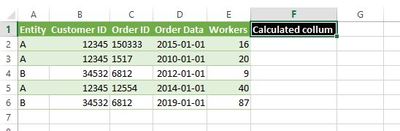- Power BI forums
- Updates
- News & Announcements
- Get Help with Power BI
- Desktop
- Service
- Report Server
- Power Query
- Mobile Apps
- Developer
- DAX Commands and Tips
- Custom Visuals Development Discussion
- Health and Life Sciences
- Power BI Spanish forums
- Translated Spanish Desktop
- Power Platform Integration - Better Together!
- Power Platform Integrations (Read-only)
- Power Platform and Dynamics 365 Integrations (Read-only)
- Training and Consulting
- Instructor Led Training
- Dashboard in a Day for Women, by Women
- Galleries
- Community Connections & How-To Videos
- COVID-19 Data Stories Gallery
- Themes Gallery
- Data Stories Gallery
- R Script Showcase
- Webinars and Video Gallery
- Quick Measures Gallery
- 2021 MSBizAppsSummit Gallery
- 2020 MSBizAppsSummit Gallery
- 2019 MSBizAppsSummit Gallery
- Events
- Ideas
- Custom Visuals Ideas
- Issues
- Issues
- Events
- Upcoming Events
- Community Blog
- Power BI Community Blog
- Custom Visuals Community Blog
- Community Support
- Community Accounts & Registration
- Using the Community
- Community Feedback
Register now to learn Fabric in free live sessions led by the best Microsoft experts. From Apr 16 to May 9, in English and Spanish.
- Power BI forums
- Forums
- Get Help with Power BI
- Power Query
- calculated collum lookup latest "workers" by "cust...
- Subscribe to RSS Feed
- Mark Topic as New
- Mark Topic as Read
- Float this Topic for Current User
- Bookmark
- Subscribe
- Printer Friendly Page
- Mark as New
- Bookmark
- Subscribe
- Mute
- Subscribe to RSS Feed
- Permalink
- Report Inappropriate Content
calculated collum lookup latest "workers" by "customer ID"
can someone please help me with this table:
i need a calculated collum that gives me the most recent "workers" for each "customer ID"
can someone help me please?
thanks
Solved! Go to Solution.
- Mark as New
- Bookmark
- Subscribe
- Mute
- Subscribe to RSS Feed
- Permalink
- Report Inappropriate Content
Hi @Anonymous
Are you using the code in a calculated column (and not a measure)? If so, that error means there is more than one row with the same Customer ID and the latest date, with different numbers in Workers. You'll need to decide what to do in that case. If you for instance want the maximum, just change the DISTINCT( ) for MAX()
Calc_Column =
VAR lates_date_ = CALCULATE(MAX(Table1[Order Data]); ALLEXCEPT(Table1;Table1[Customer ID]))
RETURN
CALCULATE(MAX(Table1[Workers]);ALLEXCEPT(Table1;Table1[Customer ID]);Table1[Order Data] = lates_date_)
Please mark the question solved when done and consider giving kudos if posts are helpful.
Contact me privately for support with any larger-scale BI needs
Cheers
- Mark as New
- Bookmark
- Subscribe
- Mute
- Subscribe to RSS Feed
- Permalink
- Report Inappropriate Content
Should be along the lines of:
Calculated collumn =
MAXX(FILTER('Table',[Customer ID] = EARLIER([Customer ID]),[Workers])@ me in replies or I'll lose your thread!!!
Instead of a Kudo, please vote for this idea
Become an expert!: Enterprise DNA
External Tools: MSHGQM
YouTube Channel!: Microsoft Hates Greg
Latest book!: The Definitive Guide to Power Query (M)
DAX is easy, CALCULATE makes DAX hard...
- Mark as New
- Bookmark
- Subscribe
- Mute
- Subscribe to RSS Feed
- Permalink
- Report Inappropriate Content
Hi @Anonymous
Do you want to do this in Power Query or DAX? Can you paste the table in tabular-text format rather than in a screen cap, so thadt it can be copied?
Please mark the question solved when done and consider giving kudos if posts are helpful.
Contact me privately for support with any larger-scale BI needs
Cheers
- Mark as New
- Bookmark
- Subscribe
- Mute
- Subscribe to RSS Feed
- Permalink
- Report Inappropriate Content
Here it is 🙂
I am trying to do in power query but, if you don´t mind, pleaso also include the solution in DAX.
| Entity | Customer ID | Order ID | Order Data | Workers | Calculated collum |
| A | 12345 | 150333 | 2015-01-01 | 16 | |
| A | 12345 | 1517 | 2010-01-01 | 20 | |
| B | 34532 | 6812 | 2012-01-01 | 9 | |
| A | 12345 | 12554 | 2014-01-01 | 40 | |
| B | 34532 | 6812 | 2019-01-01 | 87 |
- Mark as New
- Bookmark
- Subscribe
- Mute
- Subscribe to RSS Feed
- Permalink
- Report Inappropriate Content
Hi @Anonymous
You can copy this in a blank query and see the steps, the take from there what you are interested in. I've built an intermediate column with the latest date per Customer ID. It is not strictly necessary but it helps to make the code more readable
let
Source = Table.FromRows(Json.Document(Binary.Decompress(Binary.FromText("fcxLCoAwDATQu2RdId9+lnqNkvtfw9RCFgpCYIbwmDnhhALEorbSUESiMJIdSHHrW8HLG1LbDJMxPuyKGkg4snbizTjZ+I6xmW6myfRvbSTrDdxv", BinaryEncoding.Base64), Compression.Deflate)), let _t = ((type text) meta [Serialized.Text = true]) in type table [Entity = _t, #"Customer ID" = _t, #"Order ID" = _t, #"Order Data" = _t, Workers = _t]),
#"Changed Type" = Table.TransformColumnTypes(Source,{{"Entity", type text}, {"Customer ID", Int64.Type}, {"Order ID", Int64.Type}, {"Order Data", type date}, {"Workers", Int64.Type}}),
#"Added Custom" = Table.AddColumn(#"Changed Type", "Latest_date", each List.Max(Table.SelectRows(#"Changed Type",(inner)=>[Customer ID]=inner[Customer ID])[Order Data])),
#"Added Custom1" = Table.AddColumn(#"Added Custom", "Calc_Column", each Table.SelectRows(#"Added Custom",(inner)=>([Customer ID]=inner[Customer ID] and inner[Order Data]=inner[Latest_date]))[Workers]{0}),
#"Removed Columns" = Table.RemoveColumns(#"Added Custom1",{"Latest_date"})
in
#"Removed Columns"Please mark the question solved when done and consider giving kudos if posts are helpful.
Contact me privately for support with any larger-scale BI needs
Cheers
- Mark as New
- Bookmark
- Subscribe
- Mute
- Subscribe to RSS Feed
- Permalink
- Report Inappropriate Content
@Anonymous
And the calculated column in DAX (simpler, DAX is better equipped for this type of operations):
Calc_Column =
VAR lates_date_ = CALCULATE(MAX(Table1[Order Data]); ALLEXCEPT(Table1;Table1[Customer ID]))
RETURN
CALCULATE(DISTINCT(Table1[Workers]);ALLEXCEPT(Table1;Table1[Customer ID]);Table1[Order Data] = lates_date_)Please mark the question solved when done and consider giving kudos if posts are helpful.
Contact me privately for support with any larger-scale BI needs
Cheers
- Mark as New
- Bookmark
- Subscribe
- Mute
- Subscribe to RSS Feed
- Permalink
- Report Inappropriate Content
when i paste the DAX function that you have supplied in the new custom collum created, appears an error message "A table of multiple values was supplied where a single value was expected"
can you help me?
thanks
- Mark as New
- Bookmark
- Subscribe
- Mute
- Subscribe to RSS Feed
- Permalink
- Report Inappropriate Content
Hi @Anonymous
Are you using the code in a calculated column (and not a measure)? If so, that error means there is more than one row with the same Customer ID and the latest date, with different numbers in Workers. You'll need to decide what to do in that case. If you for instance want the maximum, just change the DISTINCT( ) for MAX()
Calc_Column =
VAR lates_date_ = CALCULATE(MAX(Table1[Order Data]); ALLEXCEPT(Table1;Table1[Customer ID]))
RETURN
CALCULATE(MAX(Table1[Workers]);ALLEXCEPT(Table1;Table1[Customer ID]);Table1[Order Data] = lates_date_)
Please mark the question solved when done and consider giving kudos if posts are helpful.
Contact me privately for support with any larger-scale BI needs
Cheers
- Mark as New
- Bookmark
- Subscribe
- Mute
- Subscribe to RSS Feed
- Permalink
- Report Inappropriate Content
Helpful resources

Microsoft Fabric Learn Together
Covering the world! 9:00-10:30 AM Sydney, 4:00-5:30 PM CET (Paris/Berlin), 7:00-8:30 PM Mexico City

Power BI Monthly Update - April 2024
Check out the April 2024 Power BI update to learn about new features.