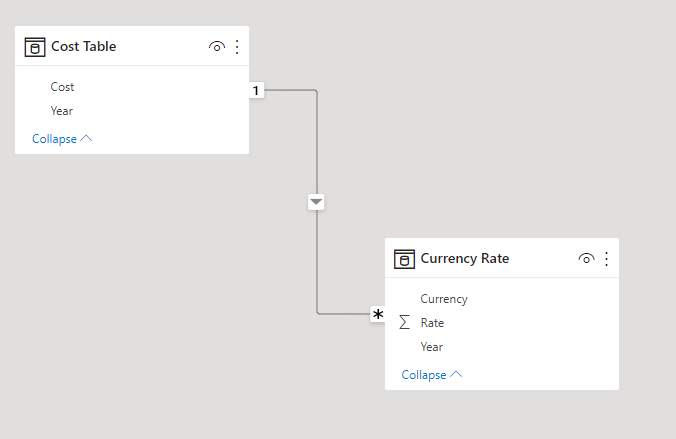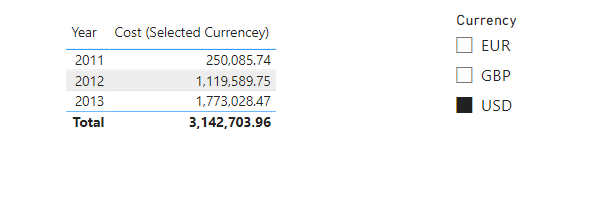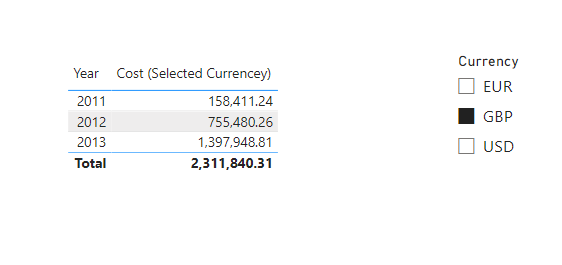- Power BI forums
- Updates
- News & Announcements
- Get Help with Power BI
- Desktop
- Service
- Report Server
- Power Query
- Mobile Apps
- Developer
- DAX Commands and Tips
- Custom Visuals Development Discussion
- Health and Life Sciences
- Power BI Spanish forums
- Translated Spanish Desktop
- Power Platform Integration - Better Together!
- Power Platform Integrations (Read-only)
- Power Platform and Dynamics 365 Integrations (Read-only)
- Training and Consulting
- Instructor Led Training
- Dashboard in a Day for Women, by Women
- Galleries
- Community Connections & How-To Videos
- COVID-19 Data Stories Gallery
- Themes Gallery
- Data Stories Gallery
- R Script Showcase
- Webinars and Video Gallery
- Quick Measures Gallery
- 2021 MSBizAppsSummit Gallery
- 2020 MSBizAppsSummit Gallery
- 2019 MSBizAppsSummit Gallery
- Events
- Ideas
- Custom Visuals Ideas
- Issues
- Issues
- Events
- Upcoming Events
- Community Blog
- Power BI Community Blog
- Custom Visuals Community Blog
- Community Support
- Community Accounts & Registration
- Using the Community
- Community Feedback
Register now to learn Fabric in free live sessions led by the best Microsoft experts. From Apr 16 to May 9, in English and Spanish.
- Power BI forums
- Forums
- Get Help with Power BI
- Power Query
- Value calculation depending on the exchange rate t...
- Subscribe to RSS Feed
- Mark Topic as New
- Mark Topic as Read
- Float this Topic for Current User
- Bookmark
- Subscribe
- Printer Friendly Page
- Mark as New
- Bookmark
- Subscribe
- Mute
- Subscribe to RSS Feed
- Permalink
- Report Inappropriate Content
Value calculation depending on the exchange rate that changes according to the years
Greetings to all,
I need your help with something. I have two different tables. One shows the costs and the other shows the average exchange rates (EUR, GBP, USD). Costs appear in EUR by default. What I want to do is, after adding a slicer to the panel, when the user chooses a different currency, I want the costs to be calculated according to the years they are in and update the tables. I seem to understand how to do it logically, but I can't put it into practice. For example, you can see the tables below.
@amitchandak @tamerj1 @Vijay_A_Verma
This is an example of cost table(Euro)
| Year | Cost |
| 2011 | 207761 |
| 2012 | 1008972 |
| 2013 | 1625692 |
| 2014 | 1370241 |
| 2015 | 1366036 |
| 2016 | 507621 |
This Example of Currency rate
| Currency | Rate | Year |
| EUR | 1 | 2011 |
| EUR | 1 | 2012 |
| EUR | 1 | 2013 |
| GBP | 0,762468628 | 2011 |
| GBP | 0,748762364 | 2012 |
| GBP | 0,85991 | 2013 |
| USD | 1,203718431 | 2011 |
| USD | 1,109634109 | 2012 |
| USD | 1,09063 | 2013 |
Solved! Go to Solution.
- Mark as New
- Bookmark
- Subscribe
- Mute
- Subscribe to RSS Feed
- Permalink
- Report Inappropriate Content
Hi @Anonymous
Not sure if the sample data reflets the real situation. However, based on what I have here is a solution
https://www.dropbox.com/t/z0r2hMEToZmlEg3j
Cost (Selected Currencey) =
SUMX (
'Currency Rate',
'Currency Rate'[Rate] * RELATED ( 'Cost Table'[Cost] )
)- Mark as New
- Bookmark
- Subscribe
- Mute
- Subscribe to RSS Feed
- Permalink
- Report Inappropriate Content
Hello Dear @tamerj1 , yeah it works and easy to use it. I also saw this solution maybe its help other people. https://www.sqlbi.com/articles/currency-conversion-in-power-bi-reports/
- Mark as New
- Bookmark
- Subscribe
- Mute
- Subscribe to RSS Feed
- Permalink
- Report Inappropriate Content
Hi @Anonymous
Not sure if the sample data reflets the real situation. However, based on what I have here is a solution
https://www.dropbox.com/t/z0r2hMEToZmlEg3j
Cost (Selected Currencey) =
SUMX (
'Currency Rate',
'Currency Rate'[Rate] * RELATED ( 'Cost Table'[Cost] )
)- Mark as New
- Bookmark
- Subscribe
- Mute
- Subscribe to RSS Feed
- Permalink
- Report Inappropriate Content
Hello Dear @tamerj1 , yeah it works and easy to use it. I also saw this solution maybe its help other people. https://www.sqlbi.com/articles/currency-conversion-in-power-bi-reports/
Helpful resources

Microsoft Fabric Learn Together
Covering the world! 9:00-10:30 AM Sydney, 4:00-5:30 PM CET (Paris/Berlin), 7:00-8:30 PM Mexico City

Power BI Monthly Update - April 2024
Check out the April 2024 Power BI update to learn about new features.